WhatsApp has launched a new feature that facilitates communication with unknown numbers and eliminates the need to save contacts in the contacts beforehand. Now, to send a message to an unknown number, it will not be necessary to save it in the phone book first.
The new feature of WhatsApp allows users to start chats with people who are not registered in the directory by searching their phone numbers. This feature is available on iPhone as well as Android phones and is available in the latest version. So, how to send a WhatsApp message without saving a number? In the chat list, you touch the “start a new chat” button and type the phone number of the person you are talking to, which is not registered with you, in the search bar. If the person is using WhatsApp, you start the conversation.
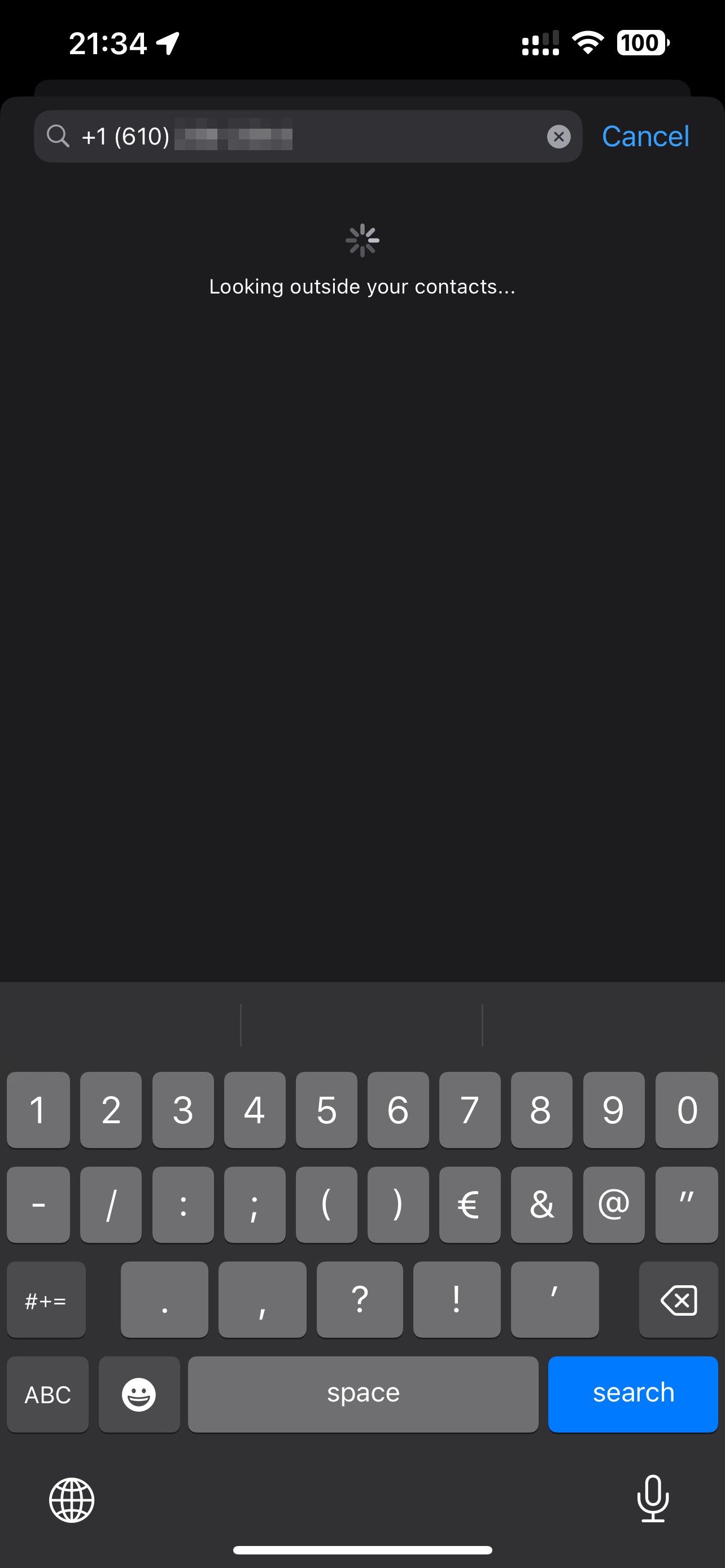 How to send a message to a number that is not registered on WhatsApp? Let’s say it step by step;
How to send a message to a number that is not registered on WhatsApp? Let’s say it step by step;Message without saving WhatsApp number 💬
- Open WhatsApp.
- Tap Start new chat.
- Enter the number of the person you are messaging in the search bar.
- WhatsApp will initiate the call outside of your contacts.
- If the person is using WhatsApp, the chat window will open.
The expected feature has finally arrived on WhatsApp and it is not a feature offered to beta users; Open to anyone who has installed the latest version of WhatsApp from the Google Play Store or App Store.