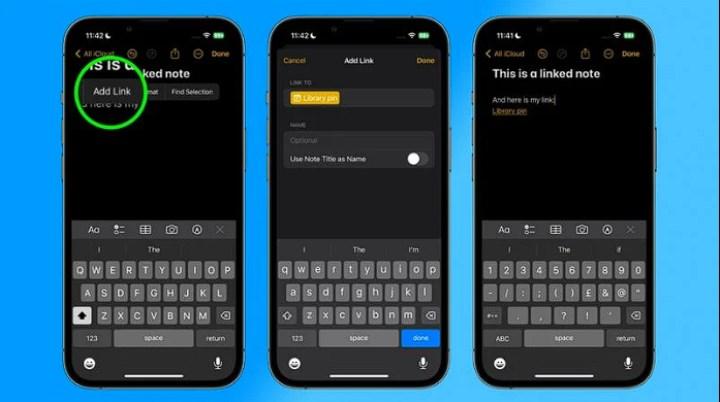 The iPhone’s Notes app was hardly talked about during yesterday’s WWDC keynote. However, in iOS 17, you will be able to link your notes about an effective innovation to the application.
The iPhone’s Notes app was hardly talked about during yesterday’s WWDC keynote. However, in iOS 17, you will be able to link your notes about an effective innovation to the application.Quickly switch between notes
You can create links between notes with just a few taps, making it easy to jump from one note to another. When you long press a space in any note, there is a new “Add Link” option in the drop-down menu. When you tap this option, you can link to another note by searching for its title or entering a URL.
You can create an optional alternate title for the link, or stick with the original title for clarity. When you’re done, it will appear as underlined text in your anchor note, and tapping it will take you directly to the note you linked to.
The Notes app also offers an additional and faster way to add links: typing in two greater than symbol (>>) opens a list of your six most recently modified notes, and tapping one instantly adds a link to that note.
It should be noted that the same features are also available in iPadOS 17 and macOS Sonoma.