
Although, on paper, iOS 16 appears to be an ordinary operating system update after the current iOS 15, it is actually recorded as the version that Apple finished with iOS 14. iOS 16 is part of an important transformation, where Apple makes your iPhone more personal.
The widgets, which were renewed with iOS 14, were highly customizable and liked by the users, and at that time, they became viral with the sharing of iPhone home screen images. With iOS 15, customizations were provided according to the needs thanks to the Focus mode. Now, with the iOS 16 version, Apple is redesigning the lock screen and offering more customization possibilities.
iOS 16 update is out! How to install iOS 16?
iOS 16 brings more customization
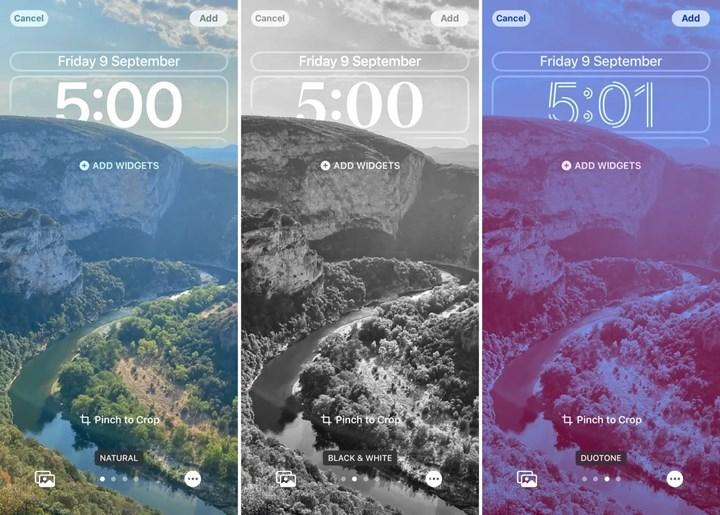
Of course, these customization options may seem ordinary to Android users, but for iPhone and its users, they are very important. iOS 16 is starting to introduce more features for wallpaper and lock screen. Your selected photo now has a depth effect to make the subject or face stand out. In addition, it is possible to apply different color effects on the photo you choose. On the lock screen where you can add different widgets, you can also add daily, hourly or renewed photos when you touch.

In addition, two dynamic weather-based wallpapers are integrated into the system. Especially the astronomy-based wallpaper is remarkable. Offering a zoomed-in view of planet Earth, this wallpaper also zooms in towards your current location when you unlock the phone.

With it, you can save multiple lock screens and use them as needed. The advantage is that if you’re at work, you can choose a less personalized lock screen with business-oriented widgets, or create a “do not disturb” focus that turns off all notifications and choose wallpapers that are less eye-catching.
How to install iOS 16 update?
The innovations that come with iOS 16 are of course not limited to this. Many small improvements and innovations have been added to the operating system. If you have a compatible device, just follow the Settings > General > Software Update menu to install the update.