
Virtualization program WMware has released an update that brings Windows 11 support to Macs with Apple silicon chips. With the release of WMware Fusion 22H2, the obligation to use Parallels Desktop has been lifted.
What’s new with the Windows 11 22H2 update
Free alternative to Parallels Desktop
The Mac version of the popular virtualization application WMware is one of the options for users who want to install Windows on a Mac computer. WMware is still testing support for Apple’s new M1 and M2 chips (Apple silicon) and Windows 11 is now supported.
Parallels Desktop 17 allows users to run Windows 11 on Mac; now there is one more option: WMware Fusion. The technical preview released for the Mac version of Fusion offers a similar experience to Parallels Desktop.
The new virtual TPM module makes it possible to run Windows 11 on both Intel and Mac computers with silicon processors without any hacks. WMware now offers video card drivers for Windows Arm based computers; however, this does not mean that games with high system requirements will be played very comfortably.
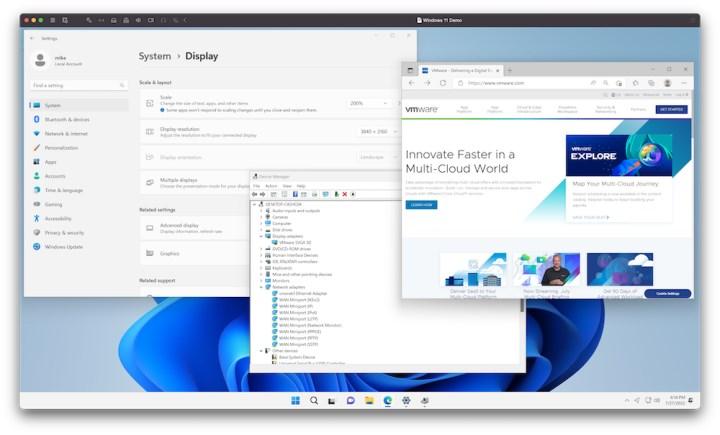
The new version of WMware Fusion for Mac has the same limitation as Parallels; The operating system designed for different processor architectures is having trouble booting. This means that as an Apple silicon chip Mac user you are limited to Arm Windows and Arm Linux. Macs with older Intel processors offer more options for operating systems. WMware also still does not support macOS virtual machines.
WMware Fusion can be used free of charge during the testing process. WMware Fusion technical preview version can be downloaded from Wmware site.