The self-messaging feature on WhatsApp has started to roll out. According to WaBetaInfo, self-messaging on WhatsApp came with version 22.23.74 of the iOS app. On Android, the feature came to some users with the version 2.22.23.77.
This feature may not seem very useful at first, but considering that WhatsApp is testing the device tethering (companion mode) feature, self-messaging can be a great way to wirelessly transfer small files between your phones. It makes things even easier if you add a shortcut to your home screen to send messages to yourself. So, how is the new feature used for those who want to message themselves on WhatsApp?
How to use WhatsApp self message feature 💬
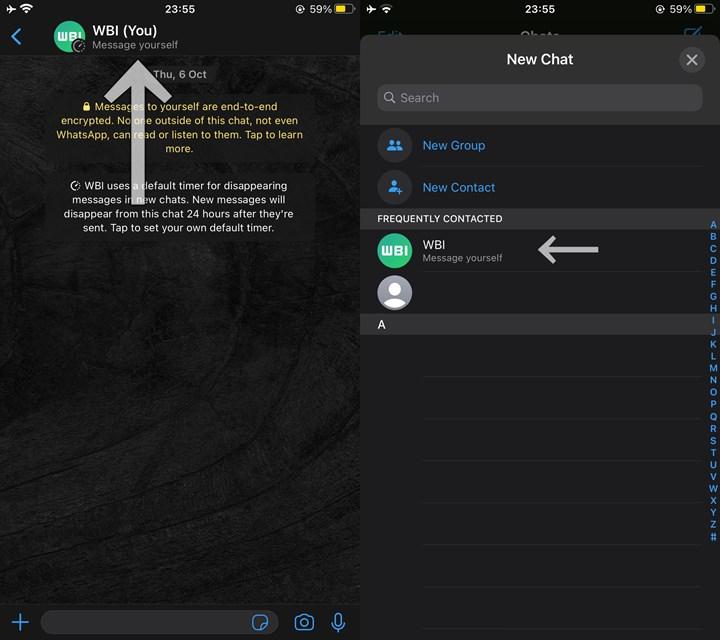
- Start new chat.
- You’ll see yourself at the top of your contacts list.
- When you open the chat, you will notice the text “Message yourself” under your name.
- Message yourself.
- After a while, you will see that your name is among the frequent contacts.
As you can see from the screenshot, your personal number now appears directly in the contacts list. When you open this chat, a text like “Message yourself” appears under your name. Messages sent to this private chat are synced across devices you connect and end-to-end encrypted. The feature of sending messages directly from your contact list to your own phone number is gradually being introduced. You may not see the new chat text even though the same version is installed.
Messaging platforms like Slack allow users to send messages to themselves. Telegram also allows you to save messages for later or create a private channel where you can continue messaging yourself. Texting yourself is finally coming to WhatsApp, too.