WhatsApp, the online messaging application with billions of users from all over the world, continues to increase the user experience with new features it offers. So much so that the current innovation of the application is the ability to carry messages with QR code.
WhatsApp makes it easy to move messages to another phone!
Before you could transfer your WhatsApp chats to another phone, you had to connect your Google account and upload the chats to the cloud. Immediately after, after downloading the backup to your new device, the message transfer process was completed.
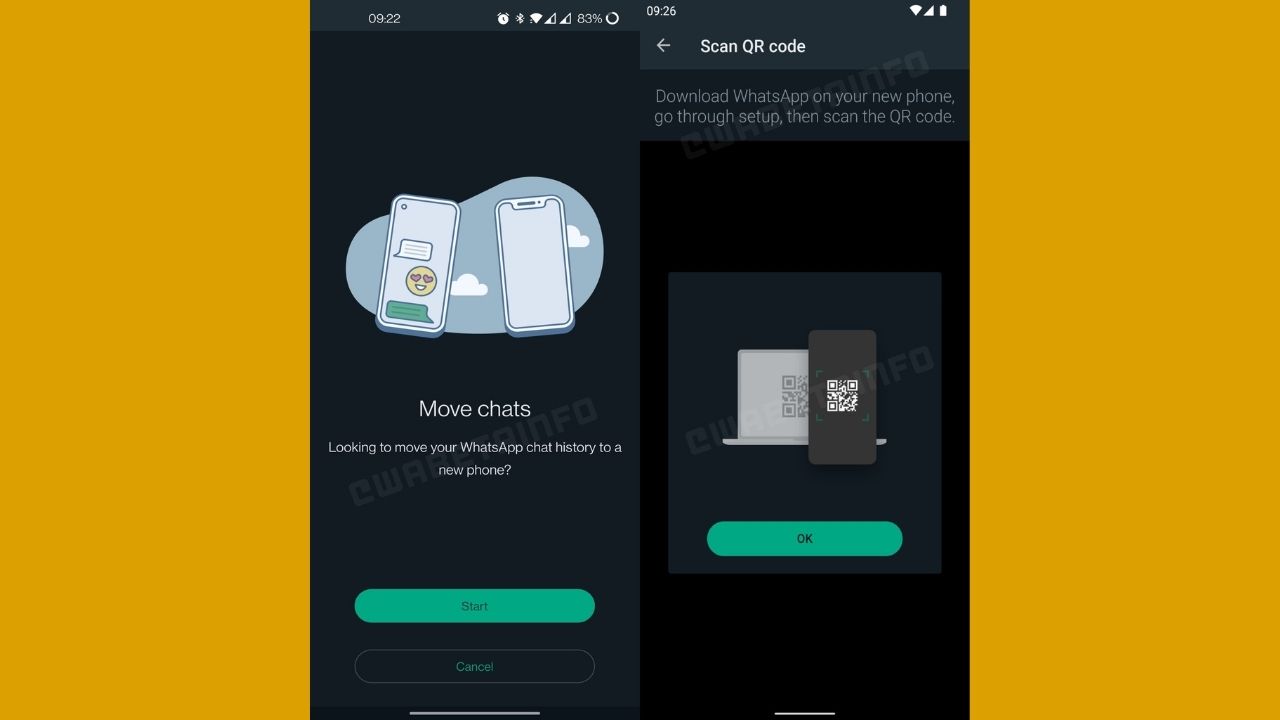
WABetaInfo revealed the new message porting feature of WhatsApp with its blog post. So much so that this feature allows you to transfer all your chats to another phone using a QR code. In this way, you no longer need to upload messages to the cloud and download them to the new device.
In order to use WhatsApp’s Moving Messages feature, you must first log in to Settings from within the application. Then go to the Chats section and from there click on Move Messages.
In the Move Messages section, a QR code will be generated for the transfer process. When you read this with your new phone’s camera, you will be directed to the app store. Download WhatsApp from here. When you open the application, your account will be automatically logged in and all your chats will be transferred.

The new feature was introduced to WhatsApp beta users with the Android 2.23.1.26 update. It is expected that it will be available to everyone in the coming days. In addition, since message transport is still under development, there may be some changes in its use.
It is worth mentioning that if you want to use the new feature of WhatsApp, you may encounter an error while moving messages. Because, some users state that the chats are not fully transferred, while others state that all messages are deleted and the transfer process is not completed.
So what do you think about WhatsApp’s new messages transfer feature? Do not forget to share your views with us in the comments section!