More and more users on Instagram are using the account hide feature to protect their profile from prying eyes. Private profiles are as common as public profiles on Instagram. If you want to see the posts of these accounts, you need to send a follow request. Just sending a follow request doesn’t mean you can view that person’s account. Your follow request must be accepted. So, do you know where the requests sent to Instagram are? For those who ask where to see the Instagram follow request I sent, we explain step by step the way to see follow requests on Instagram.
See who you’ve requested on Instagram 👀
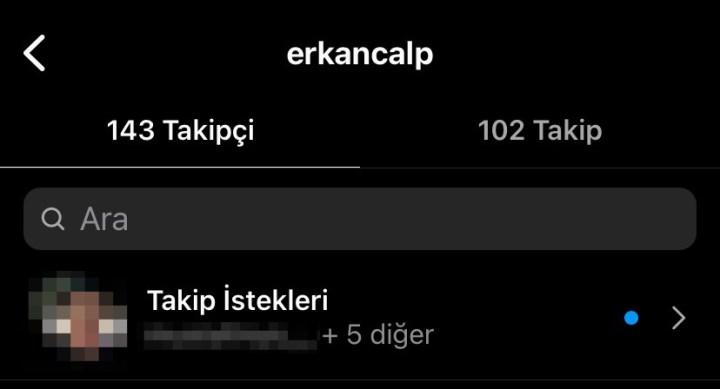 How can I see the people I sent Instagram follow requests to? The easiest way to see Instagram follow requests is to use the Instagram app. Here’s what you need to do to find Instagram follow requests from iPhone or Android phone: 🔽
How can I see the people I sent Instagram follow requests to? The easiest way to see Instagram follow requests is to use the Instagram app. Here’s what you need to do to find Instagram follow requests from iPhone or Android phone: 🔽- Open the Instagram app.
- Tap the profile icon.
- Open the settings menu.
- Tap Privacy.
- Under Connections, tap Accounts You Follow.
- Tap the Follower tab.
- Enter follow requests.
- Here are the tracking requests sent.
The way to see Instagram follow requests (PC) 💻
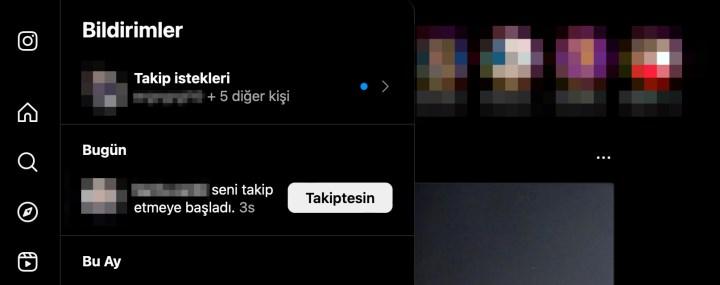 Where and how do I see my Instagram requests? alternative way for those who say; Using the Instagram website. To see requests sent on Instagram from a computer, follow these steps:
Where and how do I see my Instagram requests? alternative way for those who say; Using the Instagram website. To see requests sent on Instagram from a computer, follow these steps:- Enter the Instagram website.
- Click the heart icon.
- Under Notifications, click Follow requests.
- The people who sent the follow request will appear.
- Press the Confirm button to accept the follow requests.
- Press Delete to reject the follow request.
- Seeing requests posted on Instagram is that simple!
Cancel Instagram follow requests (2023) ❌
 You accidentally sent a follow request to someone on Instagram, are you looking for a way to unfollow them? If the person you sent the request to has not yet accepted or declined the request, you can cancel pending follow requests on Instagram. So, what is the way to cancel my Instagram follow request? Here is the step-by-step way to delete follow requests on Instagram:
You accidentally sent a follow request to someone on Instagram, are you looking for a way to unfollow them? If the person you sent the request to has not yet accepted or declined the request, you can cancel pending follow requests on Instagram. So, what is the way to cancel my Instagram follow request? Here is the step-by-step way to delete follow requests on Instagram:- Open the Instagram app.
- Enter the profile of the account whose follow request you want to cancel.
- Tap the request sent button.
- This is how to cancel follow requests on Instagram!
How to turn off Instagram follow request 🛑
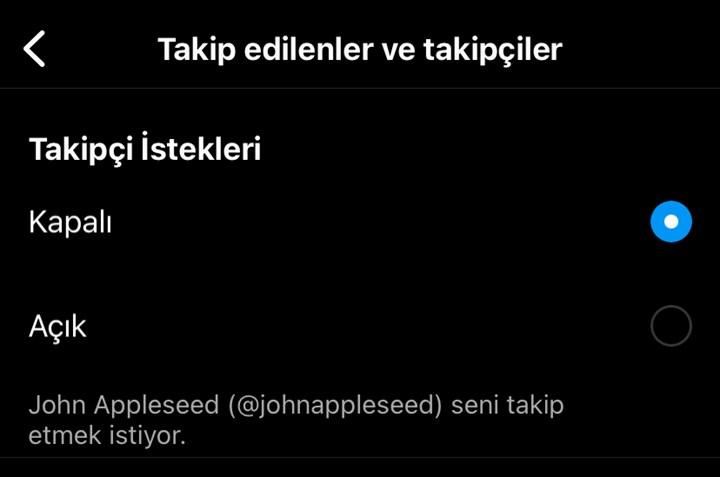 It’s not possible to turn off requests on Instagram, but you can turn off notifications for follow requests. To turn off Instagram follow request notification, follow these steps:
It’s not possible to turn off requests on Instagram, but you can turn off notifications for follow requests. To turn off Instagram follow request notification, follow these steps:- Open Instagram.
- Tap the profile icon.
- Enter Settings.
- Enter Notifications.
- Tap followed and unfollowers.
- Set follower requests to “Off”.
Is it possible to turn off Instagram follow requests? There is no simple setting or option on Instagram that prevents someone from sending you a follow request. As a private account owner, it’s your choice whether to accept incoming follow requests or not, but you can’t stop them from sending follow requests. By turning off similar account suggestions for your profile, you can have fewer follow requests.
In this guide, we have clarified the issue of “Seeing Instagram follow requests”, which is most curious about those who open private accounts on Instagram. Frequently asked “Where are my Instagram follow requests?” We answered the question. If you’re looking for a way to see the people you’ve requested on Instagram, you’ve come to the right place.