The Android operating system, systematized on the Linux kernel structure, is the operating system found in many different mobile phones. Android, which includes many different applications adapted with the Java programming language, was presented by Google. The Android system, which contains various applications in terms of security, offers different possibilities for its users at this point. One of the possibilities offered by the Android operating system is “safe mode”. Safe mode protects Android device from malware and kicks in when any danger is detected. In addition, it is known that the safe mode on Android devices also fixes the problems seen on the device.
What is Android Safe Mode?
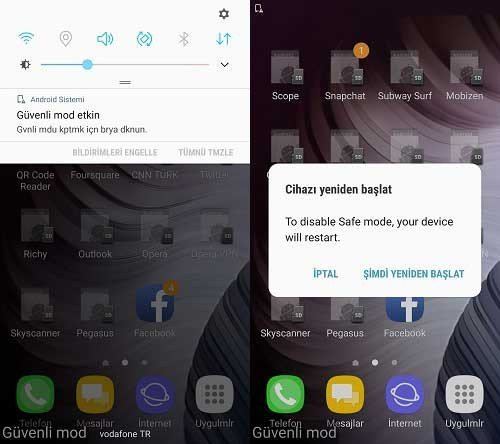
Safe mode, which also disables several different functions, has been added to all Android devices since Android 4.1. Android phones restarted in safe mode will boot up with the apps pre-installed in the factory settings. In this way, it is ensured that users are not affected by interruptions caused by 3rd party applications. In addition to these, the safe mode, which allows software errors to be fixed, is also very ideal for testing the Android operating system.
How To Turn On Safe Mode On Android Phones?
There are some steps you need to follow to activate the security mode on Android devices. You can also bring your device to safe mode by following these steps and take advantage of the advantages of safe mode. To turn on safe mode;
- First you need to turn off your Android device.
After turning off your device, you should hold down the power button and hold the volume down button when you see the start screen.
By performing these steps, you can put your device in safe mode.
Some Android devices may also allow you to activate the power mode when powered on. On these devices, you have to press and hold the power button while the phone is on. Then you should tap on the ‘Open with Safe Mode’ option that appears.
How to Turn off Safe Mode on Android Phones?
There is a general method determined for Android safe mode shutdown. To turn off Android safe mode, you must restart your device. This way you can get your phone out of safe mode. If restarting did not turn off the safe mode, you should turn off your device completely and wait for 5 minutes. Then you can complete the safe mode shutdown process by turning your phone back on. Before turning off safe mode, you should confirm that the keys on your phone are intact. Problems with phone keys can prevent your Android device from exiting safe mode. In addition, the apps you recently installed may also prevent your device from exiting safe mode. At this point, you can repeat the Android safe mode shutdown process by deleting some applications. Another method to get your Android device out of safe mode is to factory reset your device. Before restoring your device to factory settings, you should remember to back up the data on your phone.
How To Tell If Safe Mode Is On On Android Phones?
There are a number of factors that will make you know that your Android device is in safe mode. If you see that these elements are present, you can be sure that your phone is in safe mode. The first thing that will allow you to understand that your Android device is in safe mode is that only the applications installed in the factory settings are opened in the system when the device is restarted. At the same time, the “Safe Mode” text at the bottom left of the screen indicates that the security mode is turned on. When your Android device is in safe mode, all your apps and personal data on your phone are protected. You can uninstall apps that cause system errors while your Android device is in safe mode. At this point, it does not cause any damage to the Android operating system; It also frees up your phone’s storage space. If you want to take advantage of the advantages of safe mode, you can bring your phone to safe mode by following the steps mentioned.
You may also be interested in these articles:
It turns out that the last Windows 11 update broke some antivirus applications
How to downgrade and update Android?
How to delete calendar events on iPhone? How to tell if iPhone calendar is infected?
With iOS 16, Apple is preparing to offer iPhone users this feature, which has been on Android for years.
How to turn off automatic downloads on WhatsApp? Ways to turn off saving to gallery on iOS and Android phones
How to choose default apps on android phone? Android default app change steps
How to change Whatsapp call tone? How to fix no call tone problem?
Apple account creation steps – Create and reset Apple ID – Create new Apple ID