If your computer cannot quickly store and access data, your programs will not work, and your other operations will not be performed. This is where RAM comes into play. So, what is RAM, what does it do? We explain what RAM means and why it is one of the most important hardware.
What is ram ❓

ram expansion; Random Access Memory. It stands for Random Access Memory in Turkish. What is RAM? If you ask, RAM is one of the basic components of the computer. RAM is the volatile memory slot where your computer stores data it needs to retrieve quickly.
In other words, RAM is the hardware in a computing device where the operating system, programs and data in current use are held so that the processor can access them quickly.
In short, we can say that the question of what is RAM is the main memory in a computer. It reads and writes much faster than other types of storage, such as a hard disk drive (HDD) and SSD or optical drive.
What is RAM in phone 📱

What is RAM in phone? RAM is a super fast type of storage and is faster than phone main storage where your apps, photos, videos, music are located. It is one of the most important components that make your smartphone run fast. To describe the RAM on a smartphone with an example; You can think of RAM as your pocket and your phone’s main storage as your backpack. Getting something out of your pocket is much faster than pulling something out of your backpack.
So, what does RAM do on a phone? When you turn on your phone and open any app for the first time, your phone pulls the operating system and app data from your phone’s slower main storage. Then the operating system and app stores most of its data in your phone’s faster RAM. When you’re done with the app you’re using, your phone keeps the app and everything you do on it in RAM, even if you switch to another app. When you open the application again, it will open from where you left off as if you never left the application because it is stored in your phone’s RAM. In other words, apps are constantly running in the background.
Your phone may have the world’s fastest chip (processor), but without RAM it cannot perform at its core.
Phones with the highest RAM

- Asus ROG Phone 6 Pro – 18GB RAM
- Asus ROG Phone 5s Pro – 18GB RAM
- Asus ROG Phone 5 Ultimate – 18GB RAM
- Asus ROG Phone 5 Pro – 16GB RAM
- Asus SmartPhone for Snapdragon Insiders – 16GB RAM
- Samsung Galaxy Z Fold4 – 12GB RAM
- Samsung Galaxy S21 Ultra 5G – 12GB RAM
- Samsung Galaxy Note 10 Plus – 12GB RAM
- Samsung Galaxy S20 Ultra 5G – 12GB RAM
- Samsung Galaxy Z Fold3 5G – 12GB RAM
- Google Pixel Pro 6 – 12GB RAM
- Sony Xperia 1 IV – 12GB RAM
- Sony Xperia Pro-I – 12GB RAM
- Sony Xperia 1 III – 12GB RAM
- Xiaomi Mix Fold 2 – 12GB RAM
- Xiaomi Mi Mix Fold – 12GB RAM
- Lenovo Legion Y90 – 12GB RAM
- Lenovo Legion 2 Pro – 12GB RAM
- Lenovo Legion Duel 2 – 12GB RAM
- Lenovo Legion Duel – 12GB RAM
- ZTE nubia Red Magic 7S Pro – 12GB RAM
- ZTE nubia Red Magic 6s – 12GB RAM
- ZTE nubia Red Magic 6s Pro – 12GB RAM
- ZTE nubia Red Magic 6 Pro – 12GB RAM
- OnePlus Ace Pro – 12GB RAM
- Huawei Mate 50 RS Porsche Design – 12GB RAM
Some users want the best screen, some users want the best camera system. Many users value battery life and performance. Those who want the highest level of multitasking performance also prefer phones with as much RAM as possible. Today, smartphones have higher RAM than computers. Smartphones with 12GB, 16GB and even 18GB RAM are listed in the list above. Of course, phones with high RAM are not limited to these, but when the base models are taken into account, the options are reduced. For example; The Asus Zenfone 9 also has a 16GB RAM option, but if you don’t opt for the more expensive 256GB storage model, you’re down to 8GB of RAM.
What does ram do?

What is RAM? Another question of interest; Working logic of RAM. RAM, which stands for Random Access Memory, is a form of temporary storage that is deleted when you turn off the computer. RAM provides lightning-fast data access. Programs, applications, processes that are actively running on your computer are in RAM.
Let’s explain what RAM is through an example. The area where you work at the desk is the top of the desk. This is where you keep everything you use frequently close at hand, so you don’t waste time searching through the drawers. Everything you don’t use much or want to keep is in the desk drawer. In a computer, RAM is like the top of your desk where you store everything you need quick access to. Data that you don’t use much or that you want to keep for later is stored locally on your device on a hard disk or in the cloud.
What is the RAM and what is the function of RAM? is also asked a lot. RAM is used for instant data storage and retrieval. RAM can process data significantly faster than the hard disk. The computer’s operating system loads data from the hard disk into RAM to perform a specific task. When the operating system has finished actively working with this data, the computer converts it back to long-term storage. Let’s explain with an example; When you open Word, your computer loads the program into its RAM. When you open a previously saved document, your operating system finds the file on the hard disk and copies the information into its RAM. Once the data is in your RAM, the process happens instantaneously as the RAM is lightning fast. When you save a document, the data is copied to the hard disk or other storage. When you close a program, the operating system removes it from its RAM; Frees up space on your computer’s short-term memory. If you forget to save the document and the power goes out, all your work is gone since RAM is for temporary storage.

RAM is tasked with instant data storage and retrieval in any task that requires quick access to computing devices. RAM also helps your computer load previously accessed information faster. Let’s go through the example; When you start any program when you first turn on your computer, it takes some time to load. But when you close the program and open it again, it opens almost instantly. This is because the data required to load the program is stored in RAM, which is significantly faster, rather than on the hard disk. In short, RAM exists for any task that requires fast access to computing devices.
Is RAM so important?

What is RAM? RAM, also known as Random Access Memory, is the computer’s short-term memory where data that the processor is currently using is stored. Your computer’s RAM memory can access data much faster than a hard disk, SSD, or other long-term memory storage device. Therefore, RAM capacity is critical to system performance.
How many GB of RAM is enough?

The more RAM your computer has, the faster your computer will run. If your computer is old, you may need to upgrade the RAM and other hardware. Every open program (including internet browsers) consumes RAM. When RAM is low, your computer makes extra effort to free up hard disk space, which slows down your computer. Note that RAM is different from storage. If you turn off your PC, the information in RAM will be gone, but data saved in your long-term storage (hard disk) will not be lost.
The amount of RAM you need depends on the programs and applications you use, the amount of operations you do at the same time. But usually much less RAM is needed than hard disk space. Let’s go back a little bit; At the time of Pentium processors, no more than 8 MB of RAM was needed. It was enough to run Windows 95, Microsoft Word, and PC games like Doom. Today, only the web browser (with a few tabs open) can consume more than 2 GB of RAM.
What is RAM when you buy a computer? one of the first questions you should ask. You have a choice of RAM capacities: 4GB, 8GB, 16GB, and even 64GB if you’re a gamer and using professional editing programs. Entry-level and older computers usually come with 4GB of RAM, while high-end and more expensive computers have either 8GB of RAM or 16GB of RAM. Of course, there are also professional-grade computers with more RAM. So how much RAM do you really need?
4GB of RAM is sufficient for surfing the web, running office programs, and simple photo and video editing. If you are multitasking and playing low system requirements games, 8GB of RAM is enough for you. If you’re playing the latest games, professional video editing, you’ll need 16GB of RAM and more.
What happens if RAM is low 🤔

What happens when there is not enough RAM? When computing tasks exceed the amount of memory available on your computer, the operating system must select an application and move it to the hard disk. When you return to the app, it must first retrieve this information to continue working. This is called paging or memory addressing and is time consuming. The operation causes lags and performance drops. With RAM cleaning, you can make your computer run faster and better. You can disable unnecessary background processes and use optimization programs for computer acceleration.
Ram or processor?

What is Random Access Memory or RAM for short? As a reminder, RAM is a very important component of any computer. RAM, which can also be called system memory, performs the vital task of storing all the short-term data being used by your computer. RAM is also called volatile memory as it resets the data it stores every time the system boots up. The amount and speed of RAM is important because the higher capacity and faster your RAM, the more active data your system uses for tasks such as gaming and 3D modeling.
Data stored in RAM is either actively used or deleted to replace other important data. The way RAM is connected to the computer is different from storage devices such as HDD or SSD. RAM plugs directly into the motherboard and provides incredibly fast data transfer speeds for demanding computing. While RAM is important for these tasks, it’s not the only hardware responsible for performance.
The CPU is the brain of the computer. The CPU, called the processor, takes the load of processing data in your computer and gives commands to other hardware. The more powerful the processor, the more powerful your computer. However, all components such as your RAM, your processor, and even your video card must be within a certain power range. The CPU works by processing and parsing commands it receives from RAM. The CPU quickly fetches the next set of instructions after executing an operation. The processor repeats this cycle to perform complex functions such as running games, programs, and even your operating system.

The CPU is also responsible for determining what data needs to be moved from long-term memory to RAM for the particular task. While a high-end processor helps improve game performance, the processor is not responsible for rendering or displaying images; this is the task of the GPU or video card.
Although different in many ways, memory and processor work together and must be close in power to get the most out of your computer. 32GB of RAM can be incredible for certain tasks, but it doesn’t make any difference when paired with an entry-level processor with minimal core count and clock speed, the same goes for the processor itself. Make sure the amount and speed of RAM is sufficient for the processor speed and power. This eliminates the potential bottleneck, you maximize the performance of your computer.
How many types of RAM are there?

What is RAM, what does RAM do in a computer? RAM types are as interesting as the topics. As with other types of computer hardware, RAM’s speed and capacity have been increased while energy consumption has been reduced. The main types of RAM in the late 1990s, early 2000s; They were SRAM (Static Random Access Memory / Static Random Access Memory), DRAM (Dynamic Random Access Memory / Dynamic Random Access Memory) and SDRAM (Synchronous Dynamic Random Access Memory / Simultaneous Dynamic Random Access Memory).
The most common type of RAM today is DDR SDRAM. DDR3, DDR4, DDR5… DDR (Double Data Rate) allows multiple simultaneous file transfers. DDR5 RAM can reach a data rate of about 6.4GB per second. The most widely used RAM is DDR4 memory. DDR4 RAM typically runs at 2400 MHz or higher. If you want to get maximum performance from memory, you can get RAM with higher clock speed like 3200 MHz – 5000 MHz. The more MHz your RAM has, the faster it will run.
There is also VRAM (Video Random Access Memory) used in video cards to process graphical data during gaming, photo editing, other graphics-intensive operations. VRAM is faster than regular memory, often in the form of GDDR (Graphics Double Data Rate), which is a specific type of memory optimized for graphics processing. GDDR6 can reach 16Gbps data rate. Some expensive graphics cards use another type of VRAM known as high bandwidth memory, but it’s hard to find.
Where to check RAM?

Now you know what RAM is. So, how to learn RAM? Your computer uses RAM to run the applications and tasks it is actively working on. Your computer slows down when you don’t have enough RAM. To find out how many GB of RAM your computer has, follow the simple steps below. Learning RAM MHz is quite easy on both Windows 10 PC and Mac computer.
RAM learning (Windows 10) 🖥
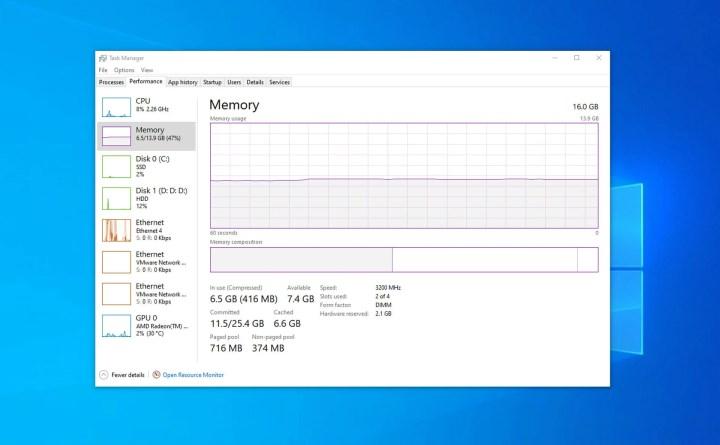
- Open the start menu and type About your PC.
- The Device Properties section shows the total RAM capacity next to the installed RAM.
- Open Task Manager with Ctrl + Shift + Esc shortcut.
- Click the Performance tab, then click Memory.
- RAM MHz is written in the lower right corner.
MacBook RAM learning 💻
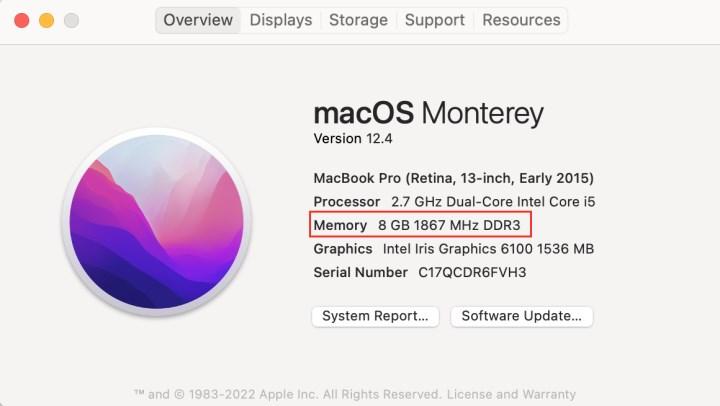
- Click the Apple icon.
- Click About This Mac.
- Next to Memory, the amount of MacBook RAM is shown. (It also writes the RAM MHz value.)
The first question most of us ask when buying a new computer; How many GB of RAM does it have? is happening. So, do you know what RAM means? What does RAM, which is Random Access Memory in Turkish, do in a computer? How to find out the amount of RAM? We have answered frequently asked questions about RAM, such as, in this guide article. RAM recommendation, RAM prices are a topic in itself. We hope that there is no question mark in your mind about what is RAM.