When you do an internet speed test, you will see the ping and jitter values along with download and upload. Jitter is an important value that affects real-time operations such as video conferencing, VoIP calls, live broadcasting, online gaming, video watching. What is Jitter that is known to affect internet performance? How much should the jitter be? Above all, why does the Jitter rise and how does it fall? We answer all the frequently asked questions about Jitter.
What is jitter ❓
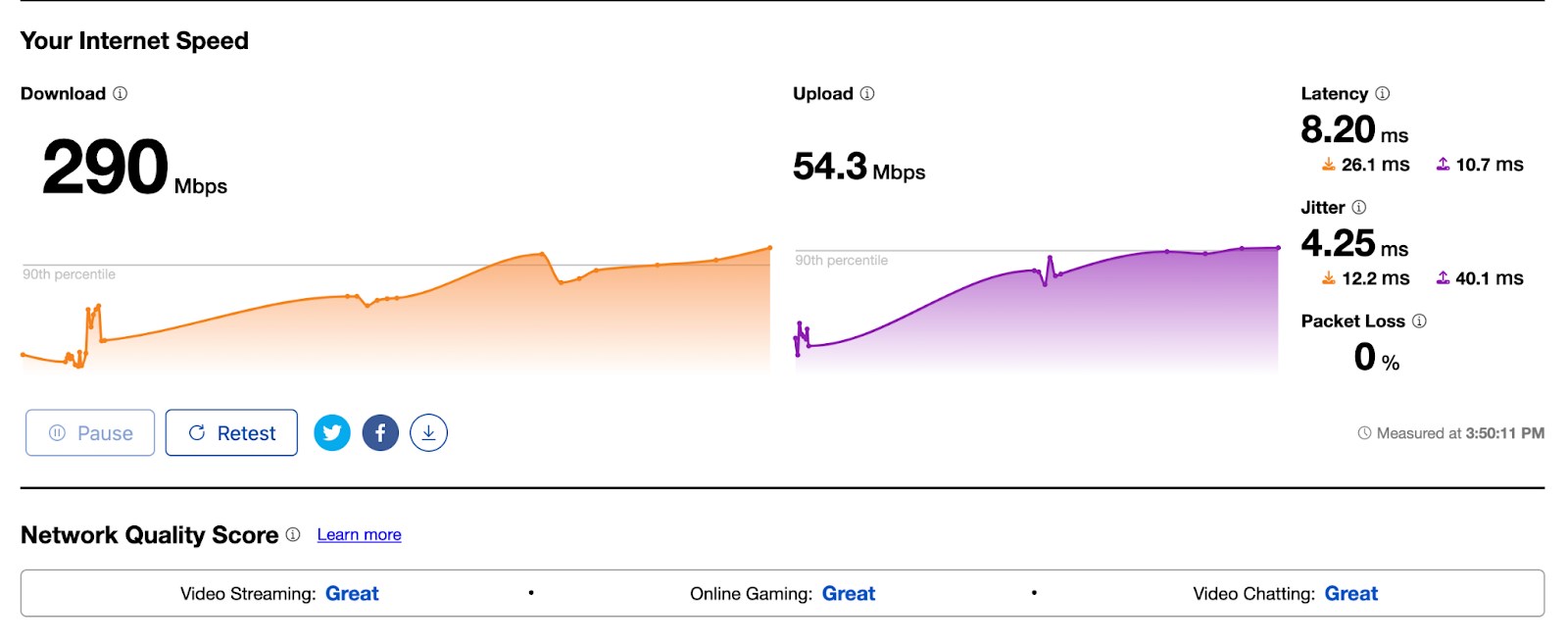 Jitter means “flicker, delay, distorted signal” in Turkish. What does jitter mean? briefly; the signal is faulty. Internet jitter value is the change in delay, or the time delay between transmitting and receiving a signal.
Jitter means “flicker, delay, distorted signal” in Turkish. What does jitter mean? briefly; the signal is faulty. Internet jitter value is the change in delay, or the time delay between transmitting and receiving a signal.Jitter is measured in milliseconds (ms) and is defined as the degradation during the normal transmission of data packets.
Information on your computer is carried over the internet in data packets. They are usually sent at regular intervals and receive in a certain amount of time. Jitter is when there is a delay in sending these data packets over your network connection. This is usually caused by network congestion, sometimes by route changes. Basically, the longer data packets take to arrive, the more negatively affected video and audio quality. You may experience problems while watching videos, playing online games, talking, recording live broadcasts on your computer.
Jitter and ping are most important when using streaming media such as watching video, online audio, or voice over internet (VoIP). Surfing isn’t much affected by response times and volatility, but if you need real-time data, ping and jitter are important metrics of your connection quality. Ping is a measure of the time it takes for your connection to respond, or how quickly you get a response when a request is made. Ping is also measured in milliseconds (ms), and the lower the ping count, the faster your connection will be. Ping is important in real-time application usage such as streaming video and playing online games.
How much should the jitter be 🤔
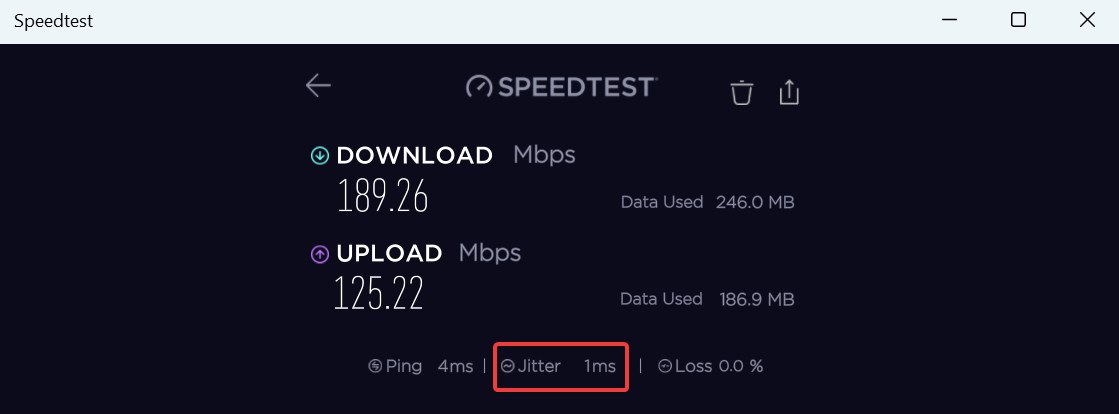 What should be the jitter in internet speed? Jitter value should be below 30 ms. Packet loss should not be more than 1%. Network latency should not exceed 150 ms. This is a one-way delay which means the round trip time will be 300ms.
What should be the jitter in internet speed? Jitter value should be below 30 ms. Packet loss should not be more than 1%. Network latency should not exceed 150 ms. This is a one-way delay which means the round trip time will be 300ms.A lower jitter value means you have a healthy and consistent connection, while a higher jitter is the result of inconsistent connection. 30ms or less is an acceptable value. However, while the jitter value is important in some applications, it does not have much effect in others. For example; For watching videos on platforms such as Netflix, Amazon Prime, a high jitter value does not affect the experience much, since the video stream is unidirectional and more data is cached when a large buffer is used. The situation is different as video conferencing uses bidirectional streaming. Real-time conferencing and high-bitrate video can cause noticeable problems when network jitters occur. If you often experience freezing while watching videos, it is useful to do an internet speed test and check the jitter value.
How to measure jitter 🌐
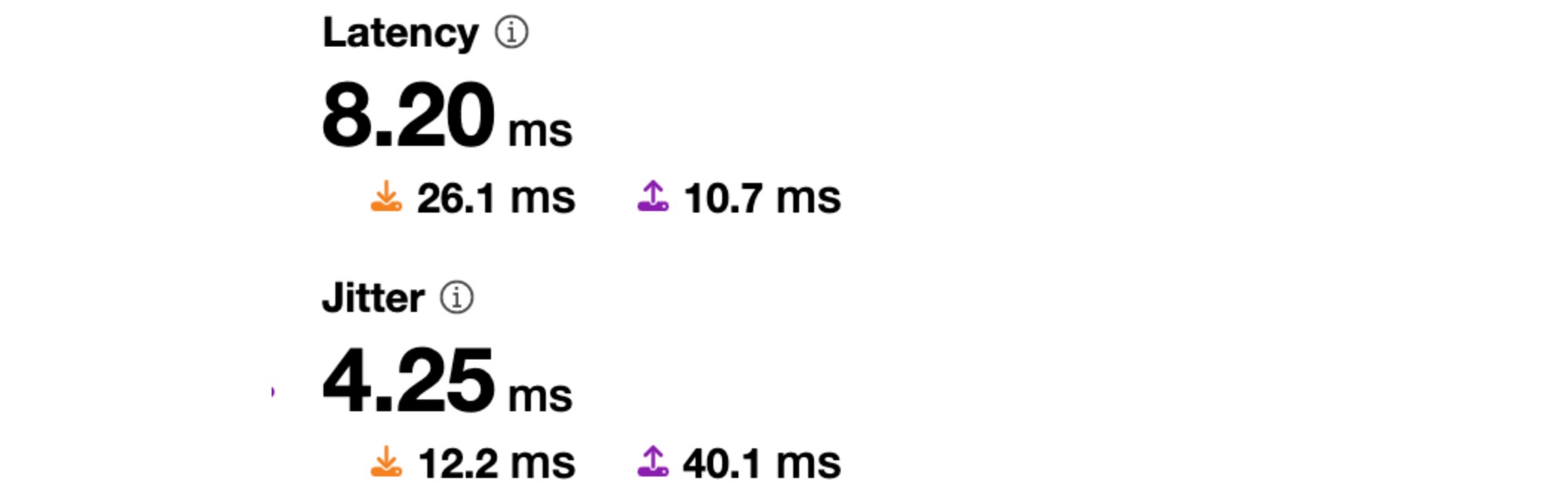 Jitter measurement can be performed from internet speed test or ping test sites. For example; After entering the Cloudfare Internet Speed Test site, you can see your download, upload and latency values as well as the jitter value in a few seconds.
Jitter measurement can be performed from internet speed test or ping test sites. For example; After entering the Cloudfare Internet Speed Test site, you can see your download, upload and latency values as well as the jitter value in a few seconds.Why is jitter so much 🧐
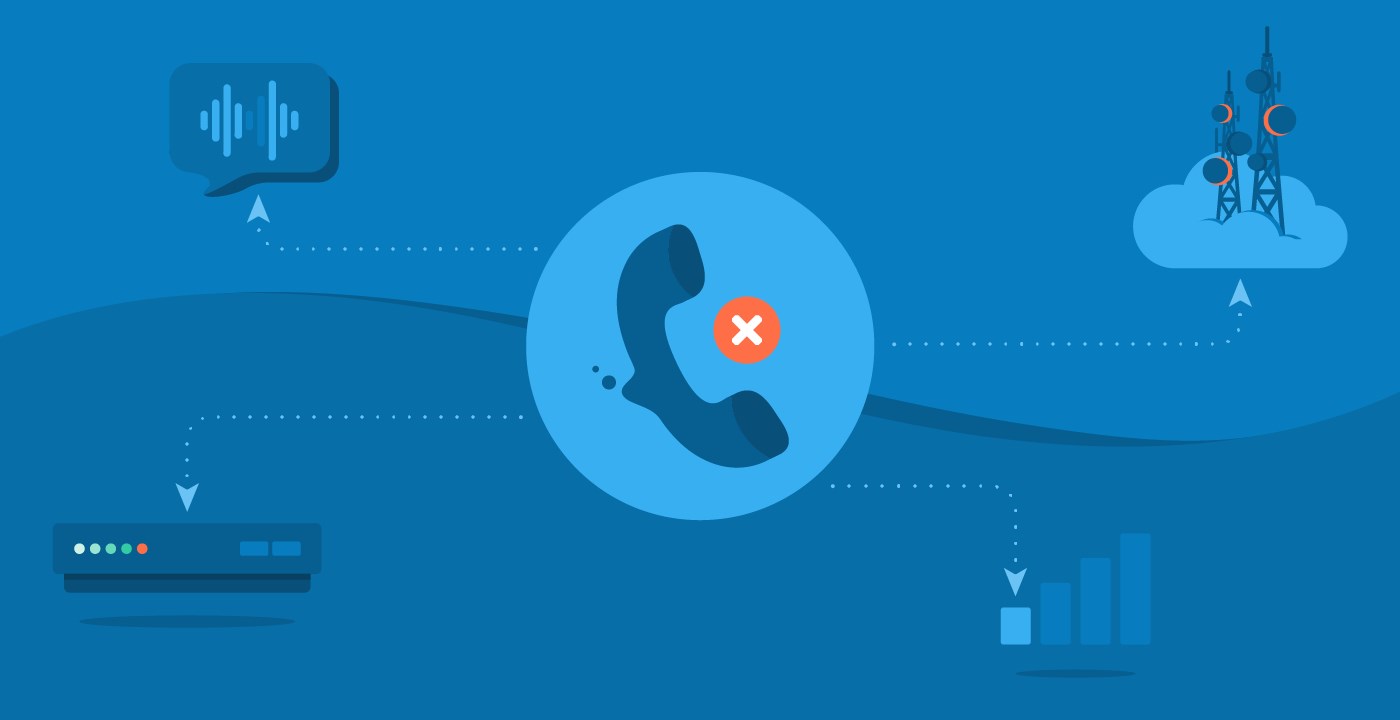 Usually the jitter is high if there is network congestion. Congestion can occur at modem interfaces, provider or operator network. Too many devices connected to the same system, all used at the same time, consume your bandwidth, slowing your connection. Wireless networks, malfunctioning hardware, capacity of source/target hardware, network capacity, bad routing over network/internet are other reasons for high jitter value.
Usually the jitter is high if there is network congestion. Congestion can occur at modem interfaces, provider or operator network. Too many devices connected to the same system, all used at the same time, consume your bandwidth, slowing your connection. Wireless networks, malfunctioning hardware, capacity of source/target hardware, network capacity, bad routing over network/internet are other reasons for high jitter value.How to reduce jitter 👍🏻
 If you are experiencing jitter issues on your wireless network, there are a few things you can do to reduce WiFi jitter. Here’s what you need to do to lower the jitter if it’s high:
If you are experiencing jitter issues on your wireless network, there are a few things you can do to reduce WiFi jitter. Here’s what you need to do to lower the jitter if it’s high:- Use jitter buffer.
- Get a more powerful modem (router).
- Use a wired connection instead of WiFi.
- Use an Ethernet cable.
- Update your modem’s software.
- Optimize bandwidth usage.
- Make sure the appropriate ports and protocols for your hardware are open.
One of the most common causes of jitter going high is old internet hardware. Transfer all internet traffic through your modem and bottleneck may occur if your device cannot handle VoIP traffic. If you have been using the same modem for several years, it may no longer suit your internet usage needs. Many newer modems or routers come with built-in voice packet prioritization technology. This minimizes the impact of jitter on VoIP calls, especially during times of network congestion. New modems give priority to VoIP data, ensuring that calls are always smooth.
Definitely check if your modem’s software is up to date. The software significantly affects the stability of your internet connection. Logging into its modern interface and turning off the SIP ALG (Application Layer Network Ad-Hoc) setting also has an effect on the jitter value.
Jitter buffering is a great solution if your VoIP calls are getting interrupted. Jitter buffering works by delaying and reordering the audio data packets, ensuring that all audio data is transmitted to the receiver in the correct order. Many VoIP providers offer jitter buffering. If your provider doesn’t offer it, you can purchase and install it yourself. Be sure to set it to 200 ms or less for best performance.
Wireless internet connections offer several advantages, they are easily accessible. However, in some use cases, such as VoIP calls and video conferencing, wired networks outperform. If you have decided to use a wired internet connection, it is useful to choose the Ethernet cable carefully. High-performance Ethernet cables, which are usually slightly more expensive, reduce jitter, provide additional bandwidth, and offer a higher level of connectivity.
Jitter is especially effective in network congestion that occurs when your bandwidth is not used efficiently. It is possible to minimize jitter by reducing congestion in the network. Constantly check your bandwidth usage and think about how you can optimize it. You may consider terminating applications that use significant amounts of bandwidth or switch to a more powerful internet package that offers more bandwidth.
In this guide, we talked about what the jitter value that users encounter in internet speed test means. What is jitter, how much should it be and how is it measured? How to fix Jitter, the answer of which is frequently asked from the first questions that come to mind about jitter? We answered the question.