iOS 17 added many more small features to existing features on iPhone. One of these is Screen Distance.
Screen Distance was developed to help you reduce eye strain caused by holding your phone too close to your face. Unfortunately, this feature is off by default; So if you want to start using it, you need to follow a few small steps.
How to turn on Screen Distance?
To start using Screen Distance, you need to go to Settings and then tap Screen Time. Once in Screen Time, find the Screen Distance option and tap it to turn it on. Once you activate it, your iPhone will start using Face ID sensors to determine if your phone is too close to your face.
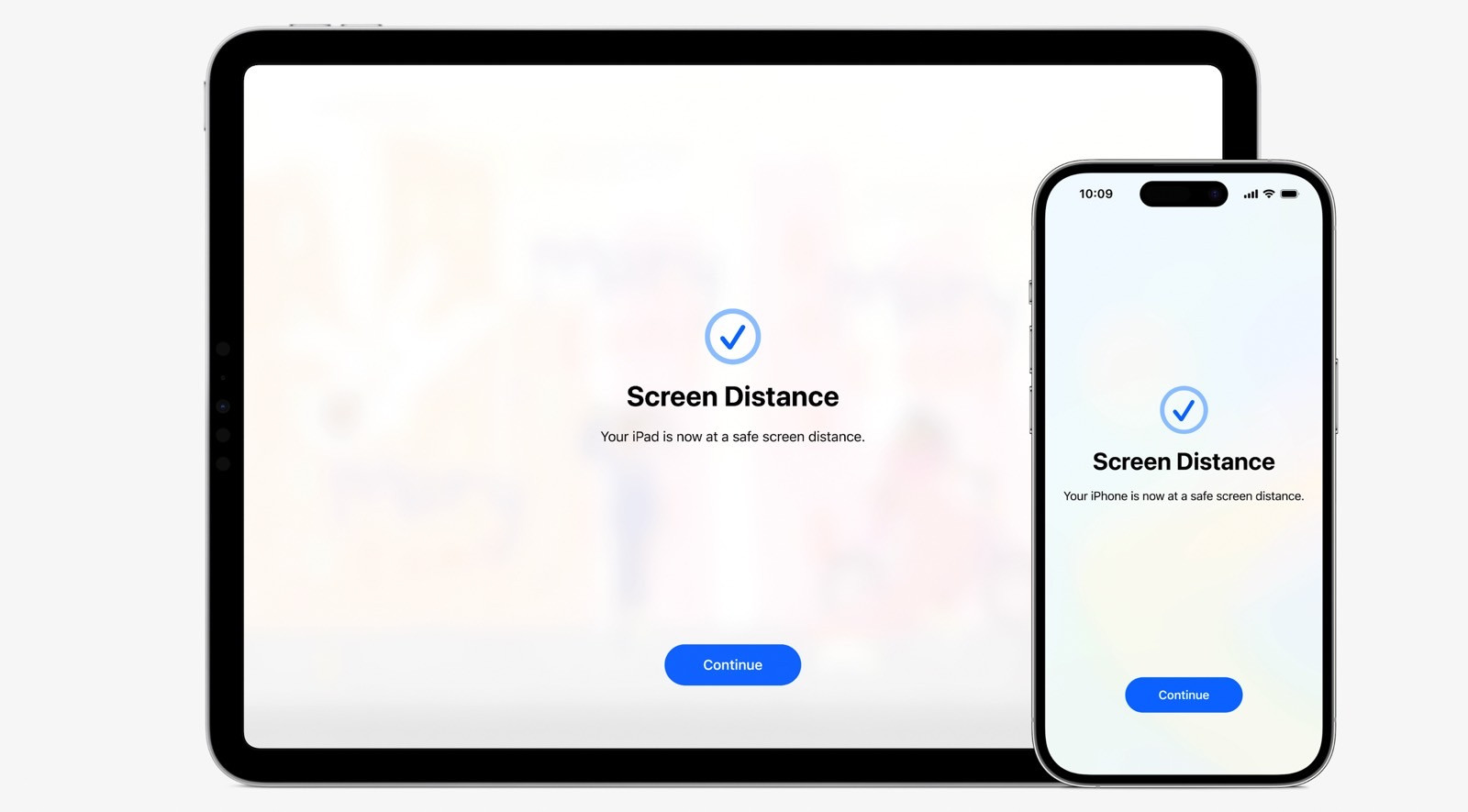
If you spend a lot of time on your phone, using Screen Distance is a really good way to control how close you hold your phone. When you get too close, a notification screen pops up and interrupts whatever you’re doing at the moment. This feature can be really useful for people who want to reduce strain on the eyes.
Of course, if you have trouble reading things, and especially if you prefer to hold your phone close to your face, you may also find Screen Distance to be more annoying than helpful.