
Google My Business is a free business registration platform made available by Google. Let’s take a look at how to register for Google My Business and its details.
What Does Google My Business Do?
With Google My Business, business owners can increase their exposure on Google. Google shares some information about the relevant businesses in the box on the right in the search results. Let’s share the data of 2021 for those who say what is Google My Business good for.
According to Ipsos Research, Google My Business
- can generate 7x more clicks.
- Location visits are increasing by 70%.
- Purchase rate increases by 50%.
What Services Does Google My Business Offer?
With Google My Business, you can inform your customers about the service you provide. You can share the region you serve and the details of the working hours. You can post updates. You can showcase your products.
How to register for Google My Business? Go to
- https://www.google.com/intl/en_tr/business/.
- Click the Manage Now button.
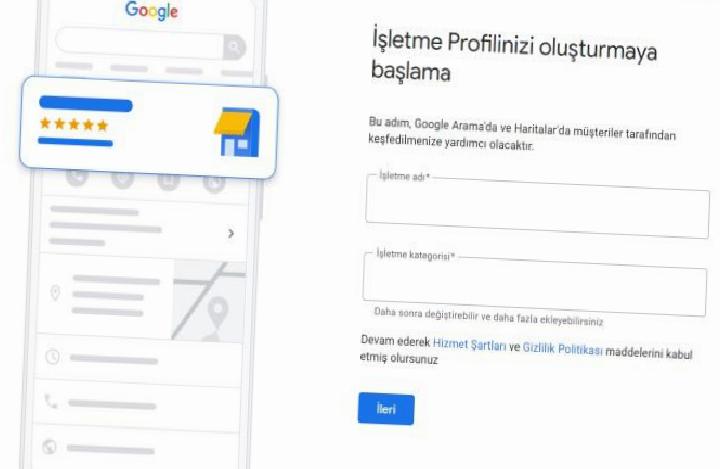
- Type your business name and then click Add your business to Google button.
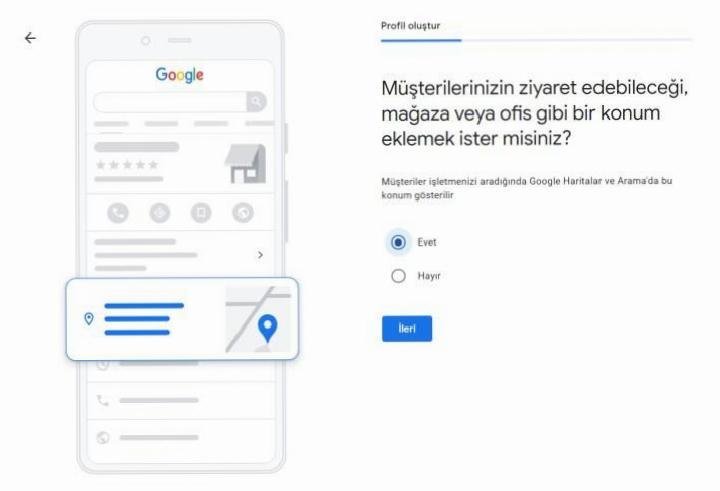
- At this stage, you need to choose whether your business address will be shown in Google maps and search results.
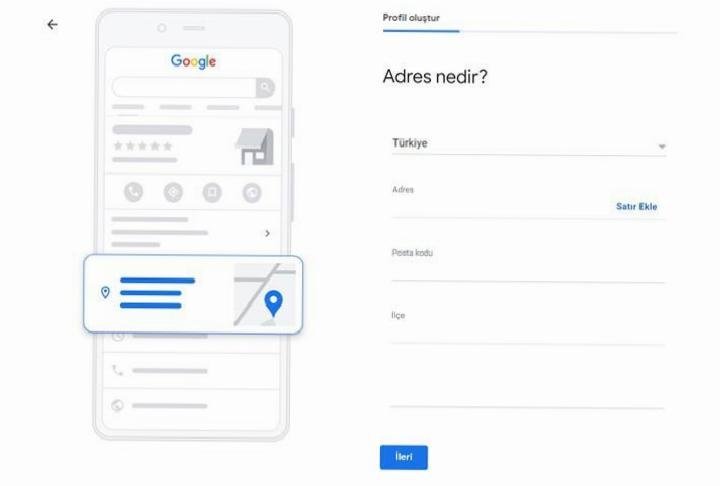
- At this stage, you need to enter your business address completely and correctly. In order for your business to be approved, a code will be sent to the address you entered by post.
- You can continue by ticking the “None of these” option on the page where businesses that may be owned by you are listed.
- If you have a business that you serve or send to, at this stage, select the “Yes” option and mark the region.
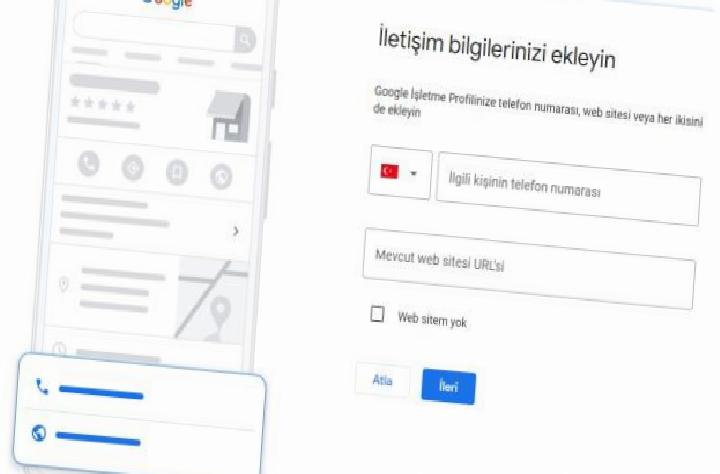
- You need to enter your business phone number and website address. It is very important that the information you enter in this field is completely correct. Customers viewing your business will reach you from your information in this area. In addition, a confirmation code will be sent to your phone via sms to create your business profile.

- At this stage, you need to record the hours your business is open in your profile.
- You can help your customers who call you by adding a few descriptive sentences about your business.
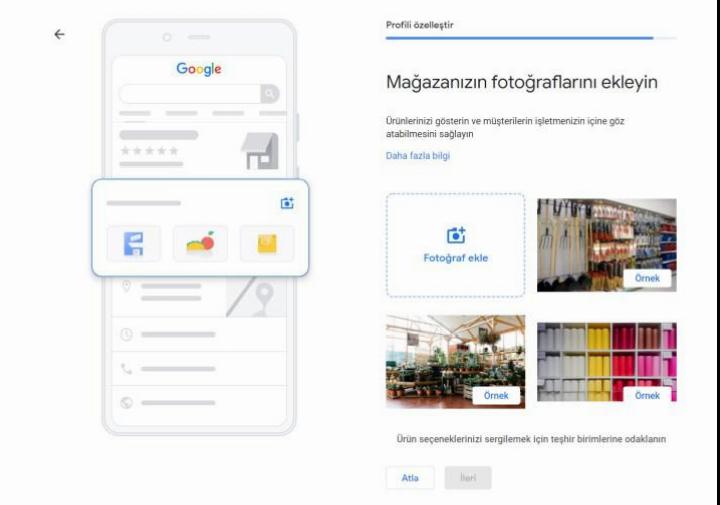
- In the next step, you need to upload the images of your business to publish on your profile.
Google My Business Address Change
To change your Google My Business address, click on the “Info” field in the left menu. Then you can change the address on the page that opens.
Google My Business Add Photos
Click the photos button on the admin page to add or delete photos from your Google Business profile. On the page that opens, select the area according to the type of photo you will upload and upload your images. In the photos you want to delete, after opening the photo, it will be enough to click on the trash icon in the upper right.

SEO with Google My Business
One of the most important points to be made with Google My Business is SEO. . You need to optimize your Google Business profile to stand out and gain customers in front of businesses that offer similar services in the same region as you.
You can use articles on your website to optimize your business profile. Or, you can share the content you share on your social media accounts under the posts tab. You can also make your business stand out more by replying to customer reviews.
Google My Business and Local SEO
It is very important for your website or business to appear in local search results. Users can visit your website to purchase services from you or get directions to reach your business. Either way, your website or business profile needs to perform well in terms of SEO.
- Home
- Internet
- Website News
- What is Google My Business
- and how is it used?