We show you the fastest way to change passwords in Valorant. In addition, for those who say I forgot my Valorant password, what should I do, we explain how to reset the password.
One of the most important things you should do in online games is to make sure your account is safe. You should change passwords frequently to keep your accounts secure. For example; Valorant, one of the most played online FPS games recently. Although Valorant is a free-to-play game, accounts are of great value. We spend on Valorant points used for cosmetics or battle pass. You may think it has no value as you can’t legally sell your account, but cosmetics, level and rank are pretty good value in the market and you can see them on hacker forums if you don’t protect your account enough. Of course, Valorant and Riot Games take security measures to prevent your account from being hacked, but you should also take the necessary precautions.
How to change Valorant password 🔓
 Changing the password in Valorant is quite simple, but it cannot be done in-game from Settings. You can log in to your Riot account from the browser and make the necessary changes from the account management page. Let’s see step by step how to change Valorant password:
Changing the password in Valorant is quite simple, but it cannot be done in-game from Settings. You can log in to your Riot account from the browser and make the necessary changes from the account management page. Let’s see step by step how to change Valorant password:- Go to the Riot Games site and click the “Sign in” button.
- Login to your account by typing your username (Riot ID) and password.
- Enter the login confirmation code sent to the email address linked to your account.
- On the account management page, click the “Riot account login” tab.
- Just below the username, you will see the option to change password.
- Type your current password, then your new password.
- Click Save Changes.
If you suspect someone is logging into your account, you should do the Riot password change as a first step. In addition, you can ensure the security of your account information by clicking “Log out on all devices” in the login management section.
Things to consider when changing Valorant password ❗️
For maximum security during the Riot Games Valorant password change phase, pay attention to these:
- Security level should be good and higher
- Must be at least 8 characters long
- Must contain at least one letter and special character
My Valorant account has been stolen, what should I do? The question comes up a lot. To keep your Valorant account secure, you can use password managers that generate secure passwords, set a strong password with random characters, and turn on two-factor authentication for both your email address and your Riot account.
I forgot my Valorant password, what can I do 🤔
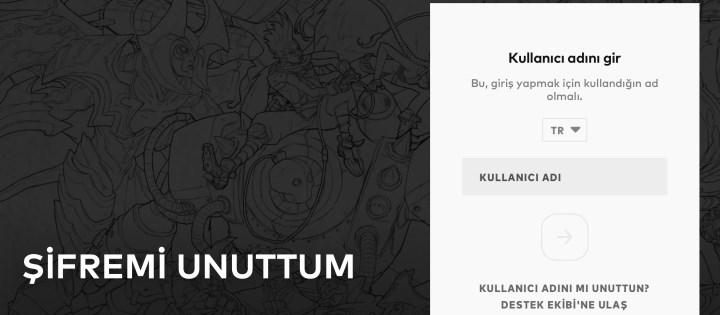 I forgot my Valorant account password, what should I do? If you do not remember your Riot ID password, you must go to the Riot account recovery page to reset your Valorant account password. Let’s see how to reset Valorant password:
I forgot my Valorant account password, what should I do? If you do not remember your Riot ID password, you must go to the Riot account recovery page to reset your Valorant account password. Let’s see how to reset Valorant password:- Go to the Riot account recovery page.
- Type your Valorant username and proceed.
- If you don’t remember your username, click “Forgot username”.
- When you enter your username, a password reset email will be sent as a “Riot Games password change request”.
- When you click on the link, the Riot password change page will open.
- Enter your new password.
Once you complete the Valorant password change steps, your new password will be valid for all Riot games, including League of Legends.
Valorant is Riot Games’ colorful, tactical shooter and its popularity has skyrocketed. It is important to change your password periodically to keep your account secure. You can quickly change your account password by following the Valorant password change steps. If you don’t remember your current password, you can refer to the steps in the Valorant forgot password section to reset your password.