Some of the hidden features that Apple has placed in the iOS operating system have not been known to users for years. The simple but useful last camera feature that Apple “hidden” on the iPhone has gone viral on social media. Did you know you can record boomerang video with iPhone camera?
A video style especially liked by Instagram users, boomerang can be made with the iPhone’s default camera app. So how to use the hidden boomerang feature on the iPhone camera?
How to create boomerang with iPhone camera?
If you’re wondering what the Boomerang feature is, it means a short video repeating itself. Popularly used on social media, this effect allows your videos to play back and forth endlessly.
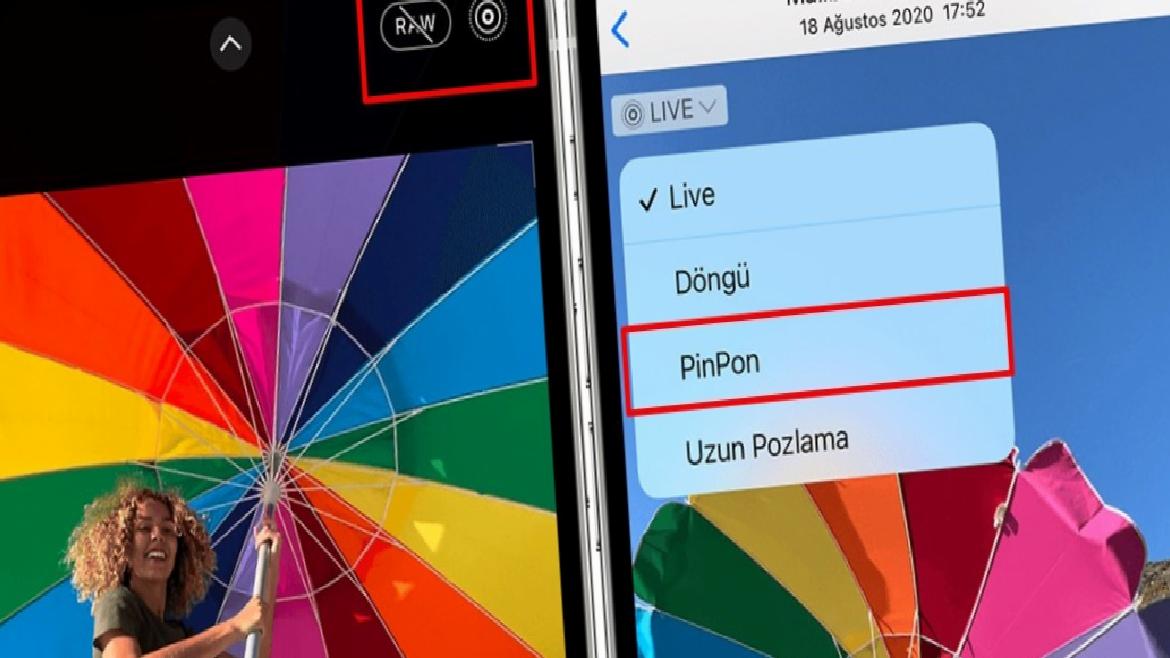
Instagram launched Boomerang video app in 2015, included it in Instagram app’s camera features in 2020. But regardless of Instagram, it is possible to record a boomerang with the help of Apple’s Live Photos feature.
To try the boomerang effect on iPhone, you must first make sure you have installed the iOS 14 update. So all users up to iPhone 6S can record boomerang video. To check for an update, go to Settings > General > Software Update.
After installing the latest version of iOS 14, open your iPhone camera and tap Live Photo (you must click the circle at the top right of the camera app to select Live Photo).
Then take a photo for the boomerang effect. Go to the Photos app and open your saved photo in the app. At the top left, tap the tile that says “Live”. Four different options will appear with the box, choose the “PinPon” one among these options.
After this selection, you can view the photo you took with the boomerang effect like on Instagram. You can use the iPhone camera as an alternative to the boomerang feature in the Instagram app.
How to shoot boomerang video on Instagram?
Using the Boomerang effect on Instagram might be simpler. First, check if your Instagram app has the latest version.
Then go to Instagram Story save screen. On the left side of the screen you will see the boomerang option, which looks like an infinity symbol. After selecting this feature, you can record a boomerang on Instagram by pressing and holding the shutter button at the bottom of the screen.
What do you think about recording a boomerang with the iPhone camera? Don’t forget to share your feedback with us on the SDN Forum or in the comments!