Memory (RAM) is one of the basic hardware tools for any computer. RAM, which many computer users, from gamers to designers, should pay attention to, is a component that roughly determines the speed of the system. Here are the things to consider when buying RAM.
How to choose the right Memory (RAM) for computer?
RAM, short for “Random Access Memory”, performs critical tasks for the computer and plays a limiting role in performance. In other words, in cases where your processor and video card are sufficient, the low RAM capacity may cause you to experience stuttering.

The first of the changes that need to be made to increase the speed of the computer is to increase the RAM memory. However, you should know that there are many brands and models and not all of them will be compatible with your computer. When choosing RAM, it is necessary to consider multiple variables such as motherboard compatibility, dual/single and MHz value.
How many GB of RAM should I install in the computer?
The first thing to consider when choosing how much RAM the computer will need is what the computer will be used for. The RAM capacity that will be needed to browse the internet and use Office applications will not be the same as a gaming computer focused on next-generation games.
Although it varies according to usage habits, you can choose the RAM capacity in the computer according to these four criteria:
- Browsing and general use: At least 4GB of RAM
- Office apps, browsing and gaming: At least 8GB of RAM
- Challenging apps (Adobe or render software), advanced multitasking support, and playing high-end games: At least 16GB of RAM
- Professional-grade video and photo editing, content creation, advanced virtualization (using multiple virtual machines on one device), and gaming: At least 32GB of RAM
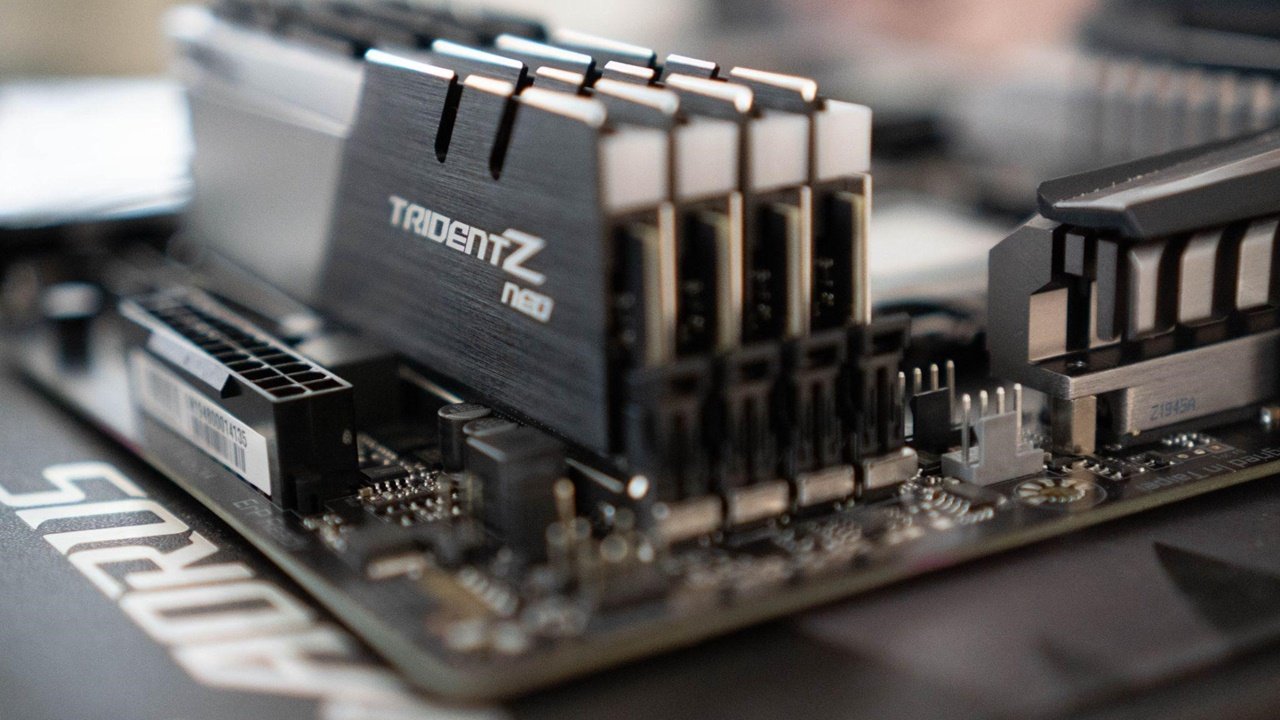
Motherboard compatibility (DDR)
When choosing RAM, you should pay attention to whether it is compatible with your motherboard. Today, there are different RAM memory standards. While DDR4 is popularly preferred on both AMD and Nvidia systems, keep in mind that DDR5 or older DDR3 is used.
Let’s say that DDR is completely connected to the motherboard. In other words, if you are using a DDR4 supported motherboard, you have to specify your RAM selection to be DDR4. Here is the difference between DDR3, DD4 and DDR5:
- DDR3 : Up to 2133MB/s data rate and maximum 17GB/s transfer rate
- DDR4 : Up to 3.2GB/s data rate and maximum 25.6GB/s transfer rate
- DDR5 : Up to 6.4GB/s data rate and 51.2GB/s maximum transfer rate
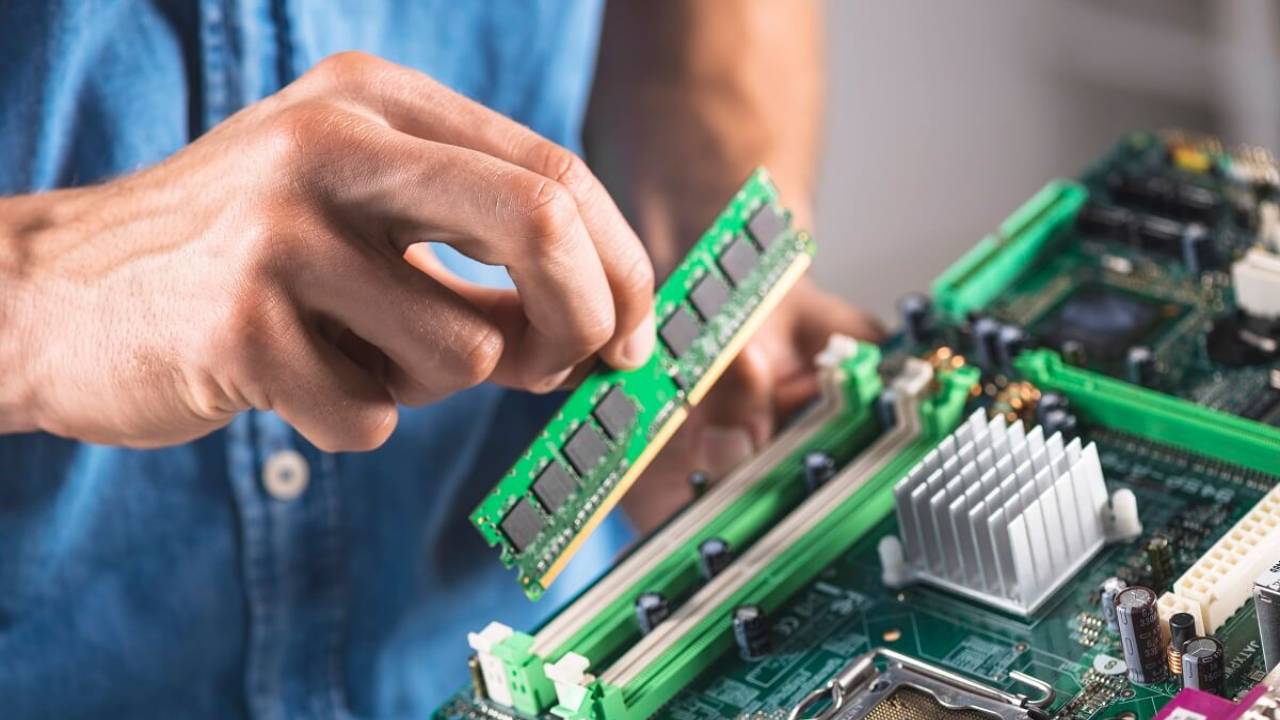
Choosing the right RAM MHz
MHz is of great importance when it comes to processor or RAM. This concept, which generally expresses the working speed of RAM; It reaches 5200 MHz in DDR5 and up to 800 MHz in older DDR2 modules.
If you are going to use more than one RAM in your computer, you should make sure that the MHz values are the same. If you don’t buy a dual (for example 8×2) RAM, running separate memories at the same MHz will give you stable performance.
So, what do you think should be considered when buying RAM? You can share your thoughts with us in the comments section.