Google has recently announced that a feature used by Samsung users fondly came to iPhones. Thanks to the new feature that can be used in Chrome and Google applications, searching for internet browsers will be quite easy.
Samsung’s Circle To Search feature came to iPhone models
In his latest blog post, Google announced that Samsung’s popular Circle To Search feature came to iPhones. Thanks to this innovation, users will be able to make visual search in a quick and practical way while reading articles, buying products, watching videos and browsing the Internet.
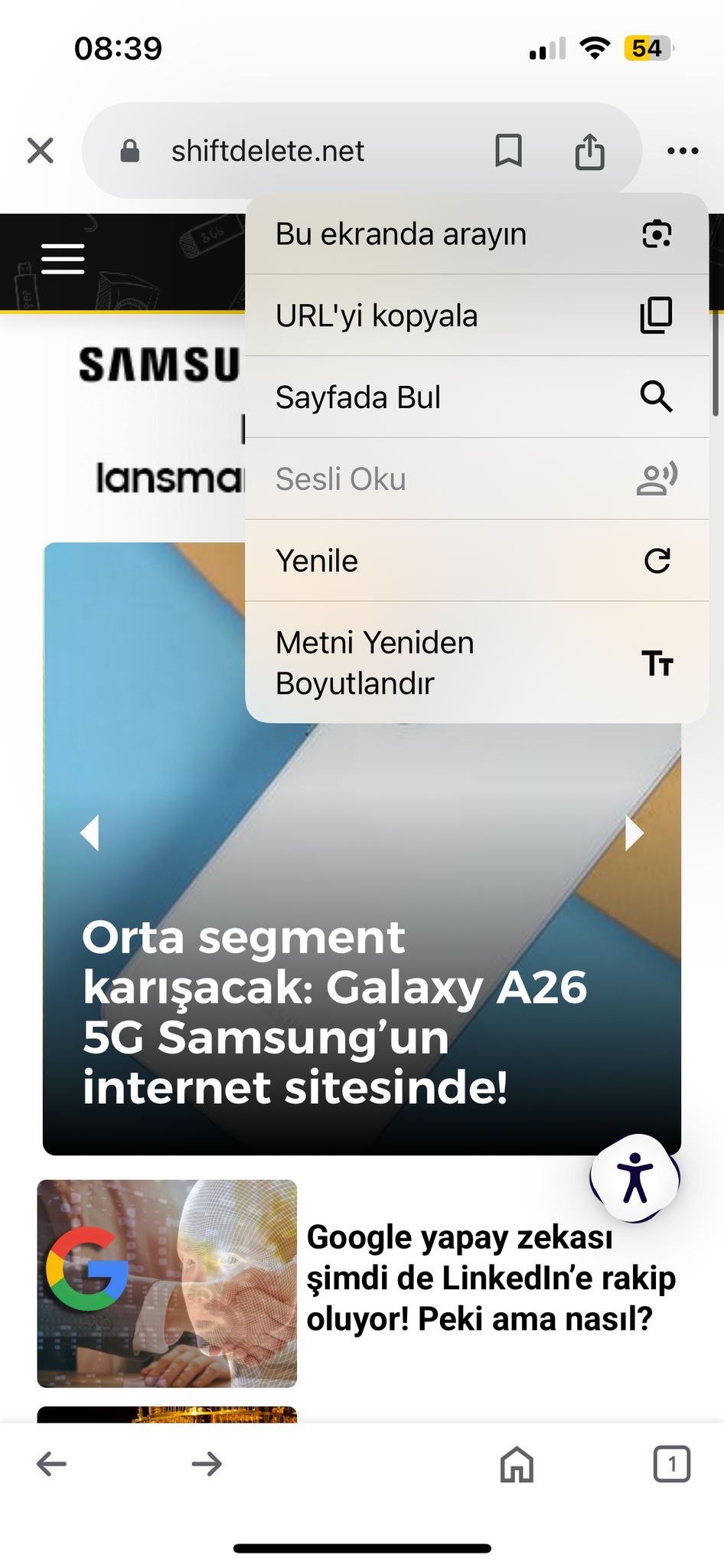
Google App

Google Chrome
It is quite simple to activate this feature. To do this, you need to press the three line menu in the lower right corner when you log in to the Chrome application. In the window that opens, you will be able to start using the feature if you click ‘Search with Google Lens’ option.
Samsung Galaxy A06 5G was introduced with striking price: Here are features!
Samsung recently showed the Galaxy A06 5G. Here is the Samsung Galaxy F06 5G features and price!
From this moment on, all you have to do is to take a place you want on the screen. Thus, the screenshot of the relevant area will be taken and the appearance will be sent to Google to provide you with the right search results.
There is a similar logic in the Google application. But this time you need to open the three -point menu in the upper right corner and click ‘Call on this screen’. After activating the feature, you will be able to make your searches easily.
So what do you think about this? Don’t forget to share your opinions with us in the comments section!