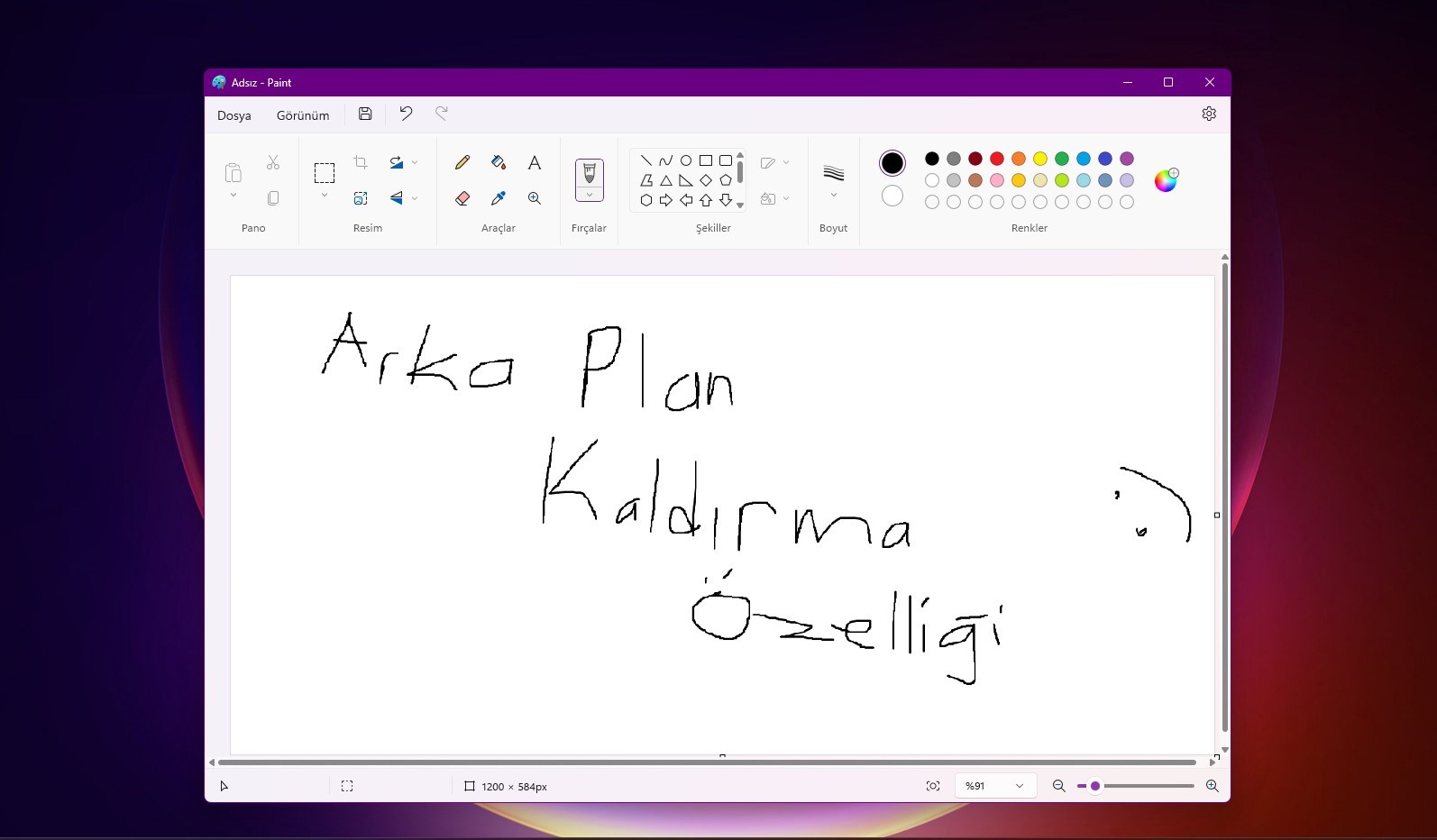 Microsoft has delivered both raw quality-of-life and feature-level improvements for Paint over the last few updates. Now the software giant is testing a new background removal tool in Paint. This feature is currently rolling out to Windows Insiders (version 11.2306.30.0) on the Canary and Dev Channels. Thanks to this feature, the background of the image can be removed with a single click.
Microsoft has delivered both raw quality-of-life and feature-level improvements for Paint over the last few updates. Now the software giant is testing a new background removal tool in Paint. This feature is currently rolling out to Windows Insiders (version 11.2306.30.0) on the Canary and Dev Channels. Thanks to this feature, the background of the image can be removed with a single click.Background removal feature coming to Paint
If you are already a Windows tester, you can use the tool by opening any image in Paint and then removing the background by pressing the background removal button on the left side of Paint’s toolbar.
Background removal is completely automatic and occurs with a single click. Therefore, Paint automatically detects the main object in the image and removes the background. From what I’ve seen on social media, this process works quite well. However, Microsoft states that you can also manually select the part of the background you want to remove.
Adding the background removal feature to Paint will undoubtedly make the application even more useful. While I often use Paint for quick image edits like cropping, resizing, and annotating, I have to use third-party apps to remove the background for me, and some of them aren’t that easy or practical to use.
The future of Paint
Additionally, Microsoft isn’t done with Paint yet. Microsoft is also reportedly testing a text-to-image visual creator within Paint. As you know, through Bing Chat, Microsoft can create the visual you want thanks to artificial intelligence. This type of addition will probably be made, which would be a great feature.