WhatsApp has left behind a very innovative month for almost every different platform. Finally, the famous messaging platform, which offers privacy settings for the Web application, has now activated the sticker creation feature for Web users. Here’s what you need to know…
It’s pretty easy to create stickers on WhatsApp Web
As you know, WhatsApp has been aiming to include different features in Android, iOS, Web and Desktop applications on another platform for a long time.
Many new features have been added to each platform with beta versions released one after another this month. Finally, WhatsApp has launched the sticker creation feature for those who use the messaging application over the Web. Creating stickers on the web is quite easy. Let’s talk about how you can use this feature step by step.
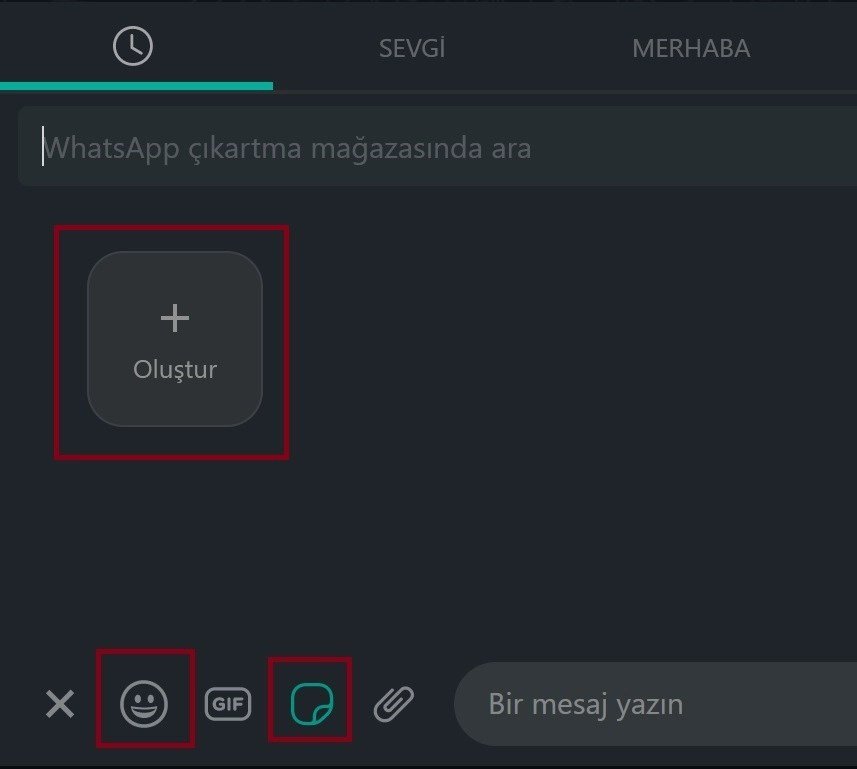
First of all, we click on the smiley button at the bottom left of the chat screen and press the sticker logo on both sides. At this stage, you will see the Create button above. Then we click this button.
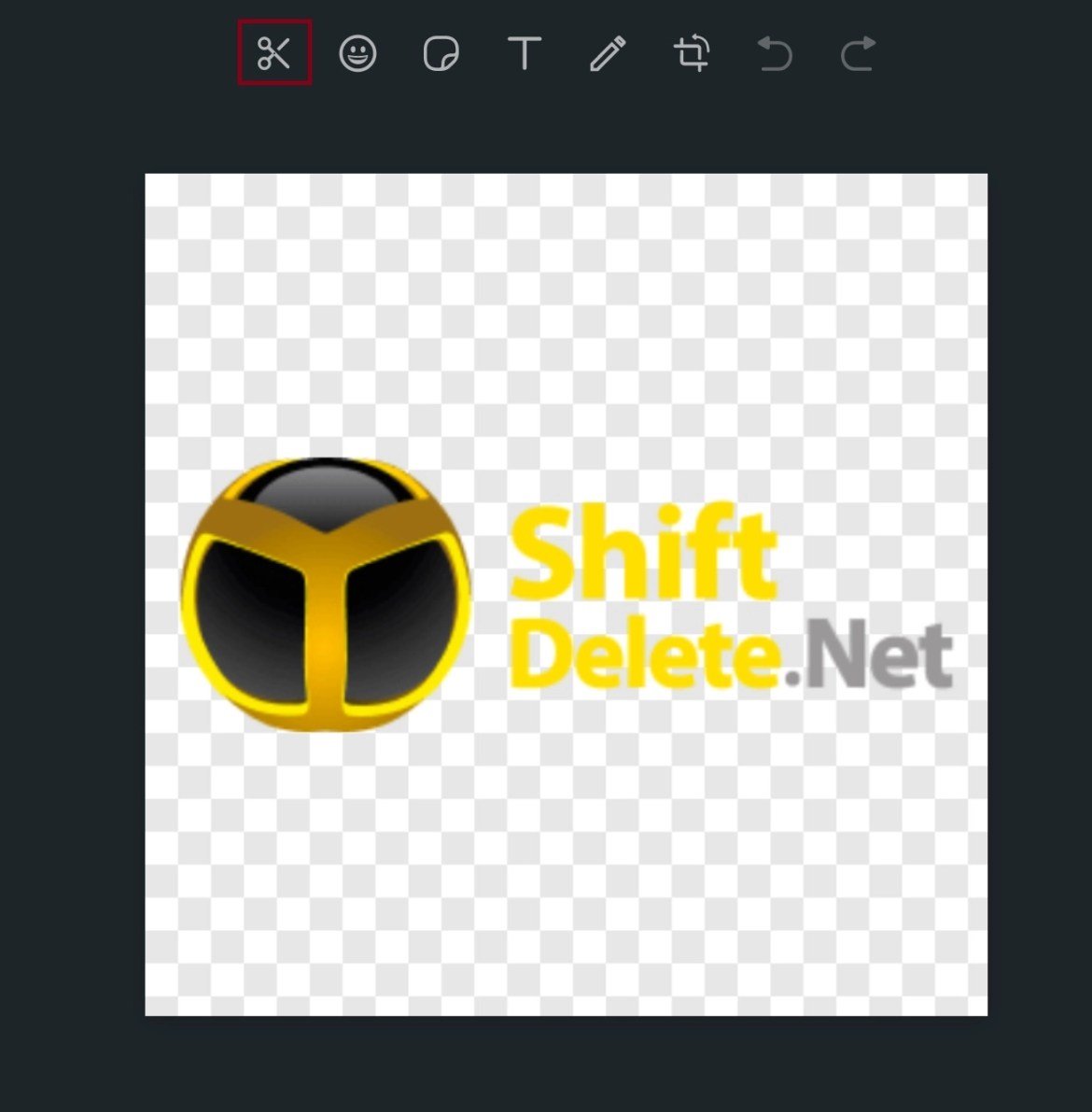
At this stage, we select the image you want to create stickers from your computer and click the OK button. The image that we want to create a sticker will appear before us. You can add text and drawing to the sticker with the buttons above, and reverse it with the rightmost button.
If you want to get a certain part of your sticker, you have to press the scissors button. At this stage, you just have to choose the place you want to get the sticker in the image. WhatsApp’s algorithm will ignore the white areas in the image and mark the relevant part for you.
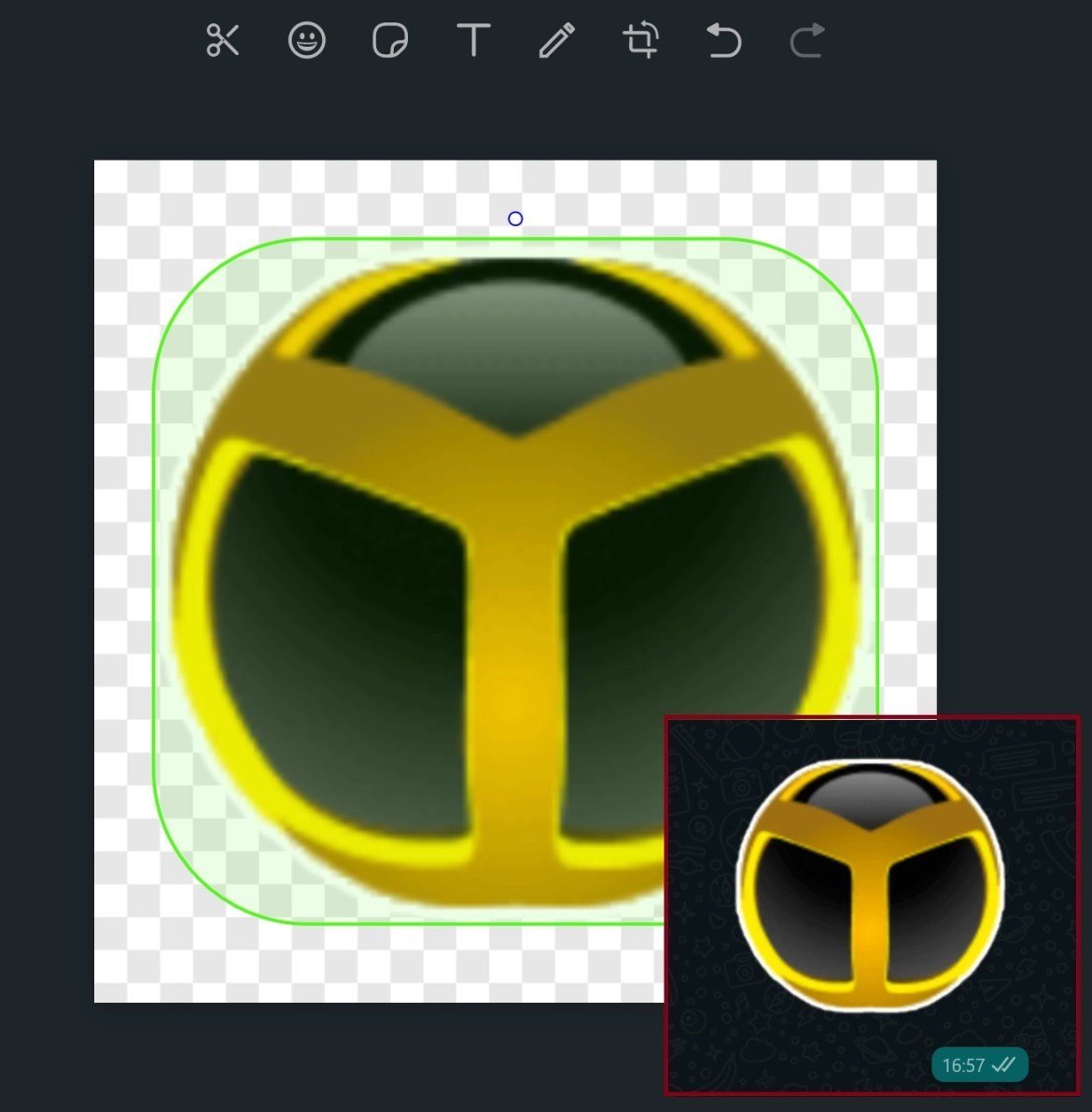
At this stage, all you have to do is click the arrow at the bottom right and view the final version of your sticker. You can see the sample sticker we created for you in the image above.
So what do you think about the new feature coming for WhatsApp Web? Do not forget to share your views with us in the comments section.