Released by Apple on September 20, iOS 15 includes many different innovations. The new operating system, which includes different features such as spatial sound, portrait mode, Spotlight, and live text, also offers some innovations for AirPods users.
Although not much known by its users, there is a different feature offered after iOS 14 for AirPods Pro and AirPods Max. With this technology called Spatial Sound Head Tracking, you can hear the sounds in the direction you turn your head while watching a supported movie or TV show.
How to use Spatial Sound Head Tracking?
A while ago, Apple stated that it was working to bring Spatial Audio Head Tracking technology to Apple Music as well. The company, which avoids sharing an exact date and points to the fall, also introduced Apple Music support with iOS 15. Now, when listening to a supported piece of music, users will be able to hear different instruments or vocals depending on the direction they turn their head.
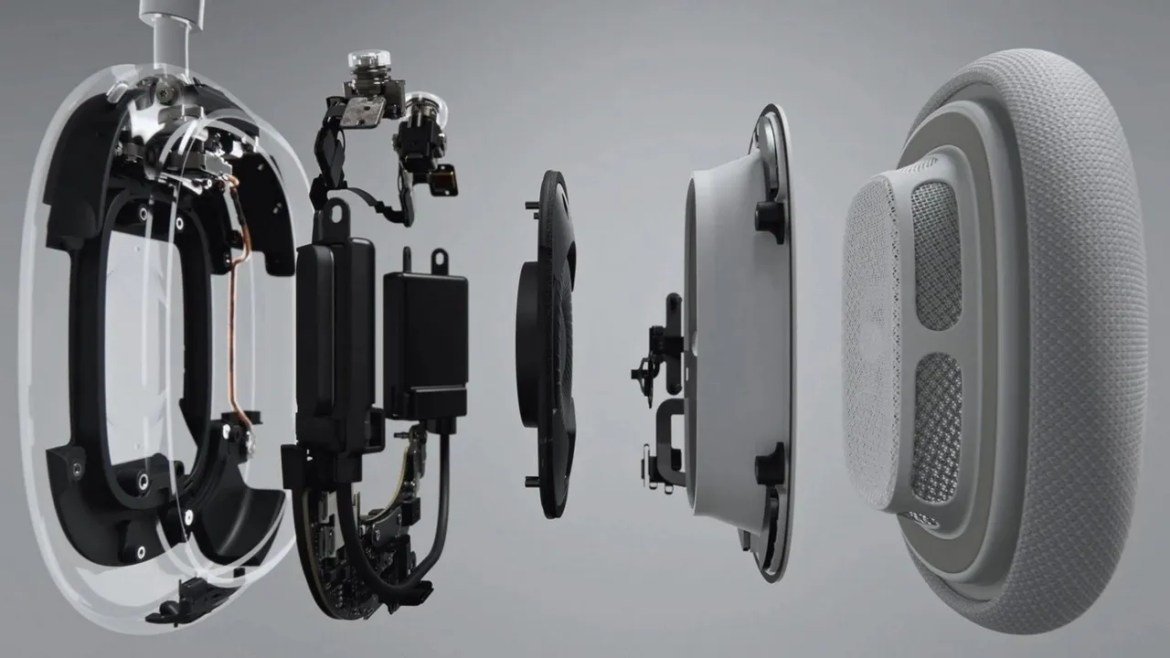
Apple AirPods
Apple AirPods Pro and AirPods Max users, who have not tested this feature before, can test this feature by going to Settings > Bluetooth tab and clicking the See and Hear How It Works button after connecting their device to iPhone. Users who are not satisfied with Spatial Audio Head Tracking can disable the feature by opening Control Center, then pressing and holding the volume control, then pressing the Spatial Audio button.
The number of supported tracks, which is also available for Apple Music after the release of iOS 15, is currently limited. In contrast, popular streaming platforms such as Netflix, Disney+, HBO Max, Hulu, and Paramount+ support Spatial Audio Head Tracking. In the coming period, YouTube and Vimeo are also expected to release updates for this technology.
So what do you think about this technology from Apple? Do not forget to share your experiences with us in the comments section.