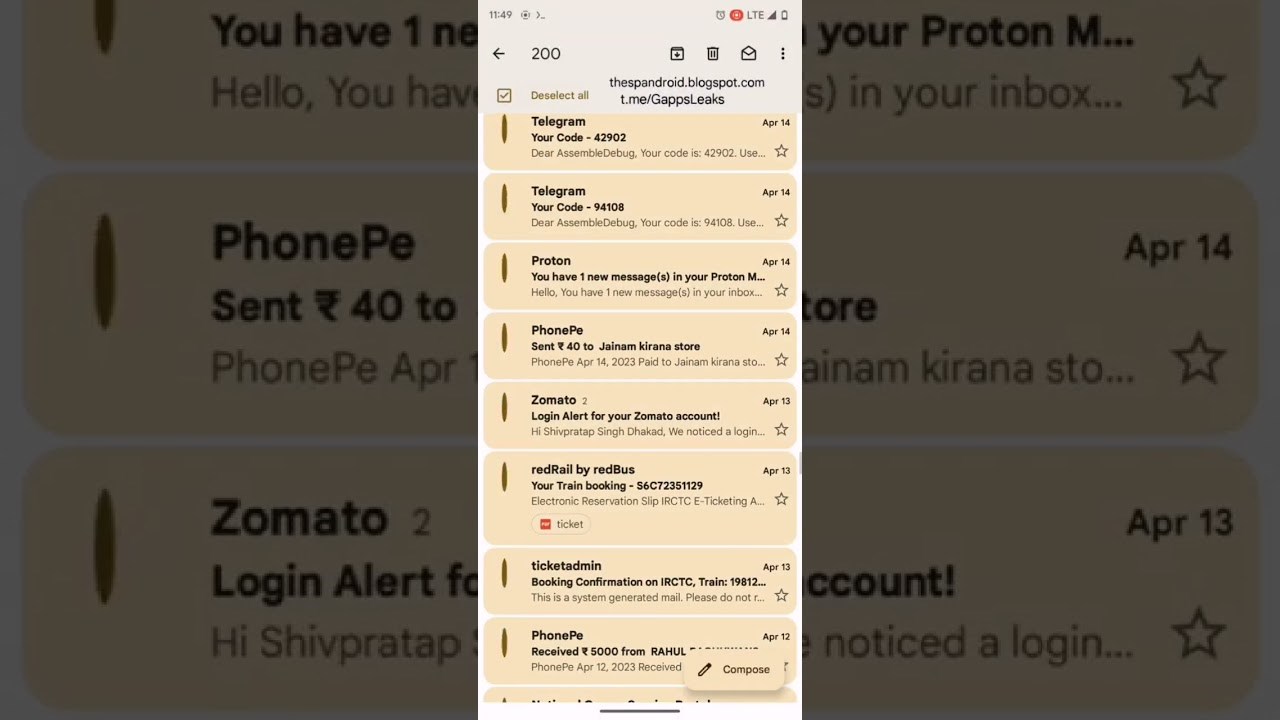 The Gmail mobile app offers almost all the functionality of the desktop version. There are multiple inboxes, email snooze or mute, tagging and many more features. However, there is no option to bulk delete emails. To archive or mark all emails as read, it is necessary to manually select them. That will change with the next update.
The Gmail mobile app offers almost all the functionality of the desktop version. There are multiple inboxes, email snooze or mute, tagging and many more features. However, there is no option to bulk delete emails. To archive or mark all emails as read, it is necessary to manually select them. That will change with the next update.Select all option appears
Google is finally bringing the “Select all” functionality to the Gmail app. This option appeared in Gmail Android application 2023.08.20.561750975.Release version. The option appears as soon as an email is tapped. After that, it is possible to mass delete, archive, postpone, mute or mark as read/unread mails.
Emails can be deleted in bulk
Gmail limits the number of emails fetched from its servers to 50 per request. Therefore, tapping select all will mark the first 50 emails in the inbox. It is necessary to tap the button again to select 50 more emails. In this way, all the old mails are selected and the deletion process is applied. Although there is such a limitation, it will make it much easier to apply bulk processing for accounts that receive hundreds of emails every day.
It is unclear when the new “Select all” option will come to the Gmail app.