Android phones are developing and getting stronger day by day. As this situation continues, so does the number of things you can do on your mobile devices. For example, video editing applications that could only be done on powerful computers until recently, can now run on Android phones as well.
So which programs should users use? We have researched Android video editing applications for you. Here are the best video editing apps.
Video Editing Apps for Android
In our list, we have included applications that you can edit videos to share on platforms such as Instagram, YouTube and TikTok. These video editing apps may perform differently from phone to phone. But if you are a modern mid-range Android phone user, you will be able to use it without any problems.
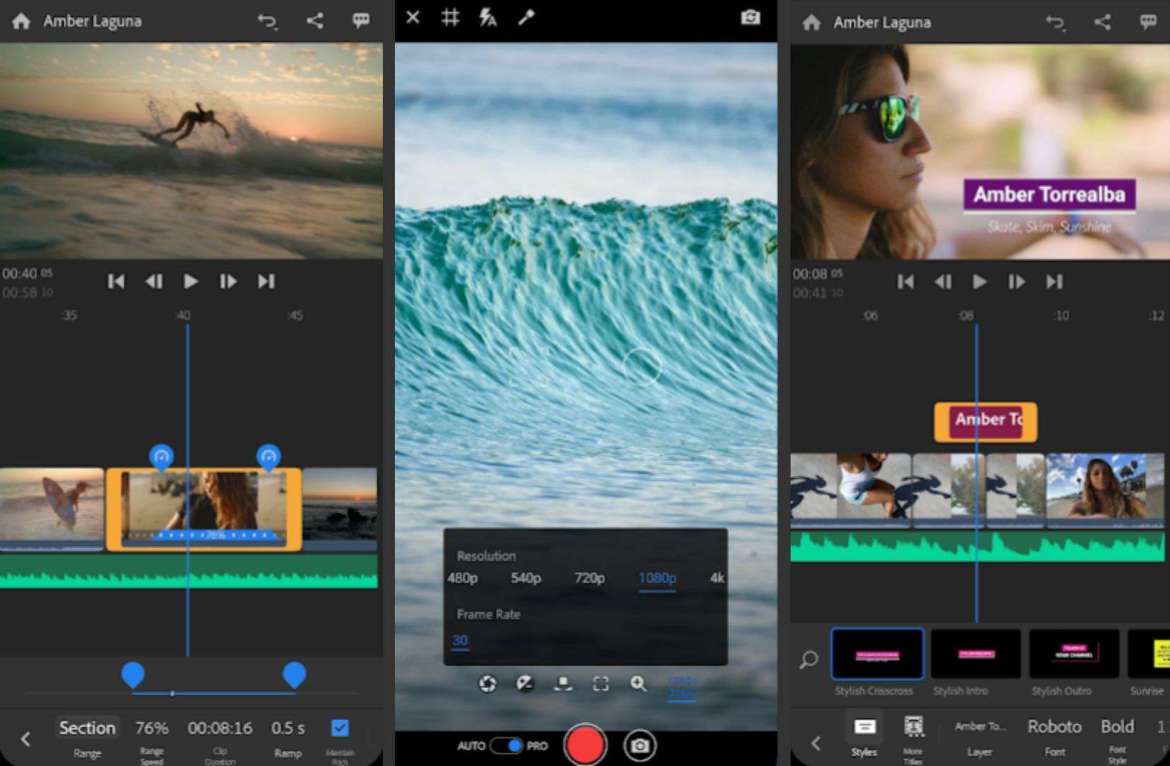
Go to Filmora
Filmora Go is a fairly well-known application in the world of video editing. It even has a PC version as easy to use as the mobile version. Filmora Go offers its users a variety of templates to create content that can look appealing on Instagram Reels or TikTok. However, Filmora Go offers some restrictions on editing video templates, which is often criticized by some users.
- VivaCut
VivaCut is one of the most popular video editing apps on this list. What makes it so popular is that it has a large amount of VFX assets. The program, which especially attracts the attention of social media users, is frequently preferred for adding music and text to videos.
- Adobe Premiere Rush
We’re pretty sure everyone is already aware of this, but we couldn’t help but add Adobe to our list. Premiere Rush is the mobile integrated version of Adobe Premiere Pro. The popular app is easy to use, has many popular animations and ready-made transition effects. Users can also change the colors of the transitions. It also allows users to edit audio file in videos separately.
- Motion Ninja
Motion Ninja has a very easy user interface and a simple timeline that will keep people from getting confused. With this program, you can add various text captions and stickers that can help increase engagement in your video. Striving to be as user-friendly as possible, Motion Ninja offers a variety of music in its library. You can create very good content by organizing it according to the tempo.
So what do you think about these applications? Do you like our recommendations for Android video editing apps? Do not forget to share your views with us in the comments section.