Drawing programs allow you to make original drawings with a variety of built-in tools. You can use the mouse to draw on your laptop or desktop computer, or you can use external devices such as drawing tablets that record lines and transfer them to the screen. 3D drawing programs often provide built-in effects options and can integrate with photo editing programs or other design tools. You can create digital artworks using various drawing tools such as digital pens, markers, brushes. So, what are the best free drawing programs of 2023? We have also shared a separate list for those who want the best drawing programs for engineering and architecture.
Top 10 drawing programs ✍🏻
 With the drawing program, you can create magnificent landscape pictures, comics and designs. So, which drawing tools should you use? There are great drawing tools with which you can create beautiful digital artworks, whether with a mouse or using stylus for more precise drawings. Here are the best 3d drawing programs that you can use on Windows and Mac computers, laptops 🔽
With the drawing program, you can create magnificent landscape pictures, comics and designs. So, which drawing tools should you use? There are great drawing tools with which you can create beautiful digital artworks, whether with a mouse or using stylus for more precise drawings. Here are the best 3d drawing programs that you can use on Windows and Mac computers, laptops 🔽1️⃣ Adobe Photoshop CC
 Adobe Photoshop CC is considered the best drawing program on the market. The photography and design program features a comprehensive set of tools that allow the creation and editing of illustrations, 3D artwork, and photographs. Designing, drawing, video editing and much more can be done through mobile and web applications. Photoshop is one of the best programs you can use to bring your idea to life.
Adobe Photoshop CC is considered the best drawing program on the market. The photography and design program features a comprehensive set of tools that allow the creation and editing of illustrations, 3D artwork, and photographs. Designing, drawing, video editing and much more can be done through mobile and web applications. Photoshop is one of the best programs you can use to bring your idea to life.- It can be used to design anything. From small logos and banners to full-size posters and packaging…
- It has effective editing features. Such as recovering old worn photos, removing or adding objects, completely transforming an image.
- It allows even beginners to do great work. Professional graphic designers can also unleash their creativity with this tool.
- Featuring a range of effective paintbrush features (brushes, pens, felt-tip pens, pencils). You can draw or paint anything you can think of.
2️⃣ CorelDRAW
 CorelDRAW is a professional graphic design program with all the tools needed for smarter and faster vector illustration, photo editing, page layout, typography and more. There are lots of customization features and capabilities provided for graphic design. Vector-based graphic design software is used by designers, graphic artists and professional artists.
CorelDRAW is a professional graphic design program with all the tools needed for smarter and faster vector illustration, photo editing, page layout, typography and more. There are lots of customization features and capabilities provided for graphic design. Vector-based graphic design software is used by designers, graphic artists and professional artists.- It gives you access to an extensive set of royalty-free content. It features clip art, high-resolution digital images, fonts, and templates.
- It supports the use of devices such as digital pens and Microsoft Surface Dual.
- It has unique time-saving tools like shadow effects manipulator, vector mosaic and automatic symmetrical design. Additionally, there is LiveSketch feature for quick sketching.
- A powerful tool for vector illustration.
- It provides color consistency on different media types (pdf, jpg, eps, etc.).
3️⃣ Clip Studio Paint
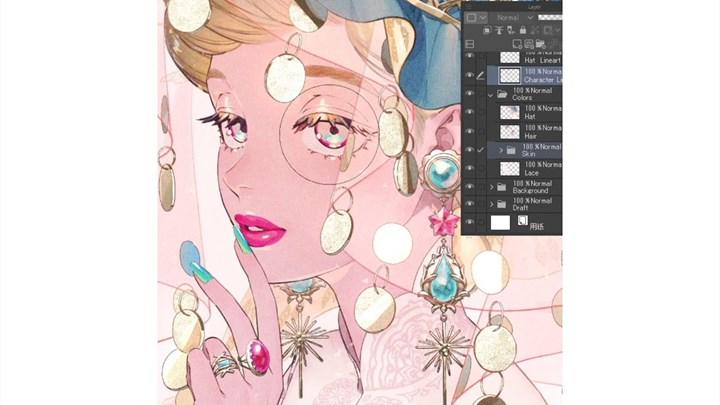 Clip Studio Paint is our recommendation for illustrators who are experts in painting and drawing. It has many useful features such as natural brush feel, high precision lines. The program can detect the pen pressure and apply it according to the drawing. It is also an ideal program for those who prepare manga and comics with features such as speech bubbles and division of the workspace.
Clip Studio Paint is our recommendation for illustrators who are experts in painting and drawing. It has many useful features such as natural brush feel, high precision lines. The program can detect the pen pressure and apply it according to the drawing. It is also an ideal program for those who prepare manga and comics with features such as speech bubbles and division of the workspace.- It has artificial intelligence coloring feature using deep learning technology.
- It allows you to import fully customizable 3D shapes to fit the outline you are making.
- Packed with features ideal for drawing manga and comics.
- You can create animations by adding timelines, camera movements, sound effects, and music.
- It supports the use of vector layers that allow easy resizing and editing of lines.
4️⃣ Krita
 Krita, concept arts, illustrations, comics etc. An excellent open source digital drawing program that you can create. It is one of the effective drawing tools used by both amateurs and professionals. The digital painting application can also be used on smartphones and tablets and is free.
Krita, concept arts, illustrations, comics etc. An excellent open source digital drawing program that you can create. It is one of the effective drawing tools used by both amateurs and professionals. The digital painting application can also be used on smartphones and tablets and is free.- It has brush stabilizers that are helpful for those with shaky hands.
- It offers 9 different customizable brush engines.
- The wrapping mode feature facilitates the creation of patterns and textures.
- Equipped with lots of drawing assistant features.
- You can easily import text and brush packs from other artists.
5️⃣ Procreate
 Procreate is a drawing program for iPad loaded with industry standard tools like layering features, blending modes, color dropout. With this app you can create inspiring pictures, beautiful sketches, stunning drawings on the go.
Procreate is a drawing program for iPad loaded with industry standard tools like layering features, blending modes, color dropout. With this app you can create inspiring pictures, beautiful sketches, stunning drawings on the go.- It allows you to create amazing typographies with the option to import fonts.
- Includes a variety of handmade brushes. This allows you to mix colors, create sketches or create shadows as if you were using a real pencil.
- It provides extremely precise control over vibrant colors.
- It works perfectly with Apple Pencil to provide a very natural drawing experience.
- It has a fluid, fast menu that you can configure for instant access to your favorite features.
6️⃣ Autodesk Sketchbook
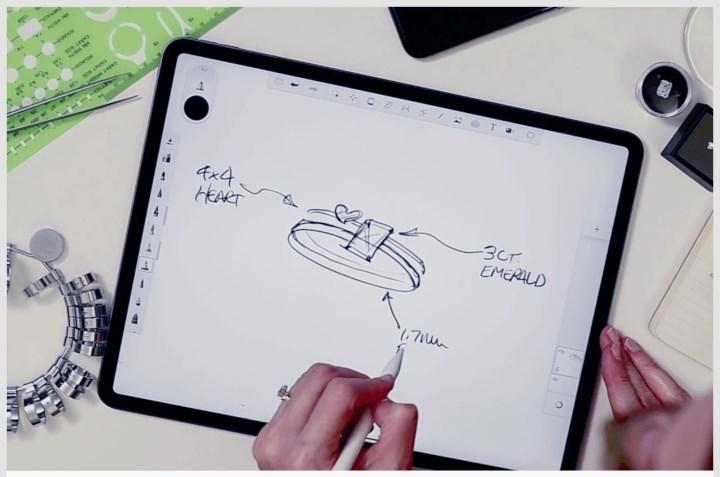 Autodesk Sketchbook is a 3d drawing program that offers precise drawing tools and a large drawing area. Free for individual users. Sketch, paint and illustration program offers great experience across all platforms and devices. We recommend it to those who are looking for a free drawing program.
Autodesk Sketchbook is a 3d drawing program that offers precise drawing tools and a large drawing area. Free for individual users. Sketch, paint and illustration program offers great experience across all platforms and devices. We recommend it to those who are looking for a free drawing program.- Tools are only visible when you need them. In this way, you work in a wide area.
- Layers, groupings, etc. You can export your work to different formats, including PSD.
- Allows you to import a photo taken with your device’s camera directly into your work.
- It has dozens of tools that enable more precise drawing and faster workflow.
- It gives a natural feeling when drawing, thanks to the drawing engine that can process a 100 mpx canvas.
7️⃣ ChemDoodle
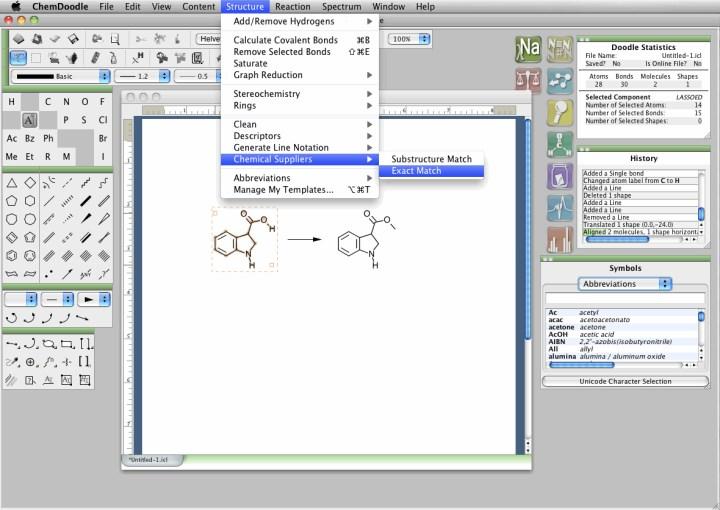 ChemDoodle is an effective chemistry drawing program that supports all platforms, including mobile devices and web browsers. It has thousands of tools and features for those who deal with chemical graphics. The program combines various functions such as 3D graphics, advanced algorithms and extensive documentation.
ChemDoodle is an effective chemistry drawing program that supports all platforms, including mobile devices and web browsers. It has thousands of tools and features for those who deal with chemical graphics. The program combines various functions such as 3D graphics, advanced algorithms and extensive documentation.- You can mirror chemical reactions with arrow tools, drag-and-drop interface, and cleaning features.
- It comes with a plethora of tools for working with chemistry related graphs. BioArt, ChemSketch are a few of them.
- Stereochemistry can do some of the hard work for you, like working on implicit hydrogens and ring finding.
- It has a calculator tool that lets you calculate properties and identifiers. For example, bond ranges, boiling point and molecular formulas can be calculated through this tool.
- Compatible with Adobe tools and third party applications such as MS Office.
8️⃣ Paintstorm Studio
 Paintstorm Studio is a professional digital painting program that aims to make powerful functions available in the most convenient way possible. One of the best drawing programs you can use on your desktop computer and iPad.
Paintstorm Studio is a professional digital painting program that aims to make powerful functions available in the most convenient way possible. One of the best drawing programs you can use on your desktop computer and iPad.- Allows you to close the gaps between shapes when filling or selecting an object.
- It comes with a dynamic interface that allows you to create your own custom panel. You can also change the size, position, tab lock and opacity of the toolbars.
- It has advanced symmetry tools.
- It gives full control over every brush option. It gives you the freedom to customize a brush completely to your own style.
- There are bristle brushes of all types and forms.
9️⃣ Mischief
 Mischief is a small yet powerful drawing app that offers unique creative features that you can take advantage of as an artist. With its resizable brushes and unlimited zooming, it offers an endless canvas where you can paint your work however you want. If you are going to make a painting that you can work on in detail and impress with details, this drawing program is for you.
Mischief is a small yet powerful drawing app that offers unique creative features that you can take advantage of as an artist. With its resizable brushes and unlimited zooming, it offers an endless canvas where you can paint your work however you want. If you are going to make a painting that you can work on in detail and impress with details, this drawing program is for you.- It has detail preservation and infinite zoom features.
- Thanks to the endless canvas, it allows the creation of a huge project.
- It is a drawing tool that provides a smooth and fast experience. You will feel like you are drawing on paper with a real pen.
- It has multi-touch support.
- It offers a minimalist approach to avoid distractions while working.
🔟 YouiDraw Drawing
 YouiDraw Drawing is an online graphic design program. This drawing tool offers basic design functions along with some advanced functions. It is a program that can be used by both students and professionals. It is very easy to access and use. Just enter the site and then start designing right away.
YouiDraw Drawing is an online graphic design program. This drawing tool offers basic design functions along with some advanced functions. It is a program that can be used by both students and professionals. It is very easy to access and use. Just enter the site and then start designing right away.- You can make posters, t-shirts, gift cards.
- It has a simpler interface, reminiscent of Photoshop.
- You can access your work from any device by logging into your account.
- It gives tips on how to use the tools. Therefore, it is ideal for beginners.
Engineering drawing programs 💻
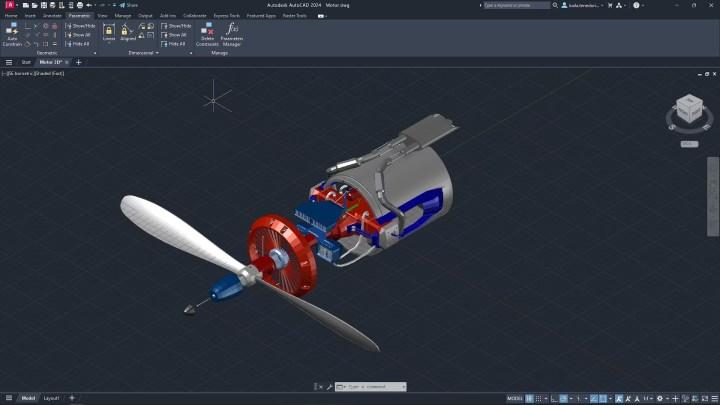 The CAD program is used in various industries to create 2D technical drawings, mockups of concept designs, and 3D models of physical objects. Digital representations of these physical objects are used from the rendering of real objects. Popular drawing programs used in engineering can be listed as follows 👇🏻
The CAD program is used in various industries to create 2D technical drawings, mockups of concept designs, and 3D models of physical objects. Digital representations of these physical objects are used from the rendering of real objects. Popular drawing programs used in engineering can be listed as follows 👇🏻- AutoCAD (Civil engineering)
- Solid Edge (Mechanical and Industrial engineering)
- Onshape (Mechanical and Industrial engineering)
- SolidWorks (Mechanical and Industrial engineering)
- Autodesk Fusion 360 (Mechanical and Industrial engineering)
- Shapr3D (Mechanical and Industrial engineering)
- BricsCAD (Civil engineering)
Architecture drawing programs 📐
 Each architectural design program caters to different needs. Choosing the best 3D architectural drawing program depends on many factors such as cost, compatibility with other programs, and the time you want to spend on the drawing process. It also depends on where you are in the design process. The aim of the architecture program is to make the lives of architects easier as they create plans, models and other architectural works. The most useful programs help architects outline their plans and bring their vision to life digitally on the computer. The most preferred architectural programs can be listed as follows 👇🏻
Each architectural design program caters to different needs. Choosing the best 3D architectural drawing program depends on many factors such as cost, compatibility with other programs, and the time you want to spend on the drawing process. It also depends on where you are in the design process. The aim of the architecture program is to make the lives of architects easier as they create plans, models and other architectural works. The most useful programs help architects outline their plans and bring their vision to life digitally on the computer. The most preferred architectural programs can be listed as follows 👇🏻- SketchUp
- Revit
- 3D Studio Max
- cedreo
- V-Rail
- Photoshop
- InDesign
Laptop recommendation for drawing (2023) 💻
 As an artist or graphic designer, there are several options you can consider when looking for the best computer for drawing. You can choose touch screen laptops for drawing or gaming laptops for graphic design. So, which laptop should be bought for drawing programs? Here are the best laptops for drawing:
As an artist or graphic designer, there are several options you can consider when looking for the best computer for drawing. You can choose touch screen laptops for drawing or gaming laptops for graphic design. So, which laptop should be bought for drawing programs? Here are the best laptops for drawing:- Surface Pro 8 (Best laptop for drawing with touchscreen)
- HP Pavilion x360 2-in-1 (Best budget-friendly drawing laptop)
- Wacom Mobile Studio Pro (All-in-one drawing laptop)
- Lenovo Yoga C740 (One of the best laptops for drawing)
- MacBook Pro 16-inch (Best laptop to use with a drawing pad)
- Microsoft Surface Book 3 (Detachable laptop for drawing)
Video cards for drawing programs 🖥️
 If you do not want the rendering process to take a long time after drawing, if you want to get a good image without getting stuck while drawing, the graphics card is as important as the processor of your computer and the amount of RAM. So, what are the best graphics card models for drawing programs, for example AutoCAD? Here are the best graphics card models that can be preferred for drawing programs 👇🏻
If you do not want the rendering process to take a long time after drawing, if you want to get a good image without getting stuck while drawing, the graphics card is as important as the processor of your computer and the amount of RAM. So, what are the best graphics card models for drawing programs, for example AutoCAD? Here are the best graphics card models that can be preferred for drawing programs 👇🏻- Zotac GeForce GT 1030
- MSI GeForce RTX 3050
- XFX Speedster Radeon RX 6700
- MSI GeForce RTX 3060
- MSI GeForce RTX 4070
- XFX Speedster Radeon RX 7900XT
The best free drawing programs are an excellent way to learn the basics of digital drawing. So, which drawing program should be preferred? In this guide, we have listed the best drawing apps for Windows PC, Mac computer and iPad. In addition to popular 3D drawing and design programs used by engineers, designers and architects, we have shared with you the best laptops, tablets and graphics card models that can be bought for drawing.