Surfing the internet or playing games are the first thoughts that come to mind to spend free time. However, these days, many people prefer to draw to spend their free time.
Today, with the further development of the digital drawing industry, smart devices also attract a lot of attention. Following this interest, there are the best drawing application options for Android, where you can draw on Android mobile phones or Android tablets.
The best Android drawing apps
There is no drawing application built into the Android environment. For this, you need to download an application from Google Play to draw on Android devices. In this article, we have prepared drawing applications that will be useful for you.
1. Sketchbook
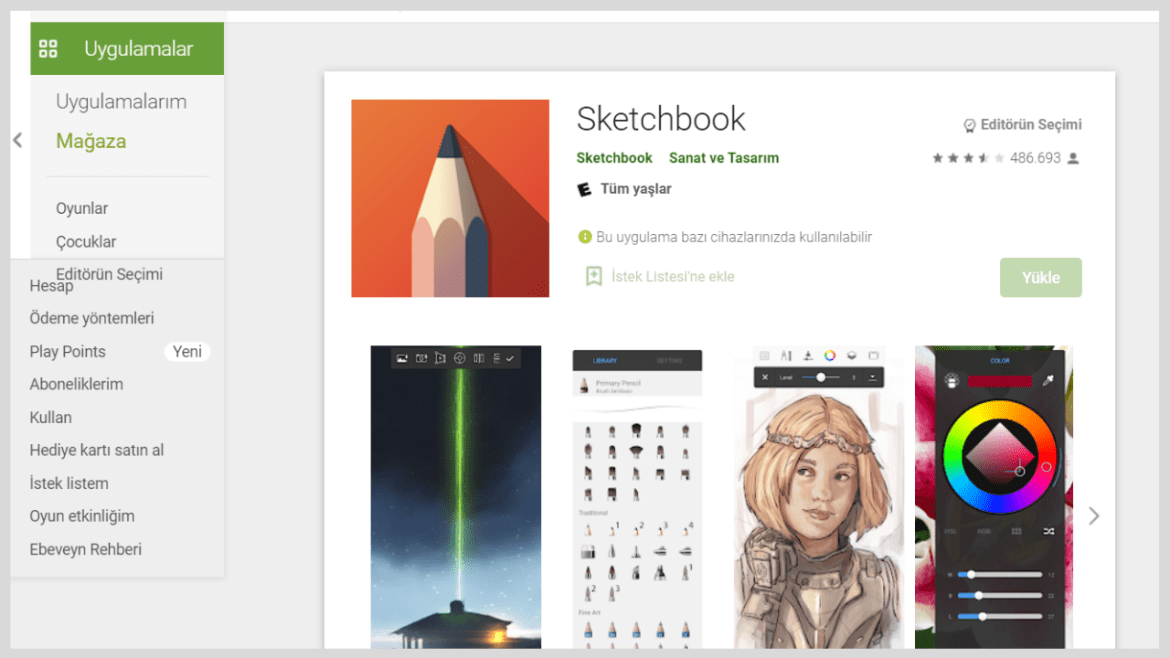
This app is suitable for both creative professionals and beginners. Sketchbook comes with six blending modes and customizable brushes with up to 3 different layers. Thanks to the in-app purchase feature, you can have over 160 brush types. It is also possible for professionals to upgrade the version.
2.PaperColor
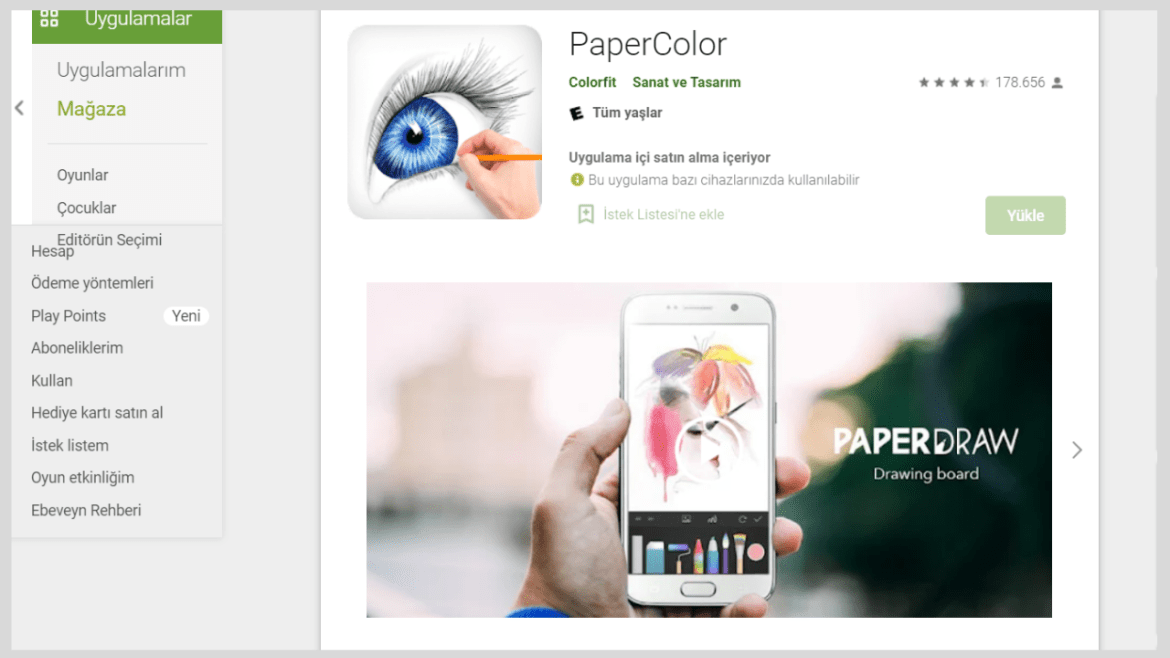
PaperColor aims to mimic real-life drawing experience as closely as possible. Different types of brushes, rulers, erasers, etc. It offers you the necessary features. It also includes features such as adding text, custom covers, and graphic tools. This application is among the ideal applications for beginners.
3. ArtFlow
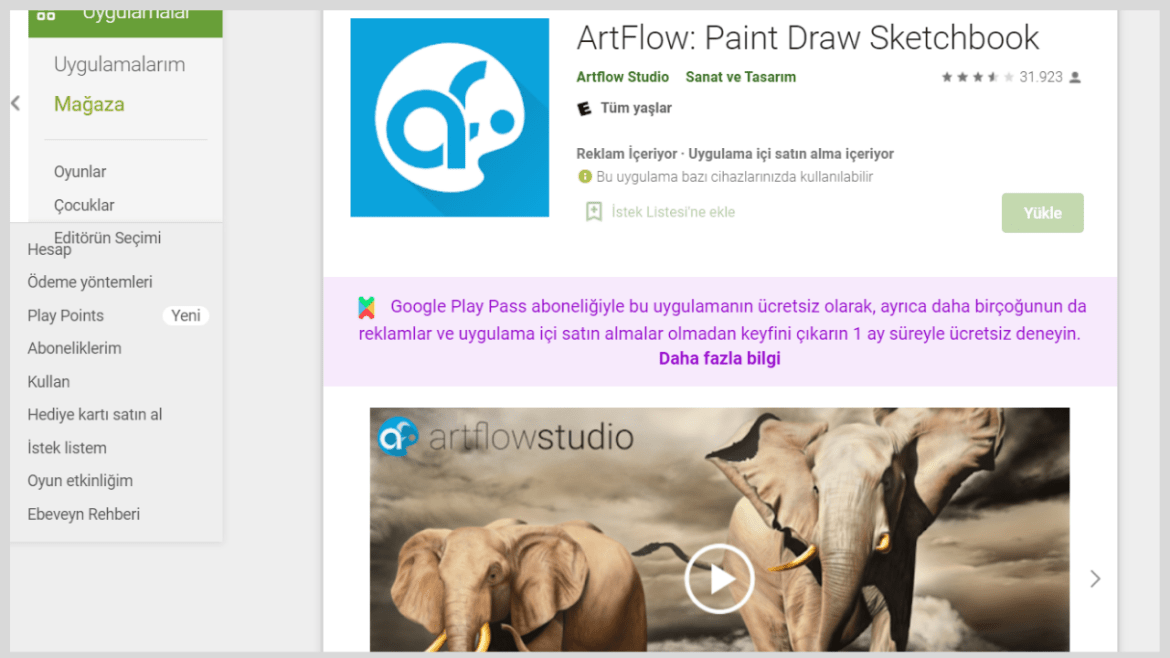
ArtFlow is an Android drawing application suitable for both adults and children. It includes more than 70 brushes and tools, as well as redo and undo features. You can also import images from the camera and gallery. You can also export to PSD, PNG or JPEG files.
4. Ibis Paint X

Ibis Paint comes with lots of fun features. One of its distinguishing features is that it allows you to record your screen while you draw. It is also possible to publish your drawing process.
5. MediBang Paint
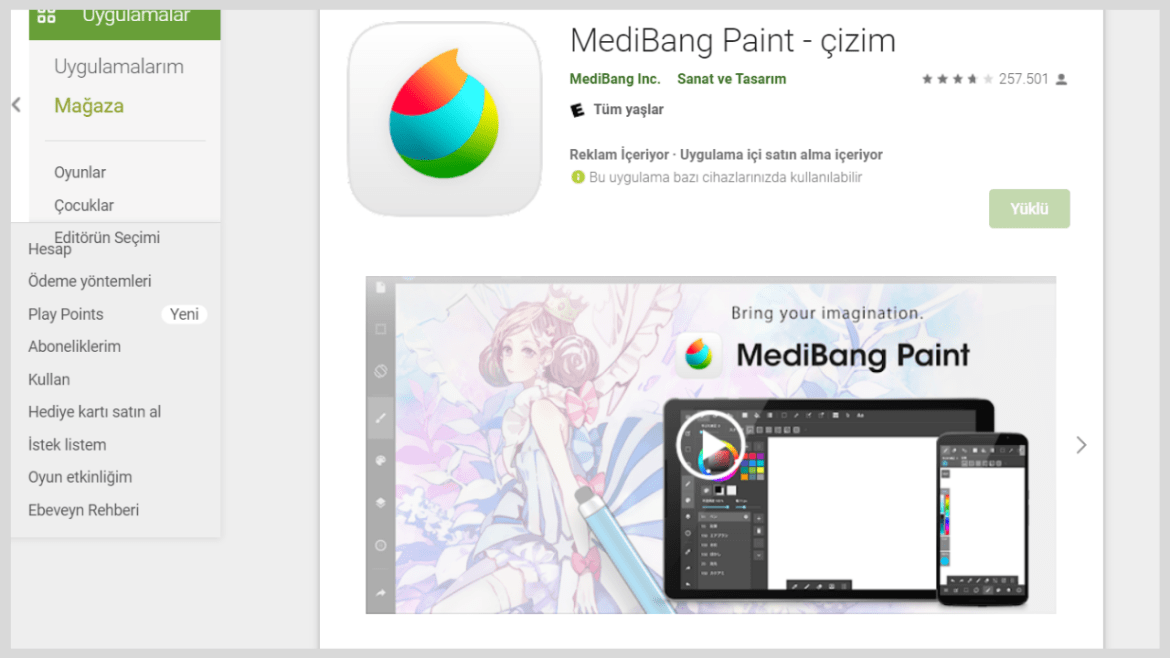
This app is a digital painting and comic creation app perfect for comic artists. It gives you a comic creation tool with over 100 free brushes, tones, textures and backgrounds. All features of the application can be used for free with no in-app purchases.
6. Concepts
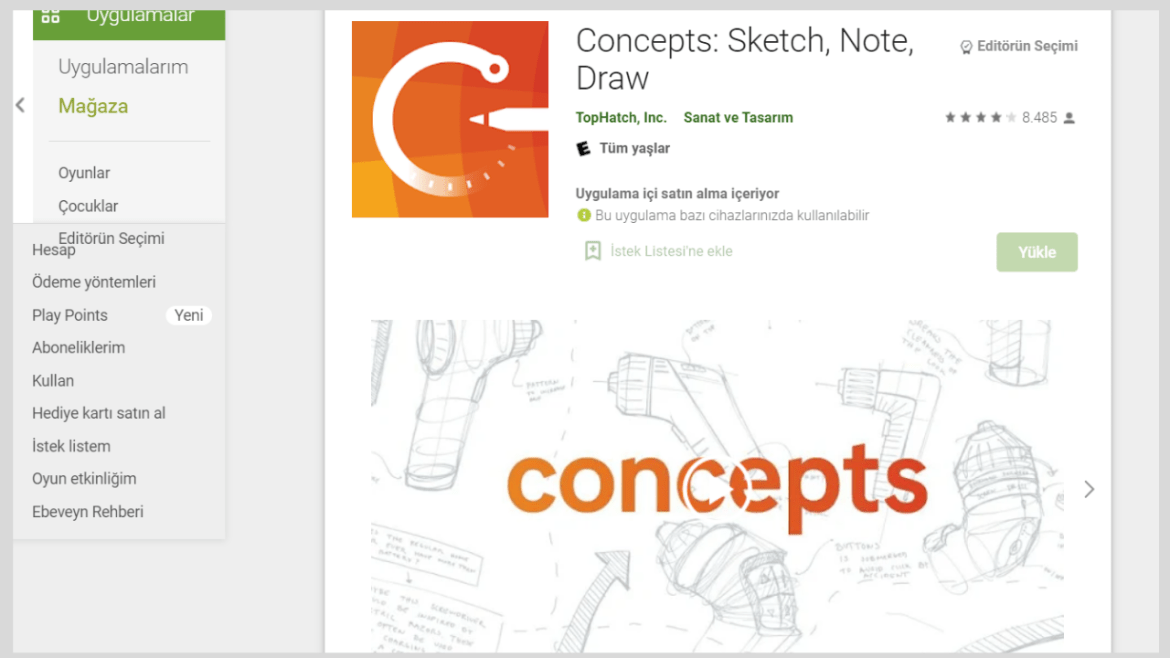
With its various tools, Concepts is aimed at more professional users. The free version of the app comes with endless canvas, vector brush tools, five-layer support, and more.