
Microsoft announced the highly anticipated Windows 11 in June of last year. Although the next generation operating system was launched as the most important update in the last decade, it was not liked by a certain audience. There are even those who think that Windows 11 is the worst operating system, surpassing even Vista.
Windows 11, which came up with a refreshed look, came as a more design-oriented upgrade. It is widely believed that the new generation operating system has greatly declined in terms of usability and productivity. All this has left many users disappointed with the next generation operating system. In the continuation of our article, you will read about the worst features of Windows 11.
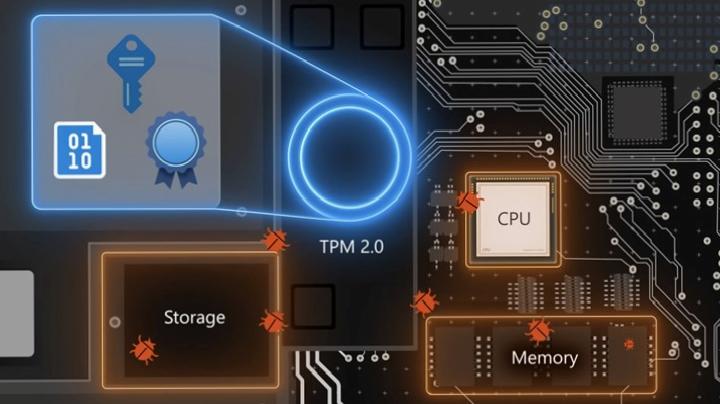
1. Strict system requirements
To install Windows 11 and get good performance from the operating system, you must first meet the minimum system requirements of your computer. has to meet. While some of these are easily met, the main problem lies in the stringent hardware requirements.
Earlier versions of Windows were easy to install on older devices. However, Windows 11 is not very tolerant in this regard. For example, Microsoft requires the TPM 2.0 module, which is not included in some older motherboards. Therefore, if your computer does not have this technology or does not have supported AMD or Intel processors, you are prevented from installing Windows 11 on your PC.
Many computers are not compatible with Windows 11 for the reasons mentioned above. However, you can still bypass these requirements and install Windows 11 on your old computer. It should be noted here that Microsoft is not very keen on upgrading unsupported old devices to Windows 11. Therefore, if you do this type of installation, you will not be entitled to any official support or system updates.

2. Annoying change to the Start Menu
The Start Menu is by far the best Windows ever, with easy access to all programs was one of its features. However, in Windows 11, it had to make some concessions from its functionality with the move to the center of the screen.
The new Start Menu not only took up much more space compared to Windows 10, but also eliminated the chance of instant access to all applications. Now Pinned and Recommended apps welcome users. To access other options, it is necessary to interact with the Start > All Apps menu.
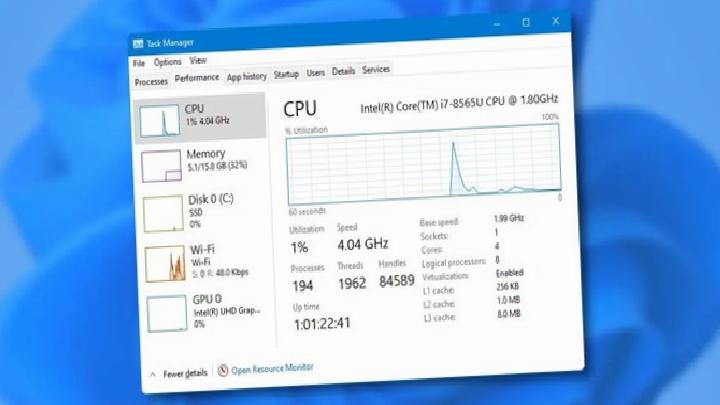
3. No chance of easy access to Task Manager
Task Manager where you can get information about the general status of the computer and the processes running, it is also presented as a very useful tool with which you can terminate unresponsive programs with one click. Normally we were able to right-click on the taskbar and open the Task Manager, but this is no longer possible.
One of the worst changes Microsoft has implemented in Windows 11 is that the Task Manager cannot be opened easily from the Taskbar. Therefore, in the new generation operating system, users have to resort to some side paths such as running the “taskmgr” command via the Windows+R shortcut.
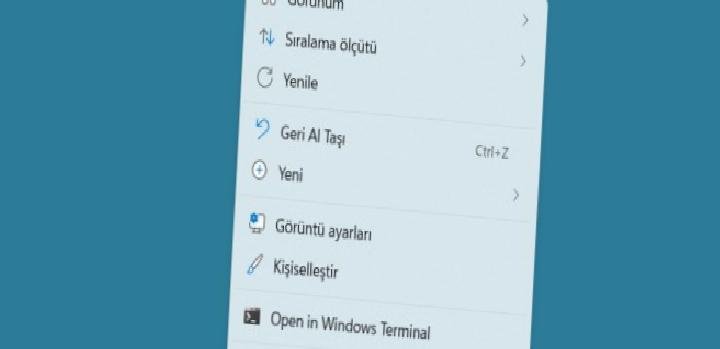
4. The right-click menu is tiring
In Windows 10, when we right-clicked on any file, we could see all the options and commands you can use. But with Windows 11, this privilege was taken away from us. To make it more aesthetic, the context menu has been facelifted and the number of displayed options has been reduced.
Now you need to click “Show more options” or press Shift + F10 keys to see all options. Doing this step over and over can be annoying. At this point, let’s not forget that it is possible to bring the Windows 10 context menu back to Windows 11.

5. Microsoft account login requirement
Microsoft has been forcing the use of Microsoft account over Windows users for a long time. Microsoft account is required for all future installs, including Windows 11 Pro, with preview version 22557 of Windows 11 for Insiders.
Windows Home will likewise require an internet connection and Microsoft account (MSA) for the initial setup procedure. Therefore, even Windows 11 Pro users will not be able to get rid of the need to log in with this MSA, which is unwanted for many people.

6. Open file location option is out of date
As you know, there is a “Open file location” option in the context menu of Windows 10. There are options. When you search to find a file you need, you can right-click the file listed in the results and use the Open file location option. This not only takes you to the folder containing the file, but also makes it easier to locate the file by selecting it.
This efficient feature, which makes operations such as file moving and copying extremely practical, is no longer available in the Windows operating system. The removal of such a useful feature in the new version of Windows upset many users.
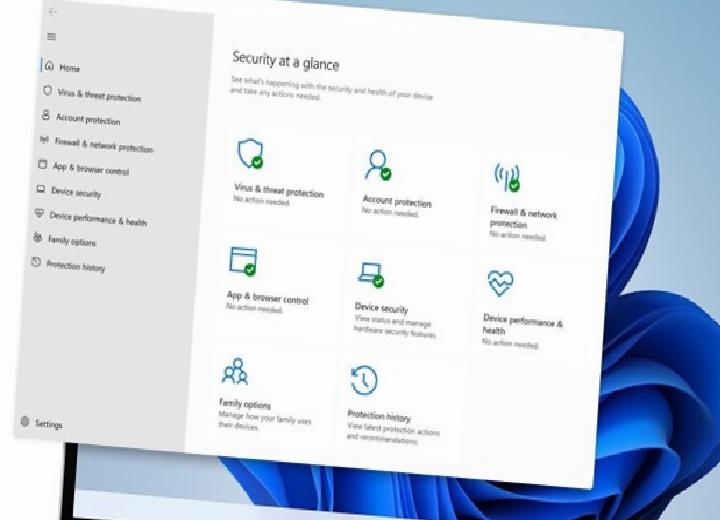
7. Third party antivirus still needed
Windows 11 has the company’s built-in antivirus solution just like previous versions. If you don’t use devices like Windows Defender external hard drive or USB a lot, or if you visit trusted sites, it will suffice. However, it cannot be said to be the best at detecting malware and covering the latest threats.
Additionally, Windows Defender is known to be able to block trusted applications. It also provides its users with a password manager or VPN, etc., unlike other third-party antiviruses. does not provide. For this reason, Windows users often prefer to install third-party antivirus software to increase their security.
- Home
- Software
- Windows News
- The 7 most annoying features of Windows 11 operating system