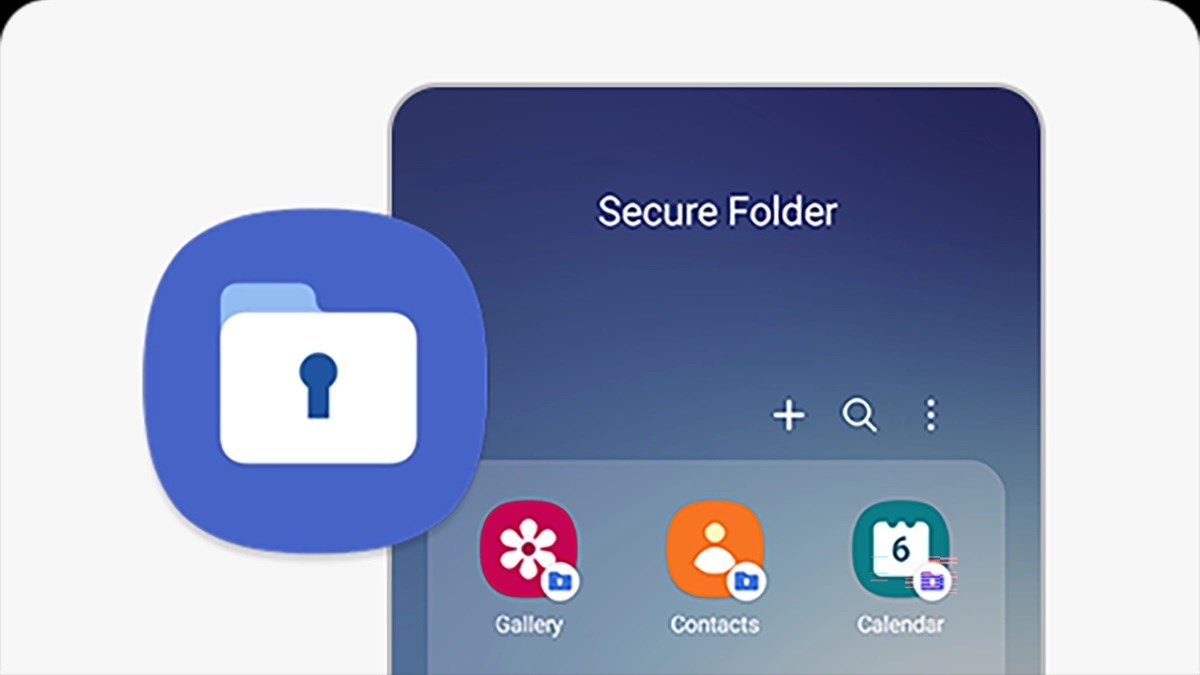 A method to access photos and videos registered in the secure folder was discovered. Normally, if you start an application that asks you to add a photo or video using the Android photo selector, Android prevents access to stored items in the safe folder, even if the lock has been opened. However, this is only valid when you try to access the safe folder items in an application that works in a “personal” application, that is, the main profile. When you try to access the secure folder elements from a “work” application, Android does not prevent access.
A method to access photos and videos registered in the secure folder was discovered. Normally, if you start an application that asks you to add a photo or video using the Android photo selector, Android prevents access to stored items in the safe folder, even if the lock has been opened. However, this is only valid when you try to access the safe folder items in an application that works in a “personal” application, that is, the main profile. When you try to access the secure folder elements from a “work” application, Android does not prevent access.Photographs and videos in Samsung Safe Folder can be accessed
Applications such as Shelter can create a business profile on any device. This means that as long as someone has physical access to your phone, he can upload the Shelter application and see which photos and videos are saved in the Safe Folder. If you have a business profile activated through your employer, this deficit is not possible to work if they have configured work files in a way that is never accessible. However, it is not confirmed whether certain business profiles structured by the employer really prevent this access.
With this security deficit in One UI 7, access to all files stored in the Secure Folder, but only access to photos and videos can be accessed. The way to ensure that photos and videos cannot be accessed from outside the safe folder, encryption. The safe folder is not encrypted by default, but you can encrypt it with the password option.