Once upon a time, phone numbers were kept in small notebooks. Today, there are people who maintain this habit, but the vast majority rely on phones. Smartphones can hold hundreds, thousands and even more numbers in their memory. Registering a contact is now much easier, but from time to time, the registered contacts can be deleted. Sometimes we delete it by mistake, sometimes the phone can delete the contacts in the phone book as a result of a wrong operation. So, is there a way to recover deleted numbers? How should we go about recovering the deleted number from the phone book? In this guide, we will show you how to recover contacts deleted accidentally, on purpose or for any other reason.
Recover iPhone deleted numbers 📲
 iPhone contacts deleted, phone numbers lost, what should I do? There is no built-in feature that allows you to restore deleted contacts on iPhones, but you have the chance to recover deleted contacts from iCloud backup. To recover deleted numbers on Apple iPhone, follow these steps:
iPhone contacts deleted, phone numbers lost, what should I do? There is no built-in feature that allows you to restore deleted contacts on iPhones, but you have the chance to recover deleted contacts from iCloud backup. To recover deleted numbers on Apple iPhone, follow these steps:- Go to iCloud.com.
- Sign in with your Apple ID and password.
- Tap on data recovery.
- Tap Restore contacts.
- Tap restore.
After the restore is complete, you will receive an email from iCloud that your deleted contacts have been restored. If you don’t have an iCloud backup, if you’ve backed up your iPhone to your computer before, you have a chance to recover deleted numbers with iTunes. How are people brought back in this situation? Open iTunes or Finder. Find the iPhone’s icon and click on it. Check if you have a new backup in the Backups section, which also includes deleted contacts. If you have a backup, you can restore deleted contacts from contacts by restoring your iPhone from that backup.
So, is it possible to retrieve deleted contacts from iPhone without iCloud or iTunes backup? While there are third-party programs that claim to recover deleted iPhone data, including contacts in contacts, this option is not very secure. It’s up to you whether you grant access to your data, though. Note that the safest option is to restore from iCloud or computer backup. You can also use this method to retrieve deleted numbers from recent calls.
Recover deleted phone number on Android 📲
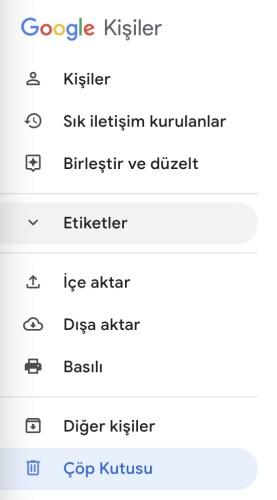 My numbers were deleted, can I learn how to restore the phone book? Deleting numbers from the phone book may be due to rooting, software update or any other reason, or deleting a contact from the contacts can be done accidentally. Android offers a very simple way to recover deleted numbers. To restore deleted contacts, follow these steps:
My numbers were deleted, can I learn how to restore the phone book? Deleting numbers from the phone book may be due to rooting, software update or any other reason, or deleting a contact from the contacts can be done accidentally. Android offers a very simple way to recover deleted numbers. To restore deleted contacts, follow these steps:- Enter your phone’s settings.
- Tap Google.
- Tap Install and restore.
- Tap Restore contacts.
- Wait for the restore to complete.
It is possible to fetch Android contacts from a computer with Google Contacts. If you’ve allowed your smartphone to regularly sync contacts with your Google account, it’s possible to recover deleted numbers in the last 30 days. So, you have no chance to recover deleted numbers 1 year ago or 3 months ago. “How do I find a number I deleted?” For those who ask; To recover deleted contacts from Android contacts with Google Contacts, first go to Google Contacts site. Tap the trash can icon. All the contacts you deleted will appear here. Select your contacts and click “Recover”.
Recover deleted numbers from Xiaomi and Redmi 🔽
- Go to Settings on your Mi phone.
- Tap on Mi Account.
- Tap Restore from backup.
- Choose your backup.
- Tap Restore using this backup.
Recover deleted contacts on Samsung phone 🔽
- Go to settings.
- Tap on Samsung Account.
- Tap Samsung Cloud.
- Tap Restore data.
- Select your last backup and tap Restore.
Recover Huawei deleted contacts 🔽
- Enter the Huawei Cloud site.
- Tap Recently deleted.
- Select contacts.
- Tap Restore.
Oppo recover deleted numbers 🔽
- Tap Contacts.
- Open the menu and tap the trash icon.
- Choose your contacts.
- Tap the three dots in the top right.
- Tap Recover.
Recover deleted number on WhatsApp 📱
 Your WhatsApp contacts are the ones in your phone book that use the WhatsApp application. When you delete a contact via WhatsApp, you also delete it from your contacts. Even if you have a WhatsApp chat backup, when you restore it, messages between you and that person will appear, you will see your chat history, but the name will not be written. Briefly; chat restore does not restore WhatsApp numbers. If you have backed up your contacts, you have a chance to restore WhatsApp contacts.
Your WhatsApp contacts are the ones in your phone book that use the WhatsApp application. When you delete a contact via WhatsApp, you also delete it from your contacts. Even if you have a WhatsApp chat backup, when you restore it, messages between you and that person will appear, you will see your chat history, but the name will not be written. Briefly; chat restore does not restore WhatsApp numbers. If you have backed up your contacts, you have a chance to restore WhatsApp contacts.Recover deleted call log (Android & iPhone) 📞
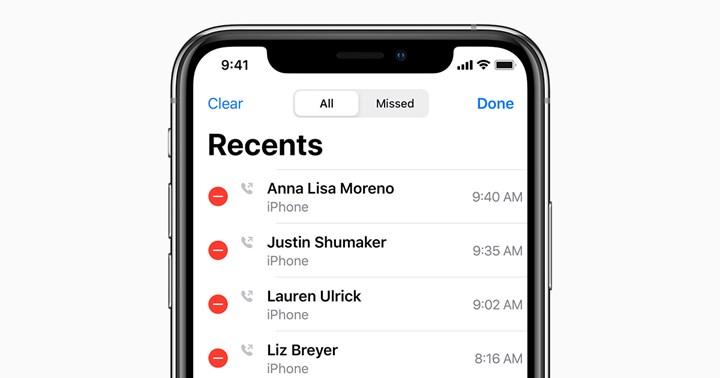 Recovering deleted numbers from recent calls is very simple if you have a phone backup. If you have backed up to iCloud or iTunes on iPhone, you can restore deleted phone calls by restoring iPhone from backup. Your call history (all incoming calls, outgoing calls, missed calls) is restored, along with contacts deleted from your contacts.
Recovering deleted numbers from recent calls is very simple if you have a phone backup. If you have backed up to iCloud or iTunes on iPhone, you can restore deleted phone calls by restoring iPhone from backup. Your call history (all incoming calls, outgoing calls, missed calls) is restored, along with contacts deleted from your contacts.If you are an Android phone user and have made a full backup including contacts using Google Drive or your manufacturer’s cloud service (like Samsung Cloud), you have a chance to recover deleted call history. If you choose to restore from Google Drive backup during the setup process after resetting your phone, the deleted call log will be restored along with your contacts.
The problem of “My phone book is gone, my numbers are deleted” has happened to almost every smartphone user. Whether you are using an Android phone or an iPhone user, there is a way to recover deleted numbers. The simple steps in this post will assist you in restoring deleted contacts from contacts.