Users who want to download videos from Twitter have been using third-party video downloaders and programs until now. Elon Musk announced the expected feature and now Twitter videos can be downloaded without a program.
X (formerly Twitter) now allows users to download videos shared on the social networking platform. If the person who shared the video (the creator) has allowed the video to be downloaded, the video can be downloaded easily in a few steps.
Twitter video download steps ⬇️
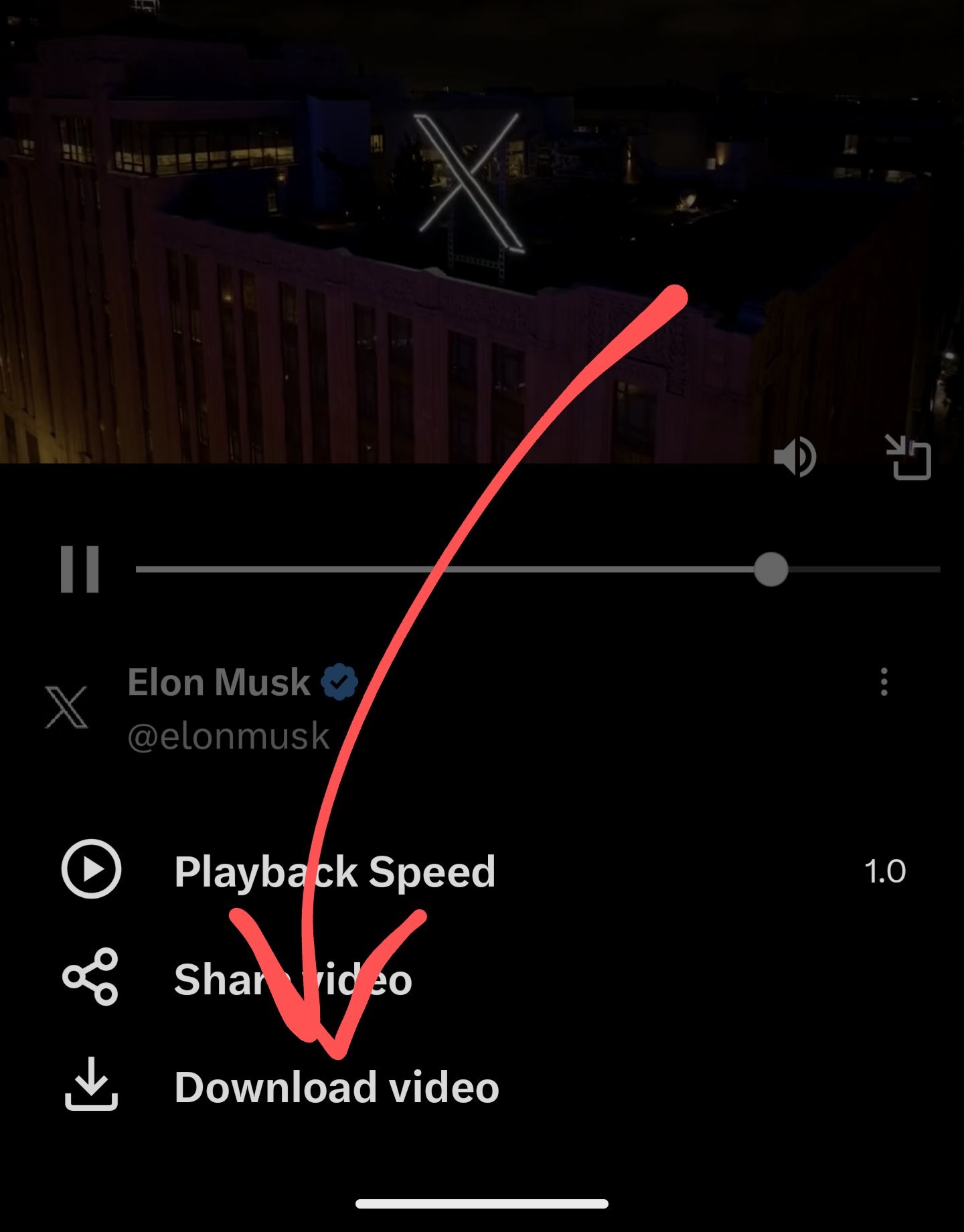 Verified users, who are paying for the Blue subscription, can see the “download video” option. Musk, how to download videos from Twitter? He shared his steps as follows:
Verified users, who are paying for the Blue subscription, can see the “download video” option. Musk, how to download videos from Twitter? He shared his steps as follows:- Open the Twitter video.
- Switch to full screen mode.
- Tap the three dots in the lower right corner.
- Click the download video button.
Musk added that soon Twitter video downloading will become much simpler. Users will be able to download the video by pressing and holding the video, as if downloading a picture. It should be noted that this feature is available for Blue subscribers.