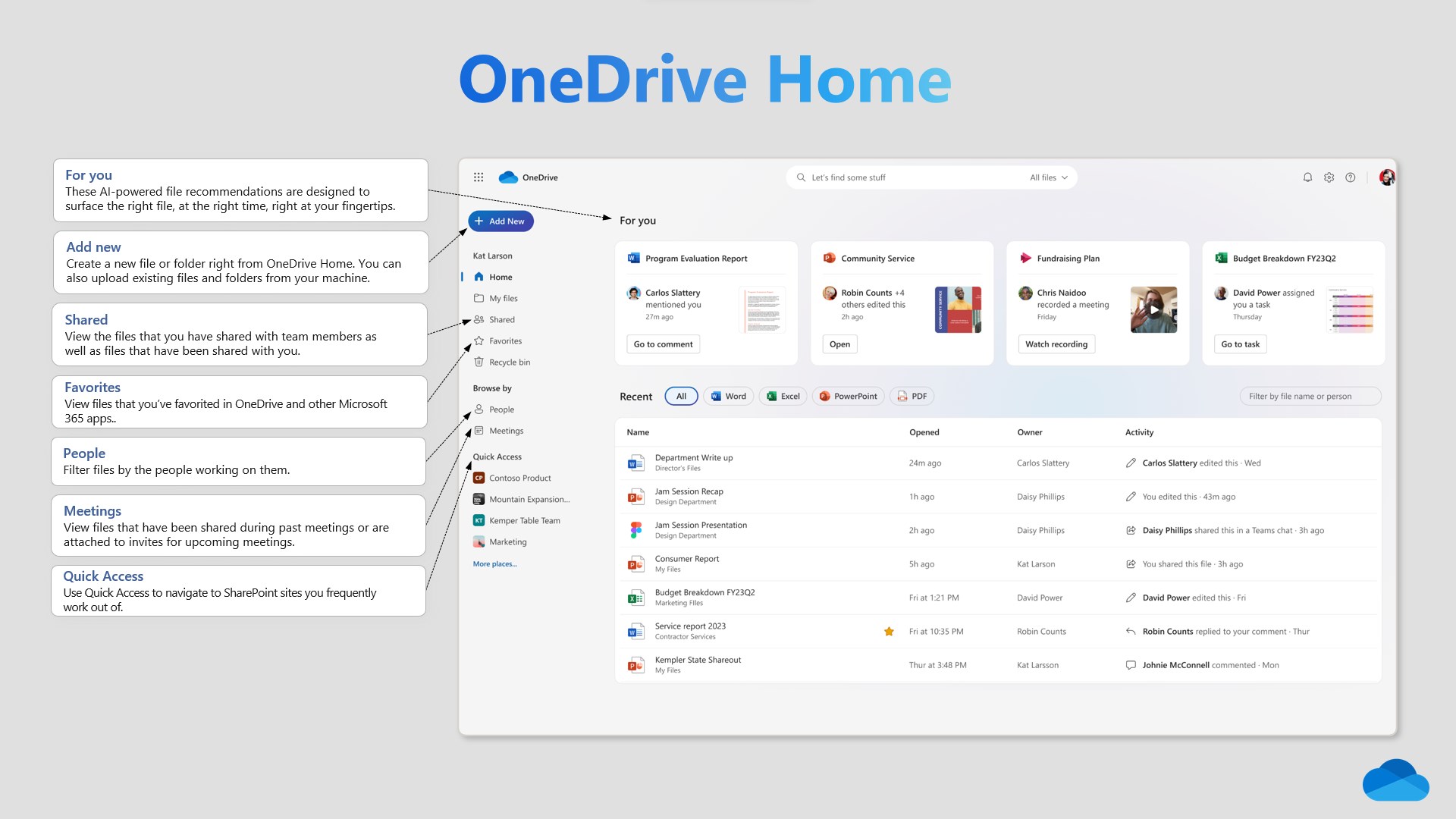 2 billion files are added every day to OneDrive, which hosts trillions of files for consumers and businesses. Microsoft is now overhauling much of the experience of working in OneDrive for businesses, with many quality-of-life improvements that will make managing and using files on the web, in Windows, and across Microsoft’s various Office apps much better. Here’s what comes with OneDrive 3.0:
2 billion files are added every day to OneDrive, which hosts trillions of files for consumers and businesses. Microsoft is now overhauling much of the experience of working in OneDrive for businesses, with many quality-of-life improvements that will make managing and using files on the web, in Windows, and across Microsoft’s various Office apps much better. Here’s what comes with OneDrive 3.0:The face of OneDrive has changed
Microsoft is overhauling its main OneDrive web app with a new Fluent design. This design more closely matches the latest changes to the Windows 11 interface and Office applications, and also adapts to the latest File Explorer design updates. There is now an artificial intelligence-supported “For You” section at the top, just like in File Explorer.
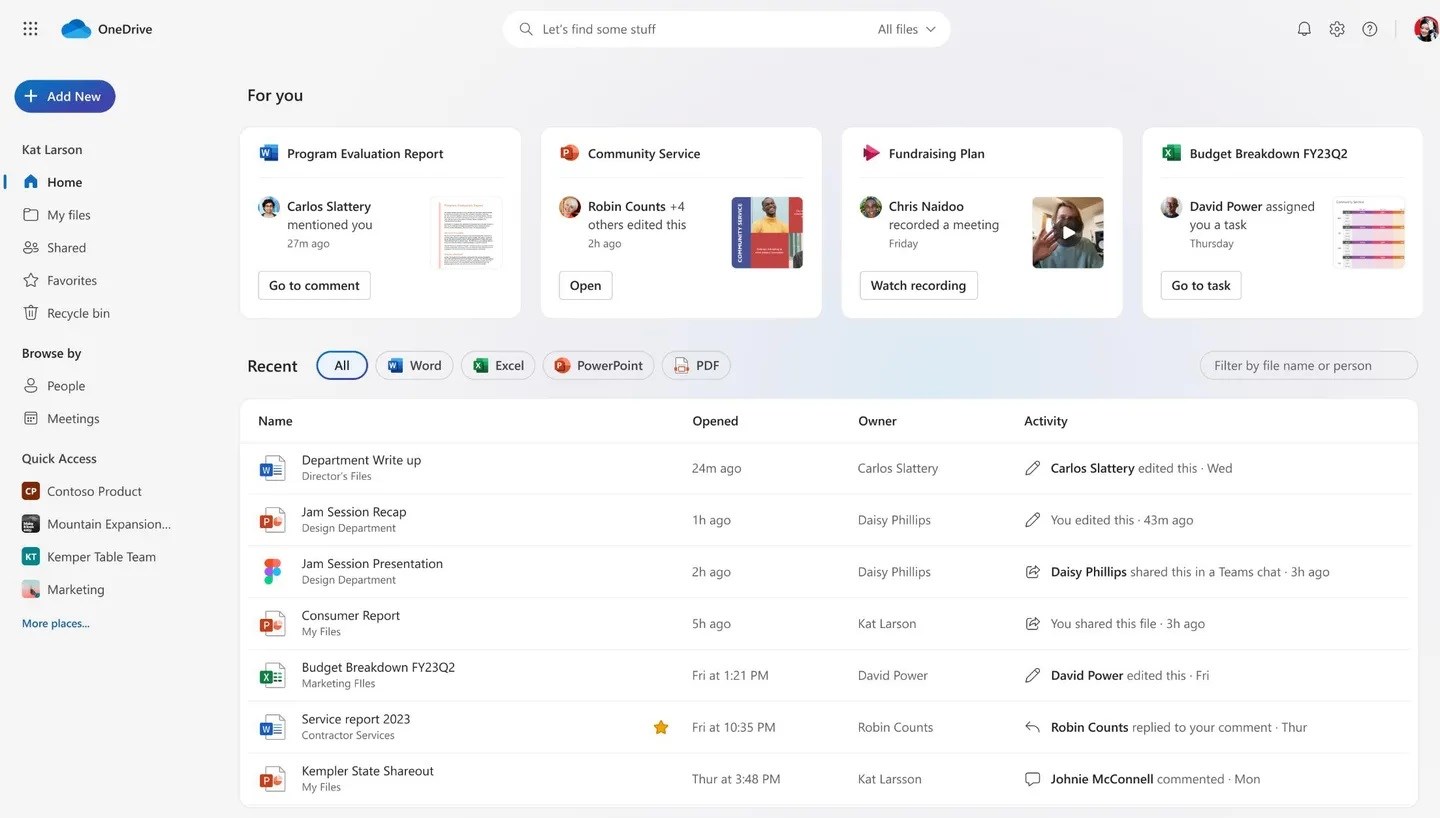 Files that are important to your workday show up right here, and they’re visible here whether they’re in OneDrive, Teams, or elsewhere. We can say that Microsoft wants to make OneDrive a one-stop shop to find and manage all your files.
Files that are important to your workday show up right here, and they’re visible here whether they’re in OneDrive, Teams, or elsewhere. We can say that Microsoft wants to make OneDrive a one-stop shop to find and manage all your files.This updated web view also includes a revamped Shared view, which now includes all files shared across Teams, through emails, and other ways Office documents are shared with you. If you’re working on a group of files with colleagues, there’s also a new People view to make it a lot easier. You can focus on the files you and your colleagues are working on just by finding their face or name. You can also filter this view by name or pin colleagues you work closely with at the top. You can also now choose the colors of your folders, and when you share them with your colleagues, they can also see the color choice.
Favorites have arrived
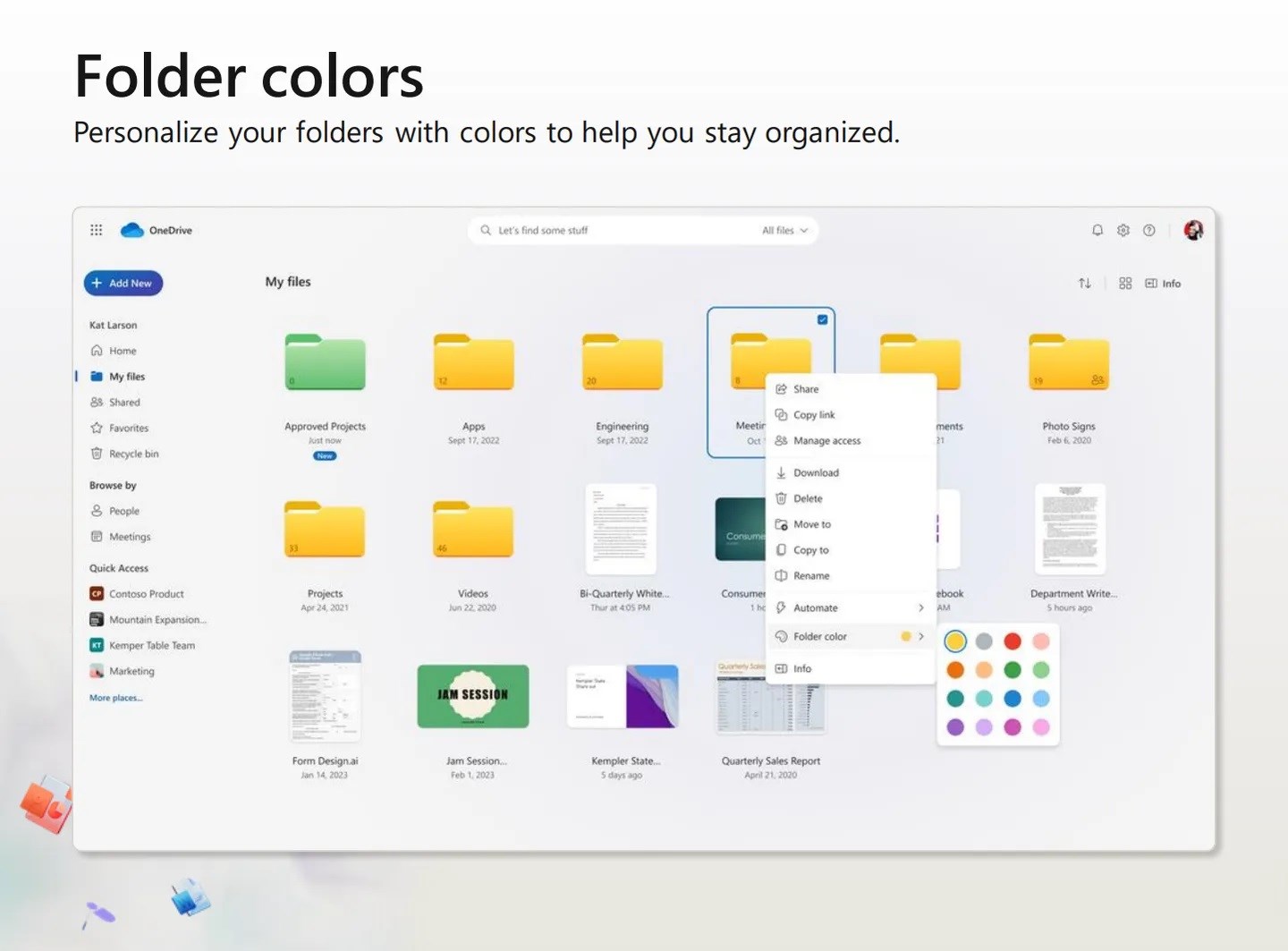 Perhaps the most useful addition to Windows 11 is the ability to favorite OneDrive files that will be stored in OneDrive on the web and elsewhere. So if you favorite a OneDrive folder in File Explorer in Windows 11, you will be able to find this folder in the favorites list in OneDrive on the web.
Perhaps the most useful addition to Windows 11 is the ability to favorite OneDrive files that will be stored in OneDrive on the web and elsewhere. So if you favorite a OneDrive folder in File Explorer in Windows 11, you will be able to find this folder in the favorites list in OneDrive on the web.The search experience in OneDrive is also being overhauled with AI features, making it easier to find friends and family in pictures you’ve stored on Microsoft’s cloud storage service. These features will be tested with a limited number of consumers starting this month and will be generally available in early 2024.
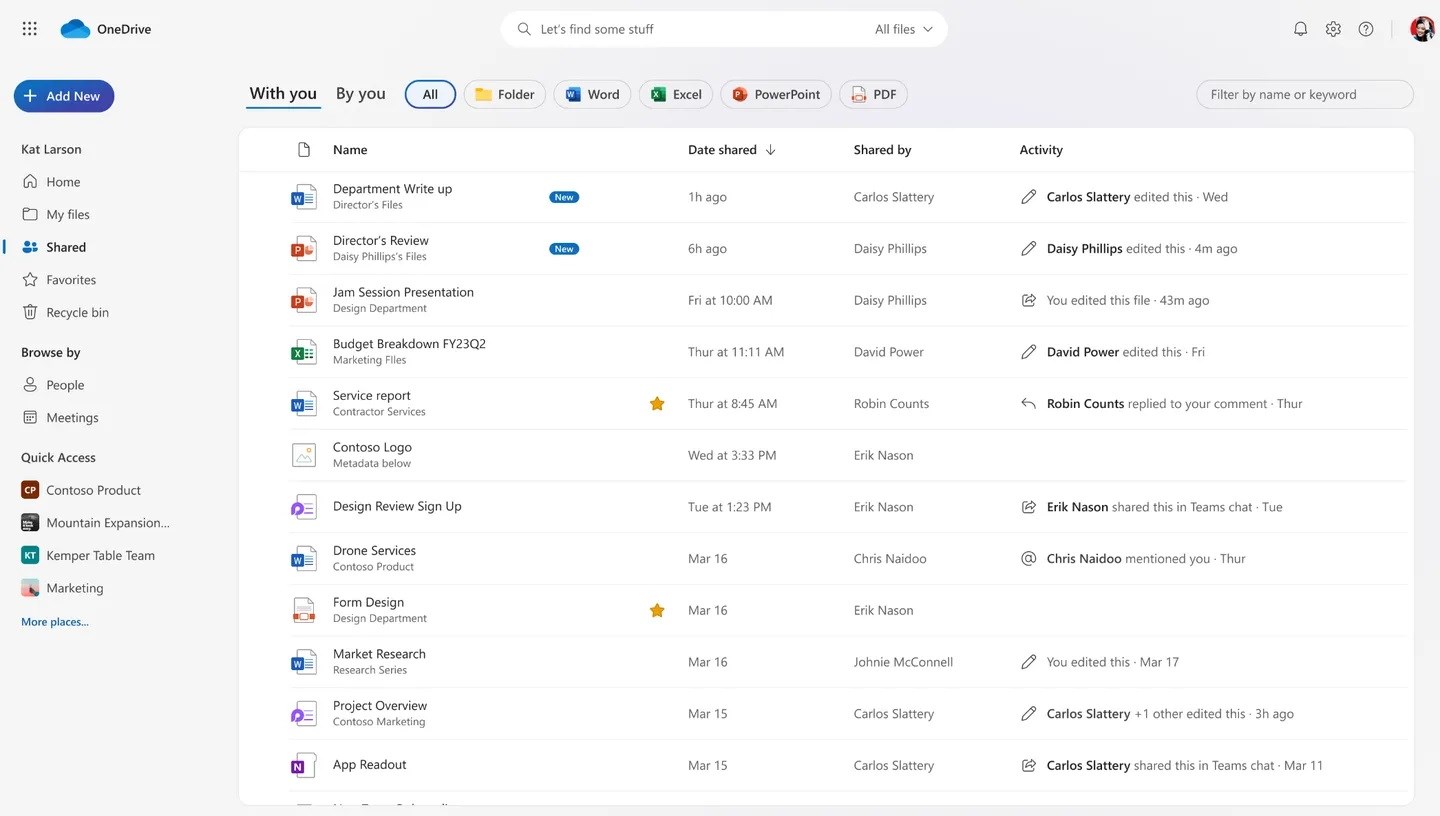 Microsoft also improved file creation in OneDrive. An “add new” button with a list of template suggestions for presentations and other documents is coming next summer. When you hover over this button, a preview can be made.
Microsoft also improved file creation in OneDrive. An “add new” button with a list of template suggestions for presentations and other documents is coming next summer. When you hover over this button, a preview can be made.OneDrive is also becoming much faster to use and offline support is being improved. Microsoft says OneDrive on the web launches twice as fast, with instant sorting, improved scrolling, and improved offline support. It will soon be possible to run OneDrive in the browser without an internet connection. Files On-Demand is also coming to the browser version so you can mark files as available offline.
There are also changes on the corporate side
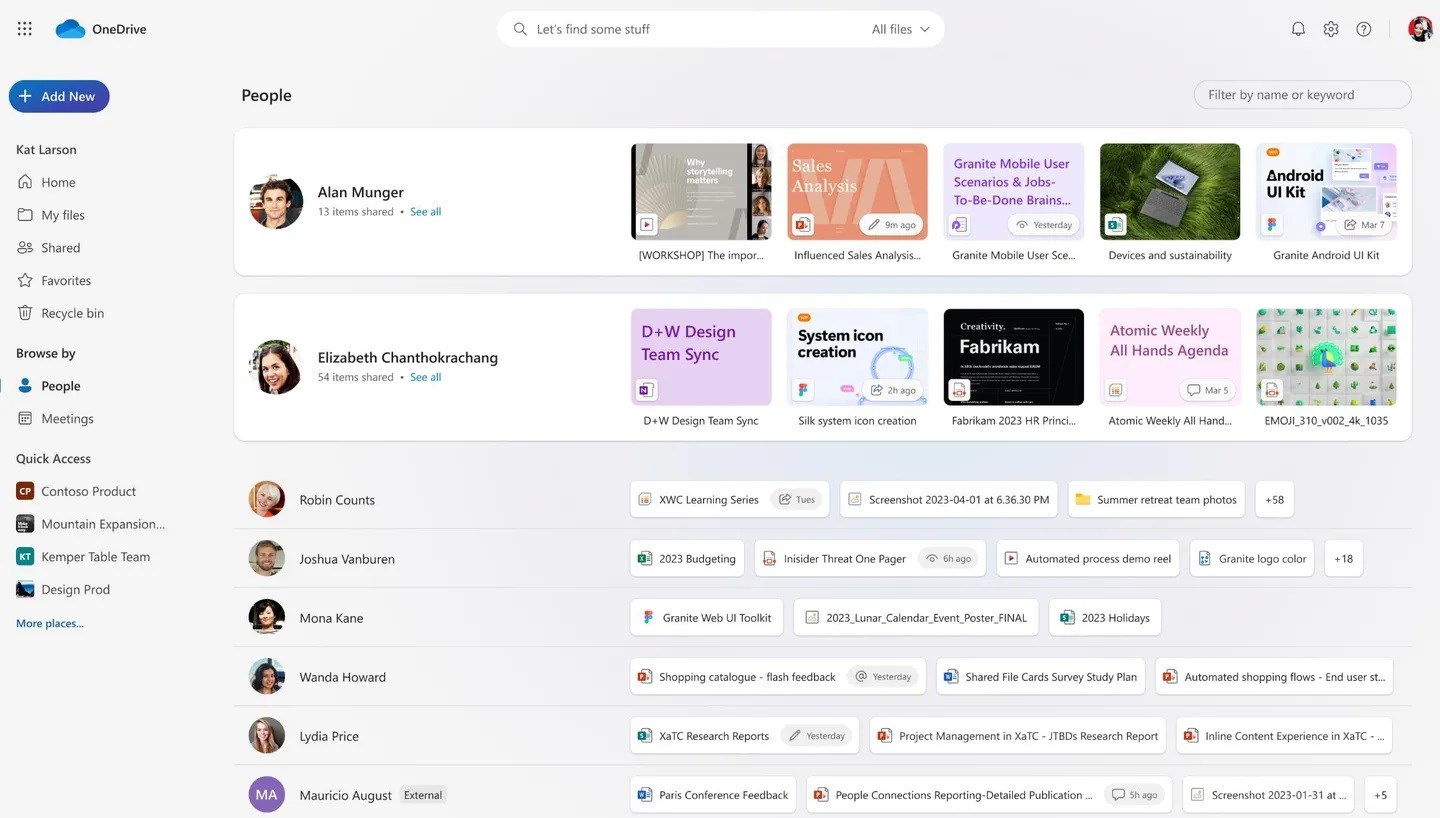 One thing many OneDrive for business users wanted was the ability to open any document from OneDrive on the web in their native desktop app. Microsoft is adding this feature in December, along with the ability to open things like CAD files or PDFs. Microsoft is also adding a new media view that houses all photo and video assets in one location. This new OneDrive experience will soon be available in the files section of Microsoft Teams and the file navigation section of Outlook. Microsoft expects the new OneDrive in Outlook view to be available in December.
One thing many OneDrive for business users wanted was the ability to open any document from OneDrive on the web in their native desktop app. Microsoft is adding this feature in December, along with the ability to open things like CAD files or PDFs. Microsoft is also adding a new media view that houses all photo and video assets in one location. This new OneDrive experience will soon be available in the files section of Microsoft Teams and the file navigation section of Outlook. Microsoft expects the new OneDrive in Outlook view to be available in December.Microsoft also plans to integrate its Copilot AI system into OneDrive for anyone with a Microsoft 365 Copilot license in December. Copilot will provide a daily file summary, like a catch-up feature, for documents you and your colleagues are working on. This will provide a list of significant changes to the files and a summary of any new comments. Microsoft says it will intelligently organize these summaries based on context and relevance. You can try most of the interface changes to OneDrive today at onedrive.com. More will be put into use in the coming months.