Popular messaging app WhatsApp has released a new update that allows its users to edit messages after they are sent. This feature has been in beta for a while and is now rolling out to everyone.
This new feature allows users to edit a message within 15 minutes of sending it. This time limit is set to allow for minor errors to be corrected while ensuring that messages are not modified long after they are sent. The feature can be used in both individual and group chats.
How to use WhatsApp Web message editing?
Open any individual or group chat on WhatsApp and send a message.
After the message is sent, hold down the message and select “Edit Message”. This will open a new window that allows you to make changes to the message.
When you have completed the changes you want, click the checkmark in the lower right corner of the dialog to save the changes.
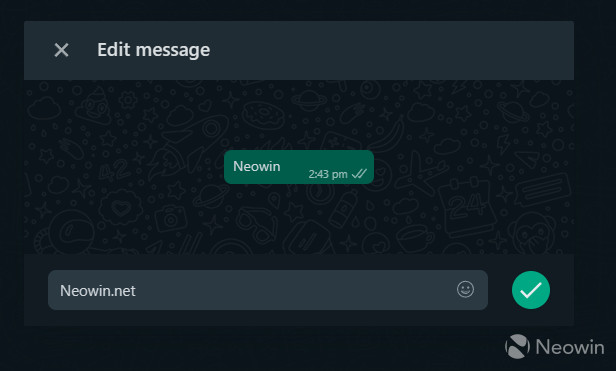 Neowin
NeowinThe message should have been updated and should now display an “Edited” label to indicate that the message has been modified.
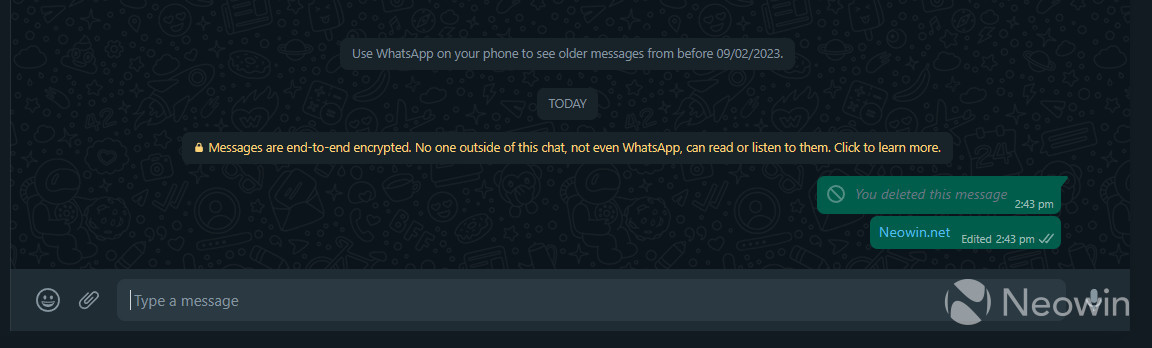 Neowin
NeowinYou can edit the message multiple times as long as it is within the 15-minute time limit.