 Malwarebytes antivirus software users who downloaded the latest Windows 11 Patch Tuesday update released by Microsoft earlier this week may have noticed a problem with Chrome: The browser no longer appears on the screen when loaded. The company says it’s working to fix this issue.
Malwarebytes antivirus software users who downloaded the latest Windows 11 Patch Tuesday update released by Microsoft earlier this week may have noticed a problem with Chrome: The browser no longer appears on the screen when loaded. The company says it’s working to fix this issue.Windows update broke Chrome
Patches for Windows 10 KB5027215 and Windows 11 KB5027231 became available on Tuesday. While it’s pretty much accepted these days that Windows updates will cause problems, this problem seems to be limited to Windows 11, at least for now. As stated, users are saying that after installing the patch, Google Chrome is no longer displayed after installing it. The browser is listed in the device manager but does not appear on the screen.
Possible solutions
Someone experiencing the problem reports that the surest way to fix this problem is to disable Malwarebytes (or disable any other antivirus program in use). A Malwarebytes employee has confirmed that there are browser crashing issues with Malwarebytes Exploit Protection and Chrome in Windows 11. Another Malwarebytes employee suggested a few workarounds until the issue was resolved. Either set Chrome as the default browser, which doesn’t seem to work for some people, or disable Chrome in Malwarebytes in the protected app section, you can do this from Settings->Security tab.
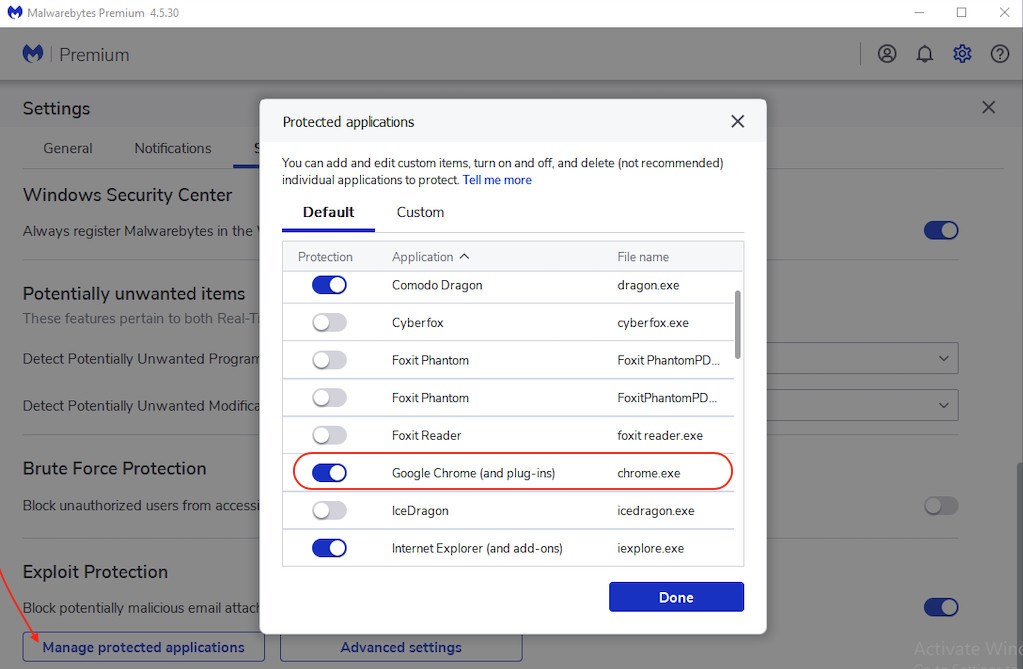 Some users say that if these suggestions don’t work, disabling the antivirus’s Exploit protection might fix it, but like closing Chrome as a protected app, this move comes with obvious security risks. However, some users say that other antivirus programs are also causing the same problem.
Some users say that if these suggestions don’t work, disabling the antivirus’s Exploit protection might fix it, but like closing Chrome as a protected app, this move comes with obvious security risks. However, some users say that other antivirus programs are also causing the same problem.Related to the issue, a Windows update released in May also caused a Chrome functionality to break. Interestingly, the feature in question was a button that allowed users to change their default browser with a single click.