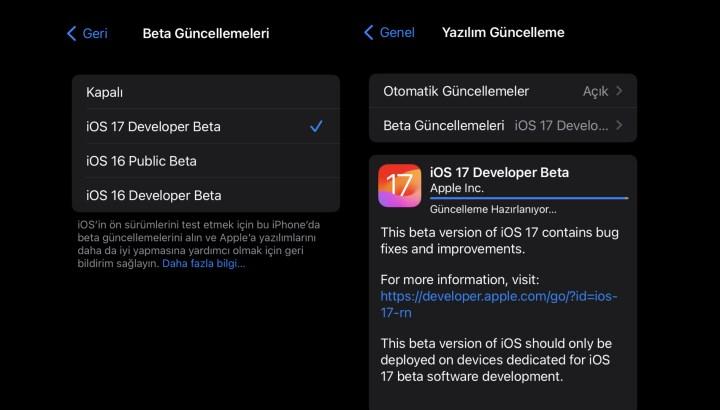 Apple introduced iOS 17 for iPhones at its WWDC23 event. After the World Developers Conference ended, iOS 17 beta is available for download for developers. For those who want to experience iOS 17 already, we have explained step by step how to install iOS 17 developer beta.
Apple introduced iOS 17 for iPhones at its WWDC23 event. After the World Developers Conference ended, iOS 17 beta is available for download for developers. For those who want to experience iOS 17 already, we have explained step by step how to install iOS 17 developer beta.Before proceeding with the iOS 17 beta download and installation steps, remember that you must back up your device to iCloud or computer. Since it is the first beta of iOS 17, you may encounter problems such as an application not opening or slowness. If you have iPhone XS and newer, here are the steps you need to follow to download iOS 17 dev beta for free:
iOS 17 Developer Beta download and installation steps
- Download the iOS 16.6 beta profile to your device from here.
- Upload the new profile.
- Restart the iPhone.
- Wait a little.
- The iOS 17 beta update will appear.
It is possible to download iOS 17 beta for free without installing iOS 17 developer beta profile. Another way to install iOS 17 dev beta is; After logging into Apple Developer Center with your Apple ID, go back to Settings -without any payment- and select iOS 17 Developer Beta from the beta versions listed under Software Update.