Apple announced a series of new products and software at its WWDC 2023 launch on June 6th. The new product range from Macs to augmented reality glasses excited users. The eyes of iPhone owners were on the iOS 17 update. The update, which will be available in the coming months, is currently in Beta.
iOS 17 Beta 2 features new AirDrop feature
Apple, which launched the iOS 17 Beta program earlier this month, distributed the second program to testers. There are some minor changes in the new update. In addition to a redesigned update screen, some features mentioned in the promotional event were also revealed.
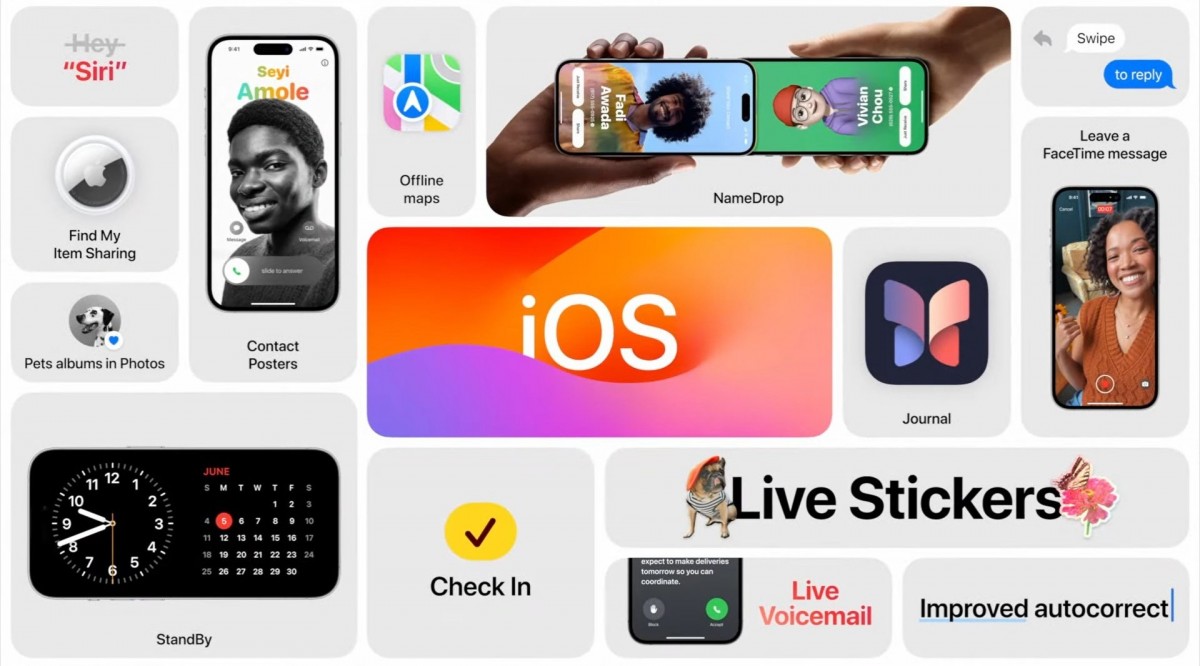
iOS 17 Beta 2 includes a new AirDrop feature that it will use for file transfer. Additionally, there is the Micro Location option, which will provide more detailed location data. Another innovation took place in the Standby mode section. Mode now supports the option to turn off all notifications. Except for some selected notifications of course.
Other features included in the iOS 17 Beta program
With iOS 17, there are many innovations where you can transfer wireless data to iPhone, iPad, Apple Watch devices via NameDrop, check-in with iMessage, leave video messages on missed FaceTime calls, and family share your AirTag with up to 5 people.
How to install iOS 17 Beta?
iOS 17 is quite new and continues to be developed as we mentioned above. Considering that it is inevitable that you will encounter dozens of bugs in the first beta version, we do not recommend installing this version. However, if you still want to experience iOS 17, you can access the iOS 17 Beta profile by clicking here. Thanks to the beta profile offered for iOS 16.6, the iOS 17 Developer Beta update can also be downloaded. Let’s say that you need to open the link directly from Safari on your phone.
After installing the beta profile on your device, it will be enough to follow the Settings > Software Update path. You will encounter the iOS 17 Developer Beta warning. You can download the update from here and then install it.

iPhone models that will receive iOS 17
- iPhone 14
- iPhone 14 Plus
- iPhone 14 Pro
- iPhone 14 Pro Max
- iPhone 13
- iPhone 13 mini
- iPhone 13 Pro
- iPhone 13 Pro Max
- iPhone 12
- iPhone 12 mini
- iPhone 12 Pro
- iPhone 12 Pro Max
- iPhone 11
- iPhone 11 Pro
- iPhone 11 Pro Max
- iPhone XS
- iPhone XS Max
- iPhone XR
- iPhone SE (2nd generation and later)