Social media accounts can often become the target of malicious people. Applications offer various methods for security. Instagram also protects user security in various ways. Two-factor authentication is one of them.
How to do Instagram two-factor authentication?
Two-factor authentication is a security feature that helps you protect your Instagram account and password. If you’ve set up two-factor authentication, you’ll get a notification or be asked to enter a special login code when someone tries to log into your account from a device we don’t recognize.
Here are the steps:
- First, open the Instagram app.
- Login to your profile with your picture at the bottom right.
- Tap the “three lines” icon in the upper right corner of your profile screen.
- Enter “Settings” on the screen that appears.
- Tap on the “Security” option.
- Enter the “Two-Factor Authentication” section.
- Tap the “Get Started” button at the bottom.
- Select the security method you want to add on the resulting page.
- Follow the instructions that appear later.
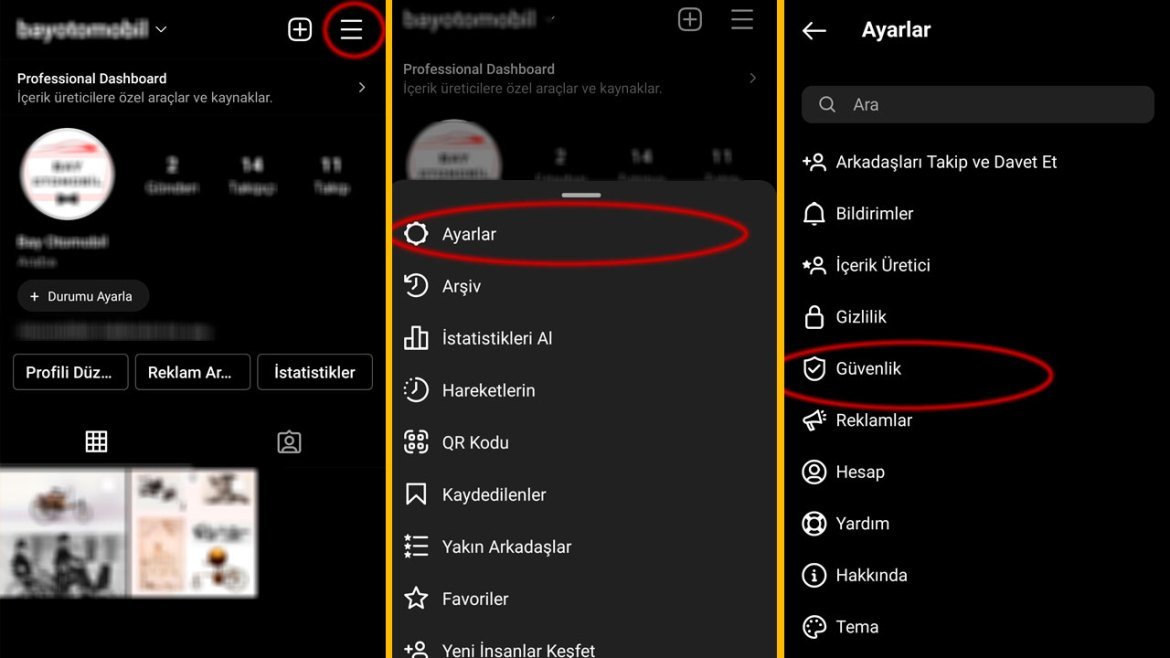
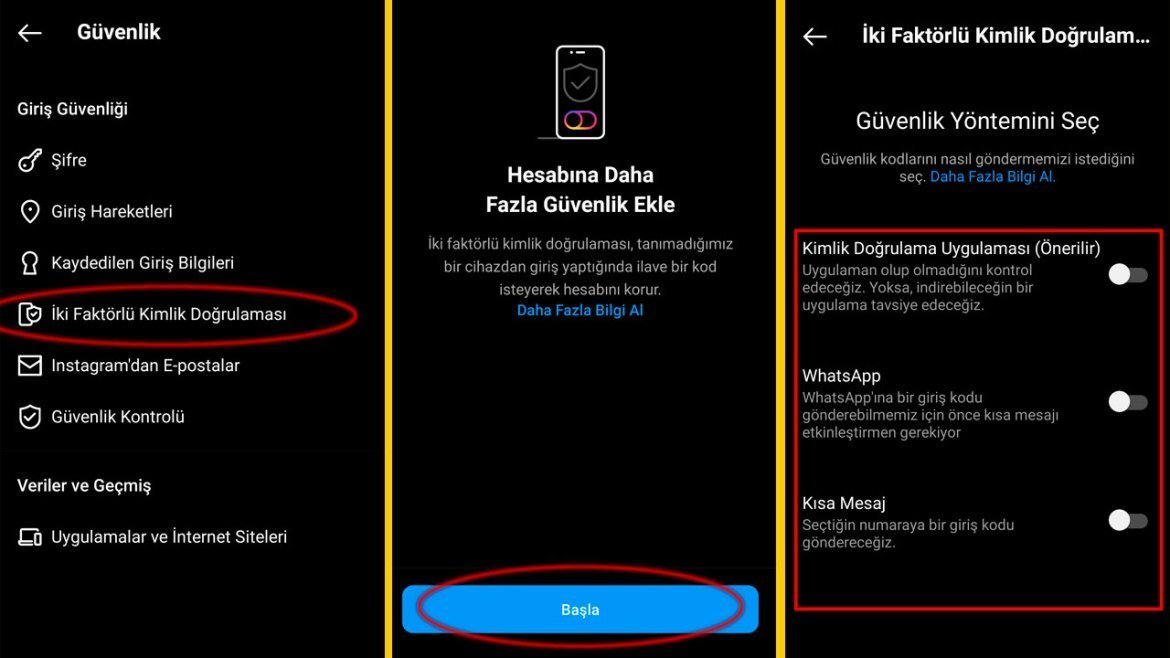
For two-factor authentication on Instagram, you need to choose one of three security methods. These options include “A third-party authentication app“, “Text Message” and “Whatsapp”. To use two-factor authentication, you must have at least one of these options set.
How to turn off two factor authentication?
Well, you used two factor authentication protection on Instagram but now you want to turn it off. Here’s what you need to do for this. You can follow the steps below to perform the Instagram Two-Factor Authentication Turn off process.
Here are the steps:
- First, open the Instagram app.
- Login to your profile with your picture at the bottom right.
- Tap the “three lines” icon in the upper right corner of your profile screen.
- Enter “Settings” on the screen that appears.
- Tap on the “Security” option.
- Enter the “Two-Factor Authentication” section.
- Log in to the option you chose for two-factor authentication before.
- In this section, you will see that two-factor authentication is turned on.
- Slide the button to the left to turn this feature off.
- Confirm the “Are you sure about two-factor authentication” warning by clicking “Close”
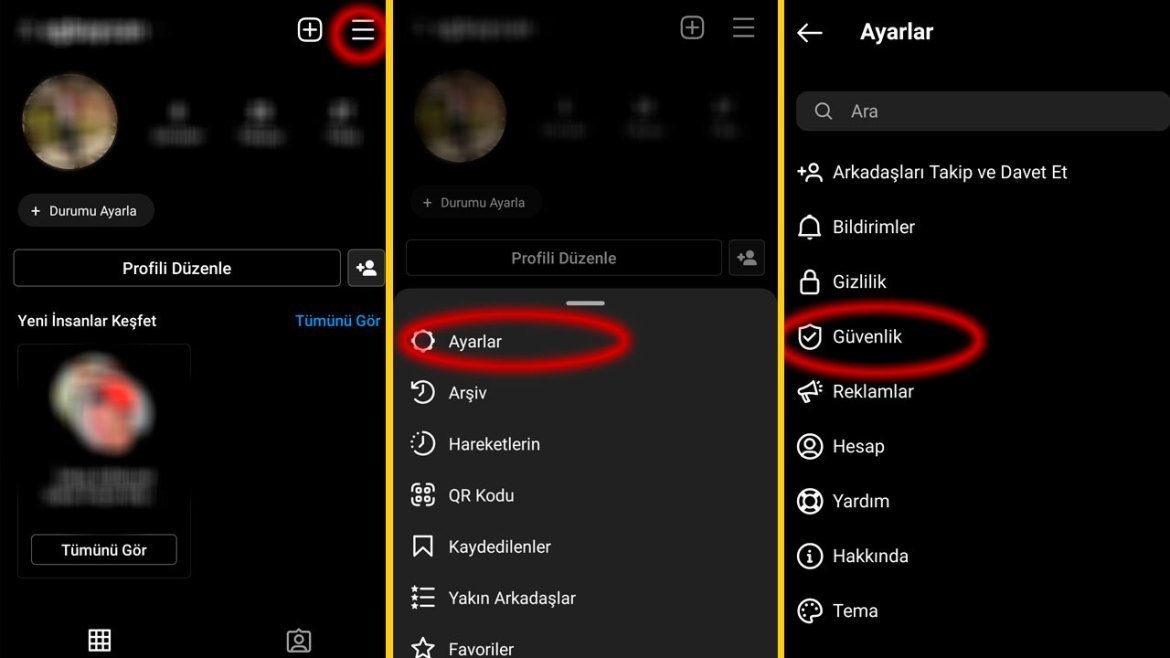
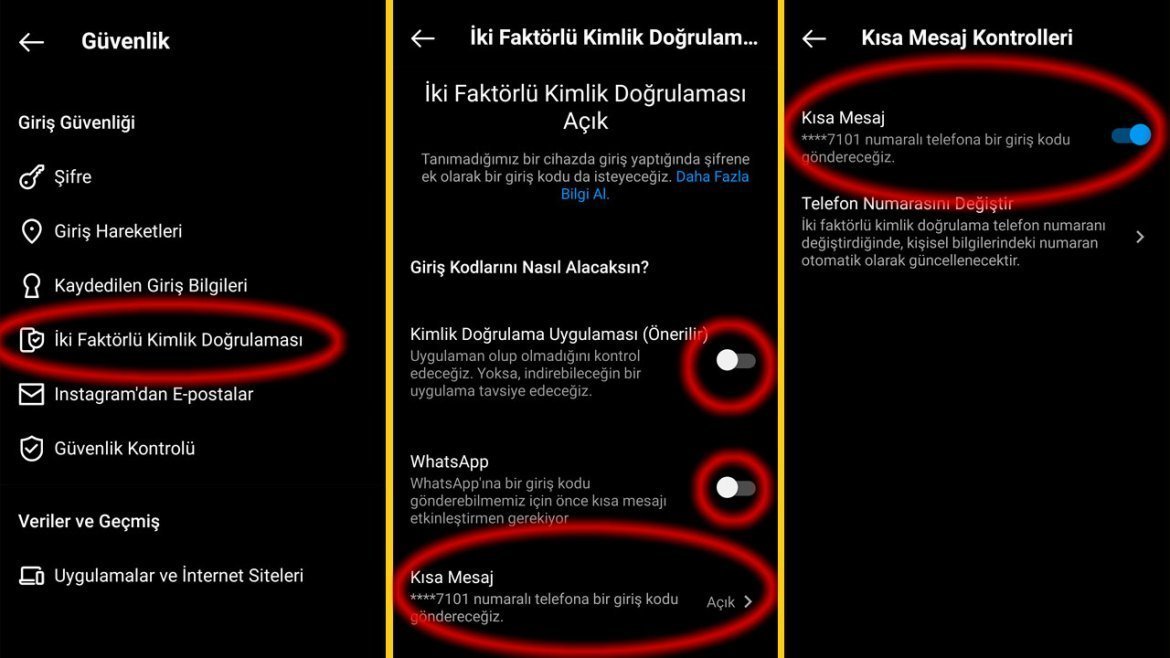
That’s how easy it is to turn on Instagram Two-Factor Authentication. So, do you use this feature of Instagram? You can share your views with us in the comments section or on the SDN Forum.