Almost everyone nowadays uses WhatsApp to send messages, photos and videos. Of course, you need to have an internet package to use this application. Sometimes the automatic download of sent photos and videos can cause your internet package to run out quickly.
Steps to arrange WhatsApp automatic download
WhatsApp comes with photos set to download automatically over a cellular connection. By default, audio files and videos are downloaded automatically when connected to Wi-Fi due to their larger size. However, sometimes these settings can change. In this article, we have discussed turning off the automatic download of WhatsApp so that you do not have any problems with the internet.
You can choose when to automatically download photos, audio files, videos and documents on WhatsApp. In this way, you will get rid of the possible problems you may experience with the internet. To do this, you can follow these steps:
- Sign in to WhatsApp
- Click on the ‘three dots’ icon in the top right and tap on ‘Settings’
- Then select the ‘Storage and data’ section
- On the page that appears, you can decide which media will be downloaded and when, using the ‘When using mobile data’ and ‘When connected to Wi-Fi network’ options.
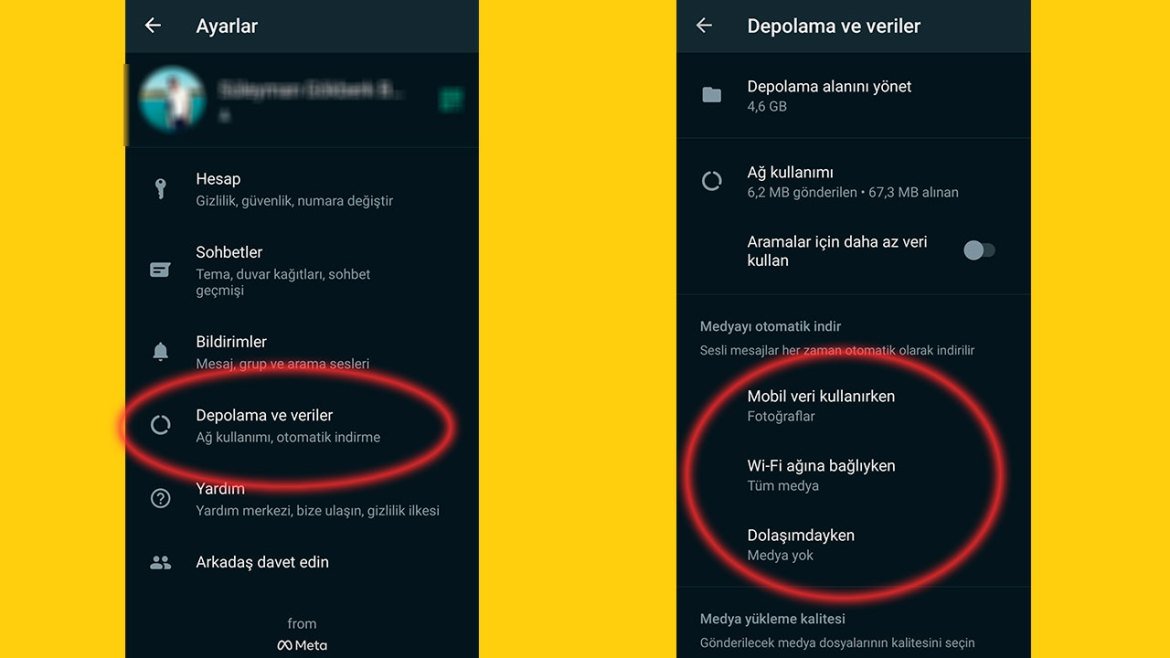
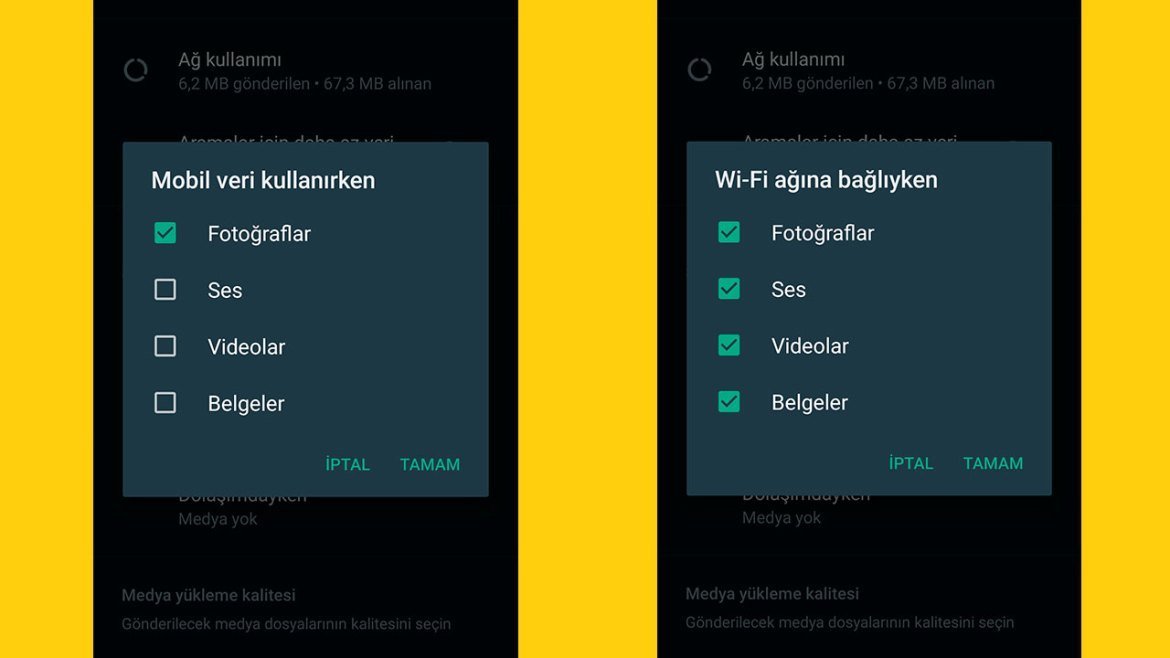
If you do not tick any option in either section, the media will not be downloaded automatically. You have to open each file you want to download by tapping it in the conversation window. On the other hand, when you tick the options in the ‘Only when connected to Wi-Fi network’ section, the files you receive will be downloaded only when you are connected to the Wi-Fi network.
If you also tick the options under ‘When using mobile data’, your phone will download the type of files you selected without being connected to the Wi-Fi network. That’s why we recommend that you be careful with these options.
That’s how to turn off and manage automatic downloads in WhatsApp. So how do you use your WhatsApp? You can share your answers with us in the comments section.