If you own an iPhone that is unlocked using Face ID and does not have a home button, you must have noticed that you can no longer see battery percentages in the upper right corner of your home screen. Indeed, it is no longer possible to display the battery percentage in this field. But how can we find out exactly how long the battery is left?
How to see iPhone battery percentage?
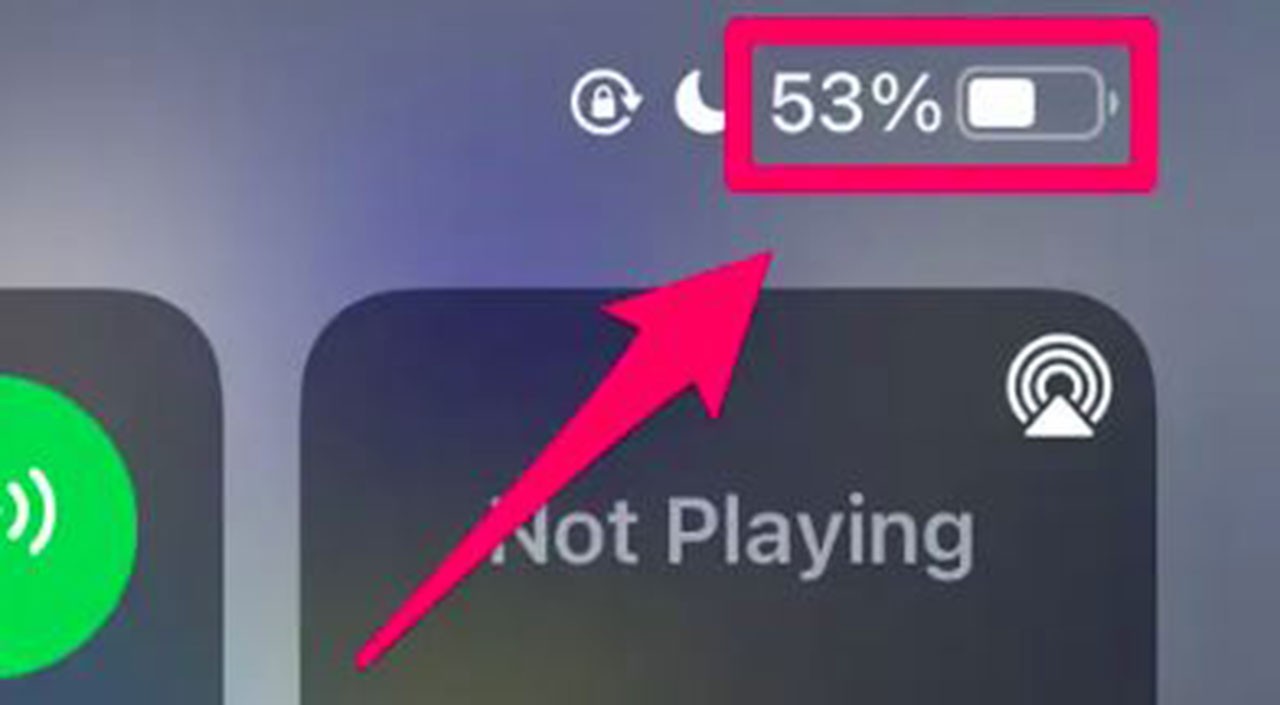
Actually, you don’t need to do anything extra for this. Just swipe down from the top right of the screen and open Control Center. Right next to the small battery icon in the top right, you will see the remaining battery quantity.
How to show iPhone battery percentage on home screen?

If you want to see the remaining percentage as soon as you look, you can easily do this with the help of a widget. Adding a widget to your Home Screen will allow you to monitor your iPhone’s battery percentage and connected accessories like Apple Watch or AirPods.
- 1. Touch and hold the background of your Home Screen on an empty area. You will enter edit mode.
- 2. Tap the plus (+) button in the upper left corner of the screen.
- 3. Tap Batteries.
- 4. Swipe left and right to view the various widget options. Tap Add Widget whenever you want.
- 5. Tap Done to confirm your selection.