One of the most powerful and effective ways of creating interactive and interesting content on Instagram; Instagram stories shared together. This feature allows you to invite other users to contribute to your story, provide more community interaction, and display content created by the user. By encouraging others to add their photos and reals videos, you can make your Instagram Sorks more dynamic, diverse and interesting. Instagram is also ideal for increasing followers. So, how to make a joint sharing (Collab) on Instagram?
How to share Instagram joint 👥
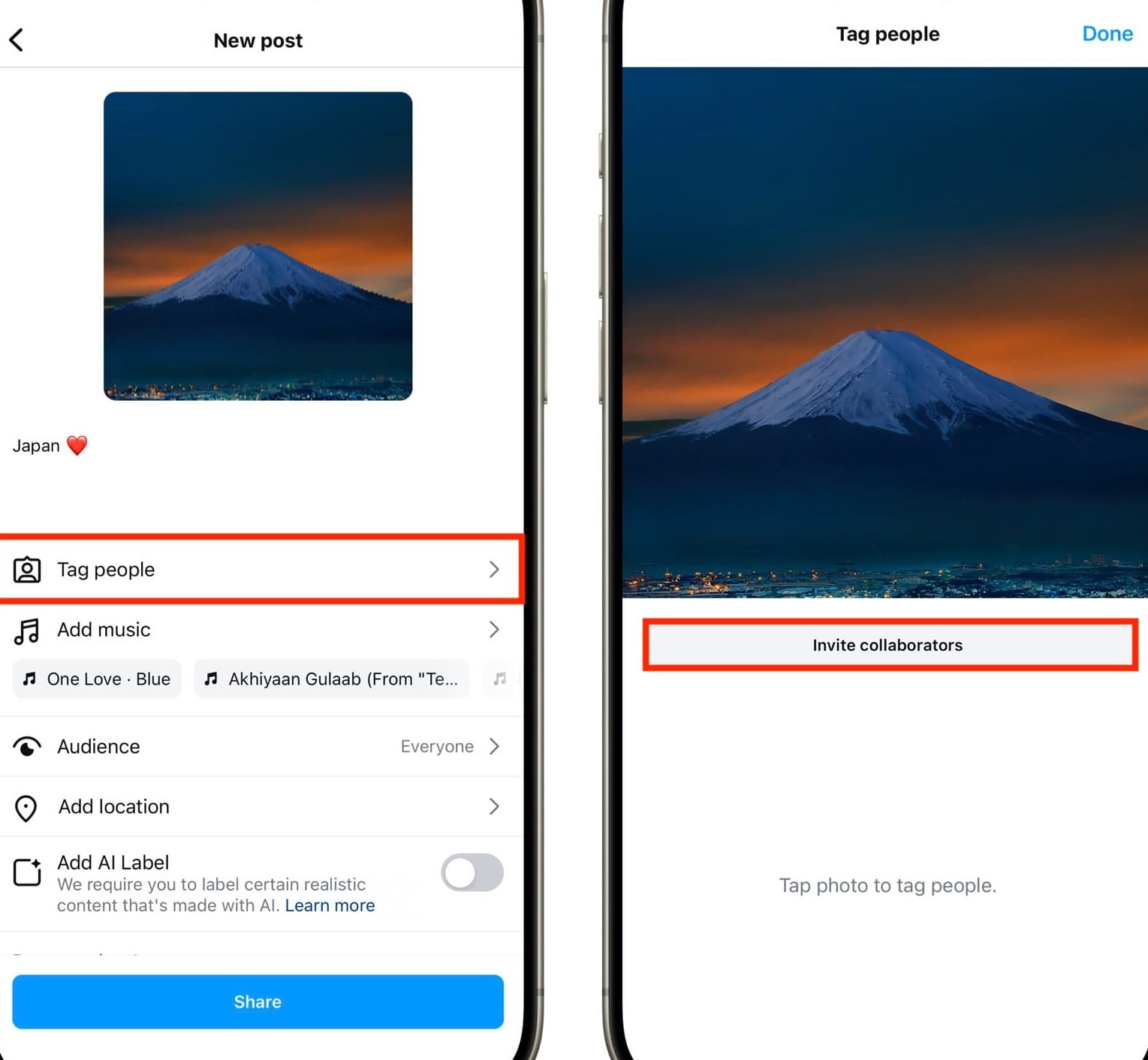 Instagram collaborations are used to create a joint shipment with other accounts. In collaboration with another Instagram account, your shipment becomes visible by both them and your target audience. This effectively doubles your access and allows you to win free new followers. When your content is shown to a wider audience, interaction (likes, comments, shares and records) significantly increases. The high interaction rate increases the visibility of your content. Here are step -by step Instagram joint photo sharing 👇🏻
Instagram collaborations are used to create a joint shipment with other accounts. In collaboration with another Instagram account, your shipment becomes visible by both them and your target audience. This effectively doubles your access and allows you to win free new followers. When your content is shown to a wider audience, interaction (likes, comments, shares and records) significantly increases. The high interaction rate increases the visibility of your content. Here are step -by step Instagram joint photo sharing 👇🏻- Open Instagram and touch the “+” icon
- Touch the Post
- Choose the photo or video you want to share two people
- Make arrangements
- Tap Label
- Those who contributes to invite to touch
- Choose a person from the list for joint sharing
- Share Your Post
Instagram Two People Sharing Common Story 📲
Instagram stories offer a quick way for users and brands to express their creativity, interact with followers and share content. Instagram Collabs (collaborative stories) is a useful feature to introduce your content, organize community activities and increase channel interaction with influencers. So, how to share Instagram common story? Two people on Instagram sharing common story sharing is done in the following steps 👇🏻
- Open Instagram application
- Access Instagram camera by sliding to the right
- Take a photo or video or select from the gallery
- Make arrangements and touch Add to the Story
- Select the Collaborate option
- Send invitations to users
I can’t share jointly on Instagram, why 🤔
If Instagram does not share the environment, here are the reasons:
- Account type: If you have a personal account, Instagram Cooperation Evidence option is not displayed.
- Privacy Settings: If your account is set secretly, you cannot share a common photo & story.
- Cooperation Request: The account request labeled as a collaborator may have rejected.