With more than 2 billion users, Instagram, which is among the most popular social media platforms, has many features that increase the user experience. One of them is group chat, which allows you to chat with more than one person at the same time. Here’s how to create an Instagram group? the answer to the question!
How to make an Instagram group chat? The process of setting up a group
In many applications such as Facebook, Telegram and WhatsApp, there is a group chat opportunity to chat with more than one person at the same time. Likewise, you can create a group on Instagram and start chatting with your friends from one hand.
Of course, there are some critical details about the feature. Because there is a limit of 32 people for group chats. However, the maximum number of people that can be added to groups on platforms such as WhatsApp has been increased recently. Therefore, a similar move may come from Instagram soon.
Step 1: Open the Instagram app.
Step 2: Go to the DM tab in the upper right and click on the ”+” icon in the upper right in the same way.
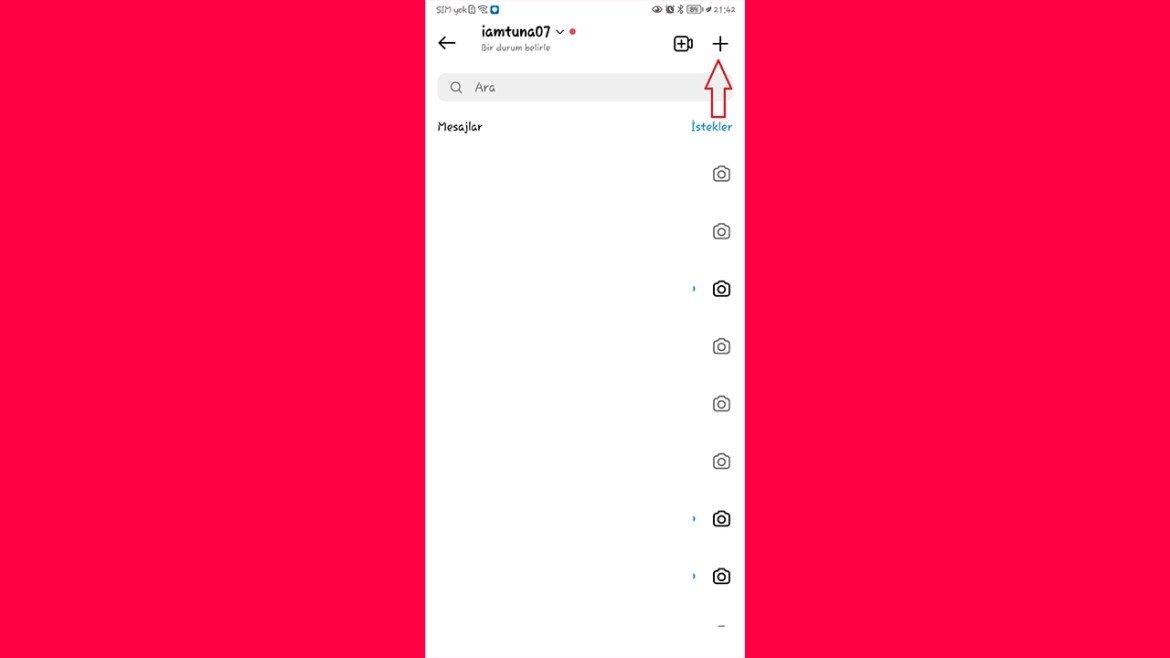
Step 3: Here you will see a list of users that can be added to the chat. Select 2 or more people from the list or search for their usernames at the top and then tap Chat.
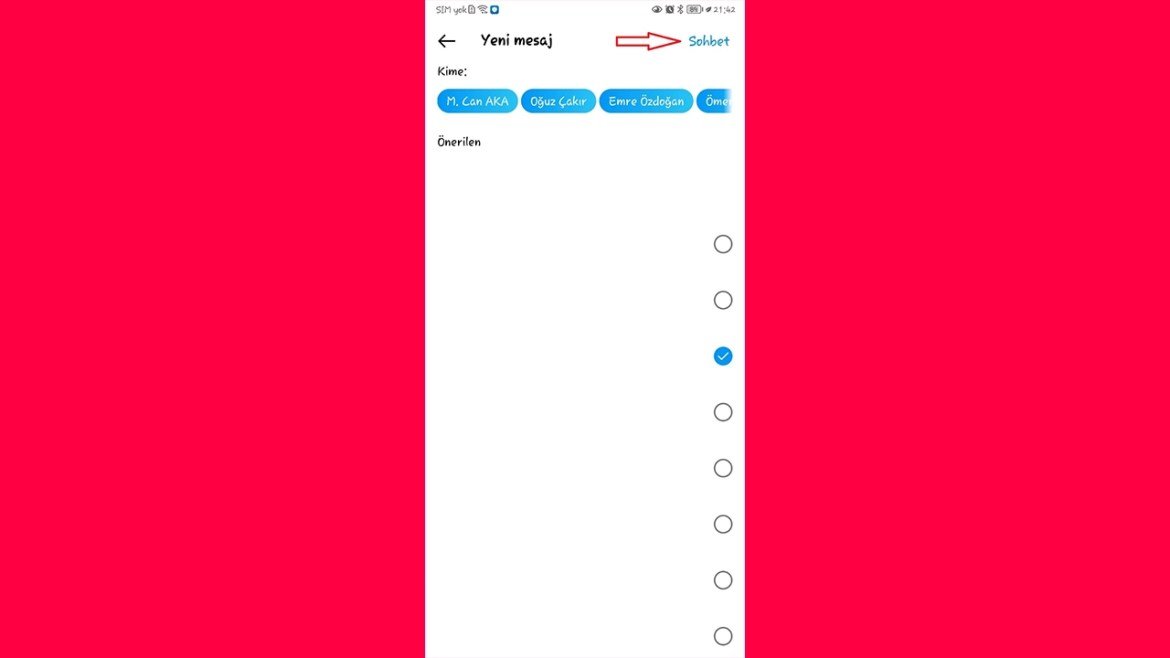
Step 4: After creating the group, you can also name it if you wish. To do this, simply click on the group conversation and then on the “Name this group” option at the top.
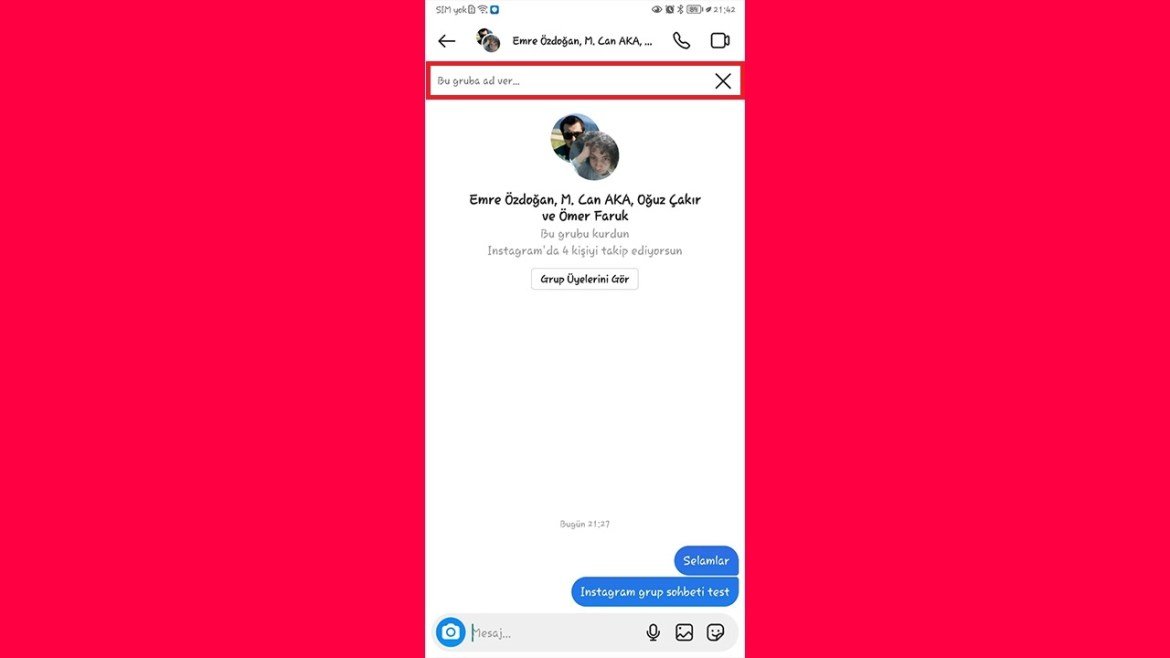
Step 5: If you want to add a new user to the chat after creating the group, you can add a desired person to your group conversation by clicking Add person under Members. Finally, keep in mind that once you add someone to the chat, that user will be able to see previous messages, excluding lost photos and videos.
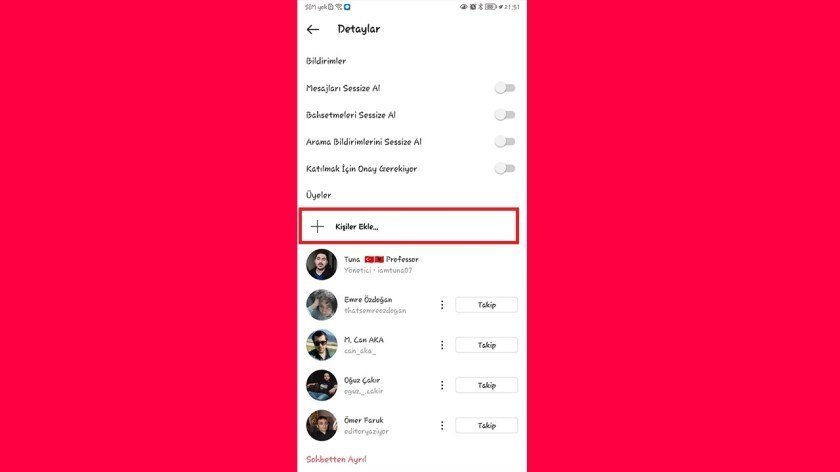
Instagram group creation
As with other platforms, when you start a group conversation, you get the admin title. In this way, you have privileges such as adding new users to your chat, removing an existing user and making a person an administrator.
So what do you think about this issue? Are you using the Instagram group chat feature? Don’t forget to share it with us in the comments section.