Riot Games became the publisher of VALORANT, Teamflight Tactics, LoL Wild Rift and many more games in 2020 from being a League of Legends company. That’s why the developer reworked the username and account system and made a few major changes. Instead of a separate account for each game, a single account called Riot ID was activated. This global account is all you need to log into any Riot game, including Valorant. The name change process in Valorant is not the same as League of Legends or any other Riot game. You don’t need to spend in-game currency to change nicknames in Valorant and the process is completely free. Let’s see how to change Riot ID.
Valorant name change 🔽
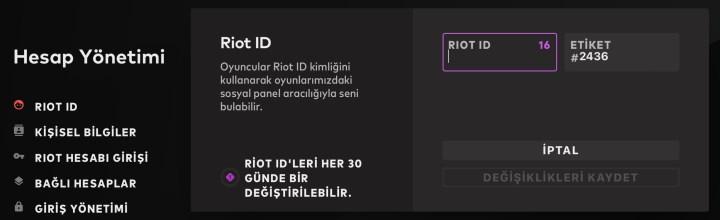 If you no longer like the username you first started with Valorant or you have changed your mind, you can change your display name for free by following the Valorant nick change steps. Here’s what you need to do for Valorant renaming:
If you no longer like the username you first started with Valorant or you have changed your mind, you can change your display name for free by following the Valorant nick change steps. Here’s what you need to do for Valorant renaming:- If Valorant is turned on, exit the game.
- Log into your Riot account.
- Enter the Riot login confirmation code sent to your registered email address.
- Go to the Riot ID tab on the left side of the screen.
- Click the pencil next to your Valorant name.
- Type in your new Valorant name, tagline if needed.
- After specifying your username, click on save changes.
- Valorant nick change is that easy!
The first step to change Riot ID is to close the Valorant client. Unlike League of Legends, Riot Games does not allow you to change your username from within the game. Also, while you have to spend money in League of Legends to change a nickname, it is completely free to change a name in Valorant. You can start the Riot ID change process by opening your web browser and logging into your account.
 After logging into your Riot account, you click on Riot ID, which is the first tab you will see at the top left of the screen. A screen will appear where you can specify your username and tag. Type your new Valorant name in this section and exit, saving the changes for it to take effect. The tag part is optional and you don’t need to change it to update your username.
After logging into your Riot account, you click on Riot ID, which is the first tab you will see at the top left of the screen. A screen will appear where you can specify your username and tag. Type your new Valorant name in this section and exit, saving the changes for it to take effect. The tag part is optional and you don’t need to change it to update your username.Things to consider when changing a Valorant nickname ❗
There are a few points to consider when changing the name of Valorant. These;
- Your Riot username can be a minimum of 3 characters and a maximum of 16 characters.
- The characters you use in your Riot ID can contain special characters, numbers.
- You cannot use the word riot when changing a Riot ID.
Valorant name change right and duration ⌛️
 Think twice before typing your username during Valorant username change, because you can make the next change after 30 days. In other words, we can say that the Valorant name change period is 30 days.
Think twice before typing your username during Valorant username change, because you can make the next change after 30 days. In other words, we can say that the Valorant name change period is 30 days.When you change your Valorant name, your Riot ID will also change; Your new nickname will also be valid in League of Legends, Teamfight Tactics and other Riot games. How many times are names changed in Valorant? For those wondering; The right to change names in Valorant is unlimited. You can get a new username after 1 month.
Valorant nickname suggestions 💡
 The Valorant name is an essential part of the gaming experience. Your Valorant name is what other players you match in-game will see. People often know players by their in-game names. You may have a hard time finding a name in Valorant. You have to come up with a name that represents you but also looks great. If you want to change your Valorant name but can’t find a good username, here are the best Valorant nickname suggestions:
The Valorant name is an essential part of the gaming experience. Your Valorant name is what other players you match in-game will see. People often know players by their in-game names. You may have a hard time finding a name in Valorant. You have to come up with a name that represents you but also looks great. If you want to change your Valorant name but can’t find a good username, here are the best Valorant nickname suggestions:- Hades
- Zeus
- bullet
- Kratos
- Thor
- Andromeda
- Apollo
- Achilles
- Fenrir
- Hercules
- nyx
- Perseus
- Pollux
- Raijin
- Scylla
- Theseus
- Anubis
- Osiris
- adept
- alucard
- flicker
- shadow
- scar
- Impact
- mystic
- Blitz
- agitator
- ballistic
- doohickey
- Elixir
- Speck
- Gambit
- Hazard
- Gizmo
- Juggernaut
- dynamo
- cyclone
- Cinder
- Raven
- Ember
- comet
- Pollex
- Quicksilver
- Ruckus
- Rascal
- apocalypse
- Bizarre
- silhouette
- Diabolic
- Hyperbolic
- Antoffensive
If you think your Valorant name is outdated or you don’t like it anymore, if you want to change it, you can quickly change your Valorant nickname and Riot ID by following the simple steps in the Valorant name change guide.