It is possible to access the dark mode option of Youtube, one of the most popular content platforms in the world, on both Android and iOS and Youtube mobile and web applications. However, enabling the dark mode option is quite easy.
Why use dark mode?
Contrast on a bright screen can make the eyes very tiring and uncomfortable. Dark mode in most apps is primarily designed to alleviate this contrast issue. Dark mode enhances the viewing experience. It also saves significant battery power. Dark mode is especially suitable for videos that are loaded in low resolution and don’t look very good when viewed in full screen.

To turn on dark mode on YouTube, all you have to do is complete the few simple steps outlined below depending on your device.
Dark mode on Android and iOS devices
- Open the Youtube app.
- Tap on the Profile icon located in the upper right corner of the screen.
- From here select Settings.
- In the section that opens, click on the General option.
- Then tap Appearance and click Dark theme.
Enabling dark mode in youtube desktop app
- Go to Youtube’s website.
- Click the Profile icon in the upper right corner of the screen and then select Appearance: Device Theme.
- From here, you can perform the process by choosing the Dark theme.
You can also use the Dark Reader extension if you prefer a darker look and want the color theme of every site you visit to automatically change to the dark mode. This extension works with Chrome, Firefox or Safari.
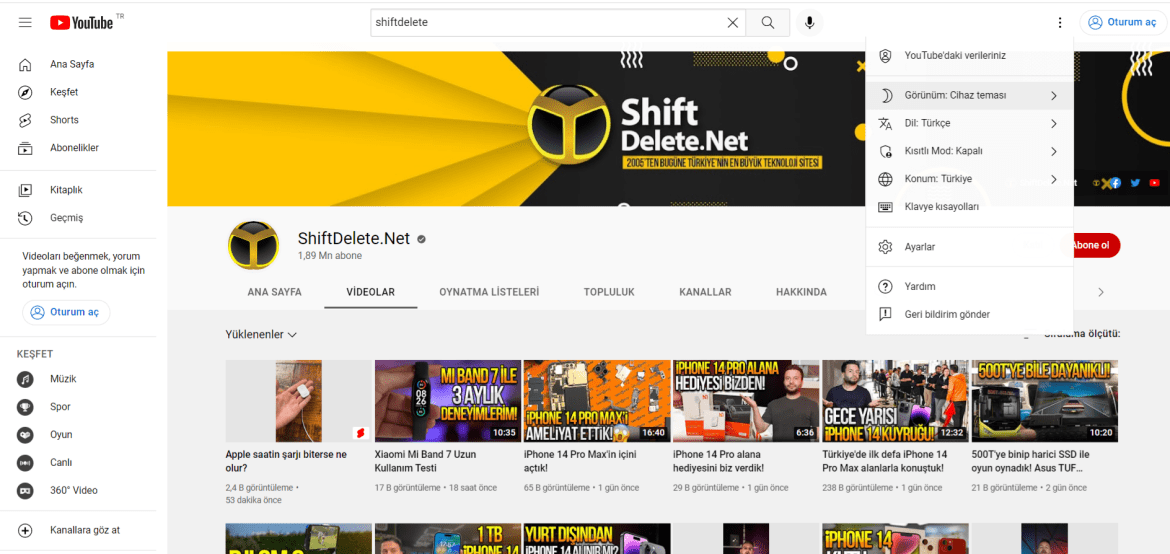
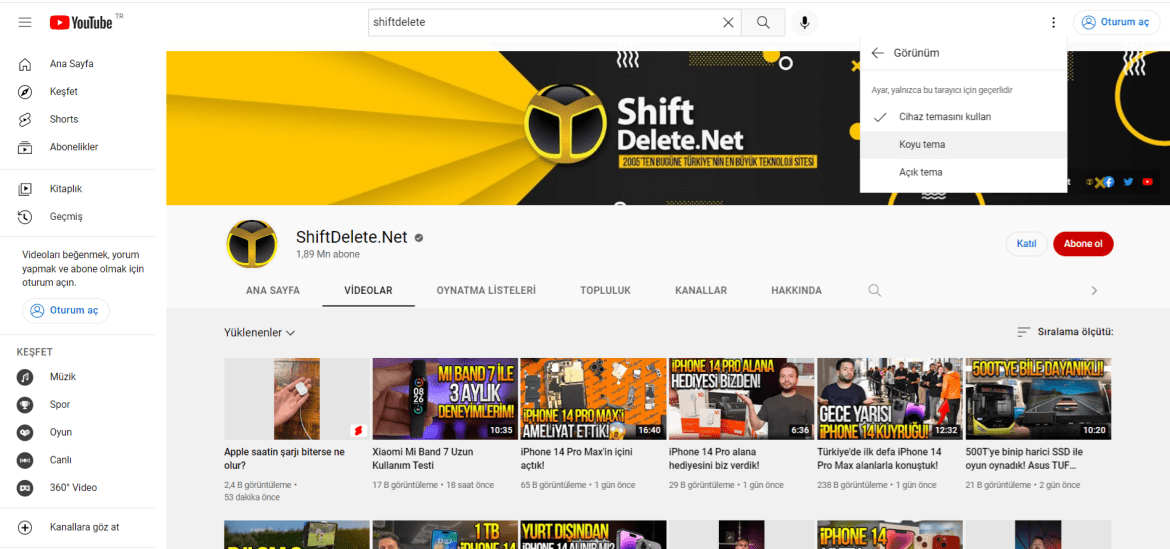
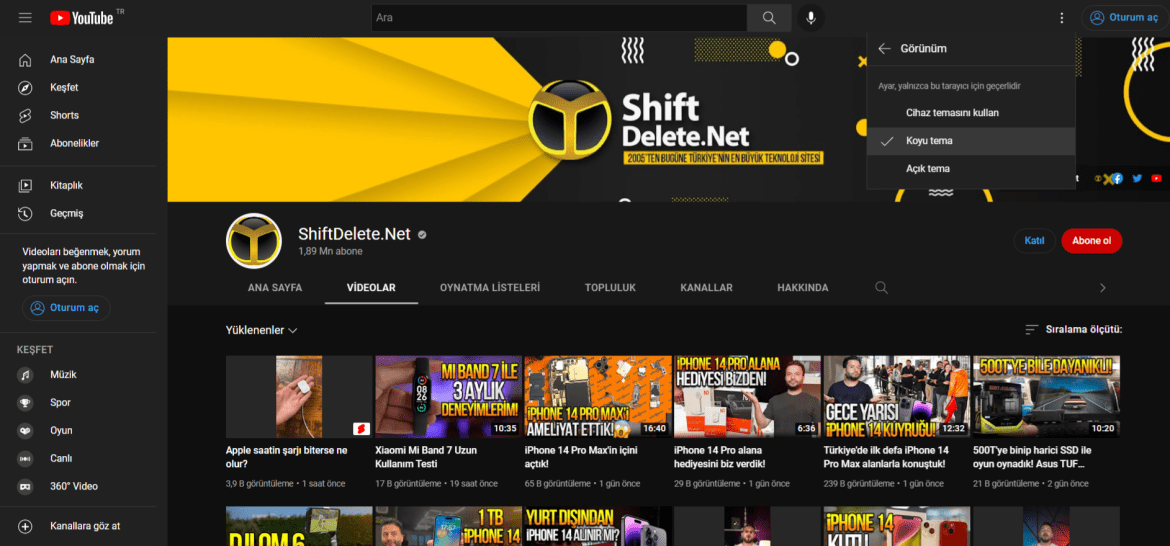
What percentage of people use dark mode on Youtube?
The importance of dark mode increases as the time people spend in front of the screen increases. Therefore, it is possible to see people adopting the dark mode feature. In a survey conducted by Android Authority, 81.9% of people use dark mode on their devices. While 9.9% of them switch between dark and light mode, the remaining 8.2% state that they only use light mode.
What do you think about this subject? Do not forget to share your views with us in the comments section!