Whether you’re advertising a program or providing information to students, a YouTube channel is one of the most effective ways to reach a large audience. One of the most important points that channel owners and viewers pay attention to is the number of subscribers.
Many YouTube channel owners enjoy constantly uploading videos to their channel and seeing their subscribers increase day by day; however, some prefer to hide their channel’s subscriber count. In this article, we have explained the process of hiding YouTube subscriptions for those who do not know how to hide their subscriber count.
How to hide YouTube subscriber count?
- To hide your subscriber count, you must first log into your YouTube account.
- After logging into the account, click on the profile picture in the upper right corner.
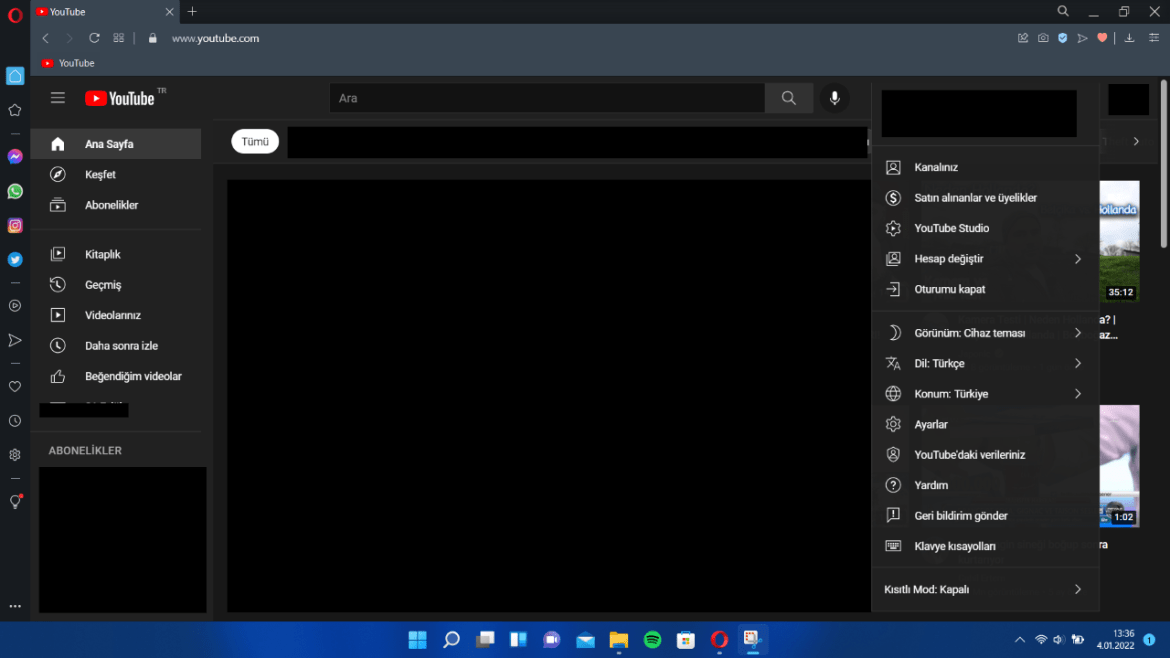
- Then select YouTube Studio from the options that appear. This option takes you to your channel’s control panel.
- Click on the Settings option at the bottom left of the page that appears.
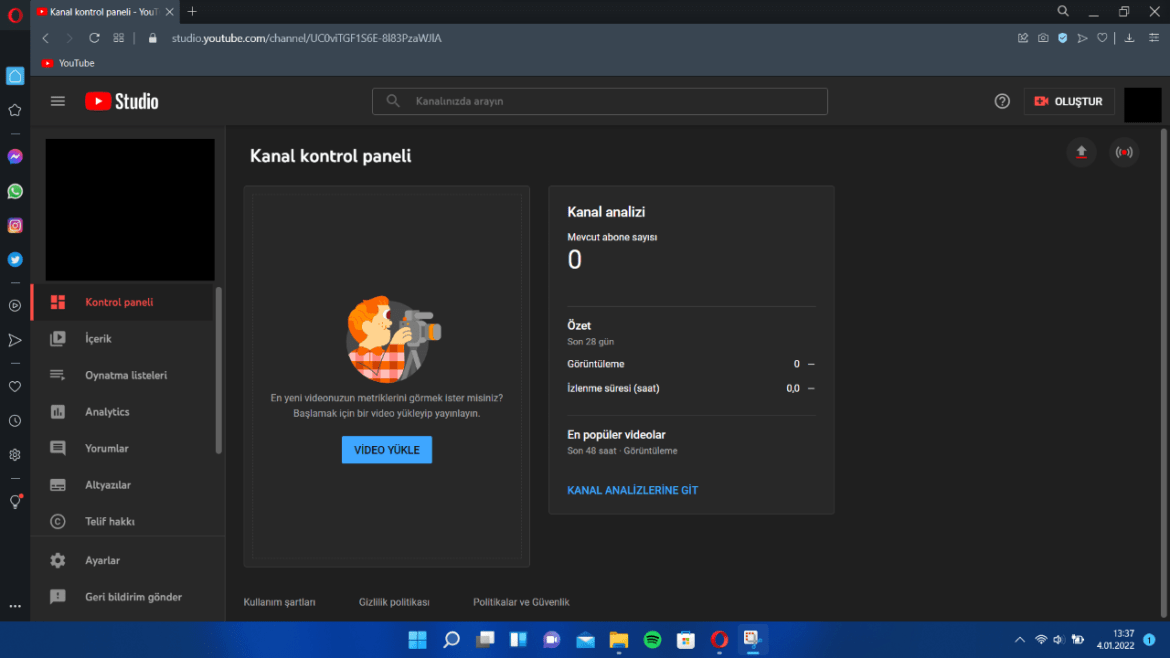
- Go to the Channel tab from the ribbons on the left side of the settings menu.
- After selecting the channel option, go to the ‘Feature availability’ section from the options at the top. Select ‘Advanced features’ from the options that appear.
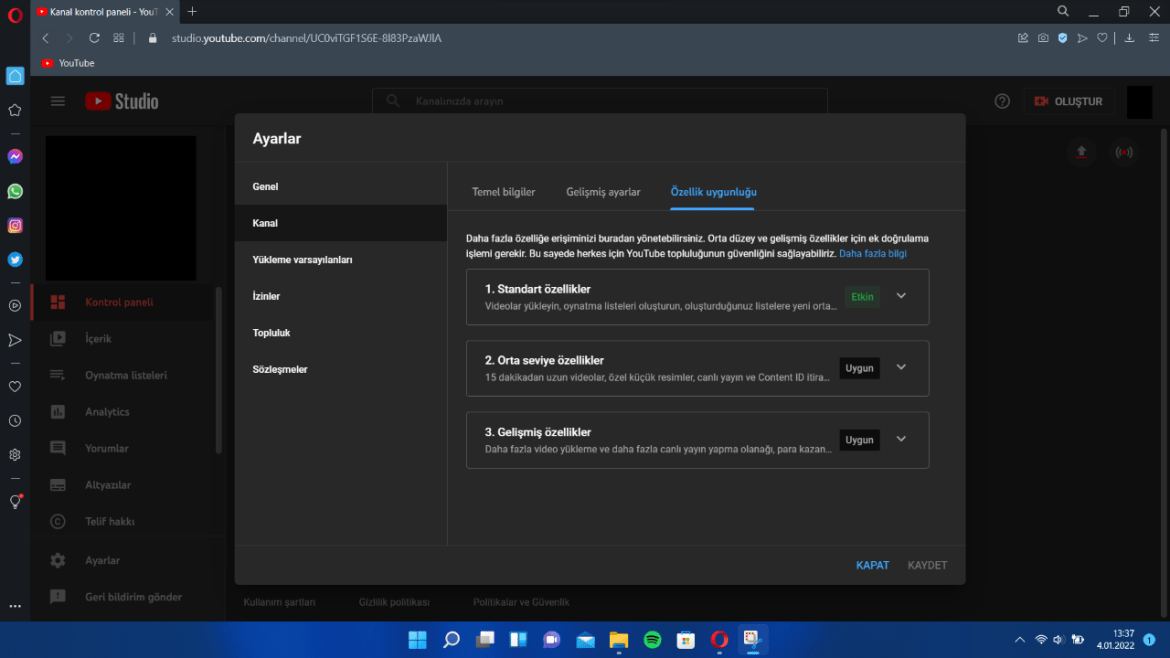
- In this section, you will see a title called ‘Number of Subscribers’. Among the options under this heading, there is an option such as ‘Show the name of users who are subscribed to my channel’. Uncheck this option and click save.
- After performing these actions, your YouTube subscriber count will no longer be viewed by other users.

Hiding your subscriber count from a smartphone is more difficult. You cannot hide the number of subscribers from the application on your device. What you need to do for this is to open the internet browser from your device. You can then repeat the same steps.
Why should you hide your YouTube subscriber details from everyone?
There is a common view that having a visible subscriber count adds value to your channel. Many creators with few subscribers think that viewers will be biased because they don’t have an audience.
This is considered a very valid point. When you watch a video, you think that the videos of a channel with a large number of subscribers are also good. Considering this situation, hiding the number of subscribers also allows the audience to destroy their prejudices.