How to download video from facebook? is asked a lot. There is no official way to download videos from Facebook as with some of the best streaming services like YouTube, Netflix. The save video option is also essentially adding to favorites; It collects the videos you have recorded to watch later on the application or site in a list form. Fortunately, there is a very simple way to download a video you like on Facebook. You can download any video you want without the Facebook video downloader program. Here are 3 different ways to download Facebook videos:
Facebook video download program free 🌐
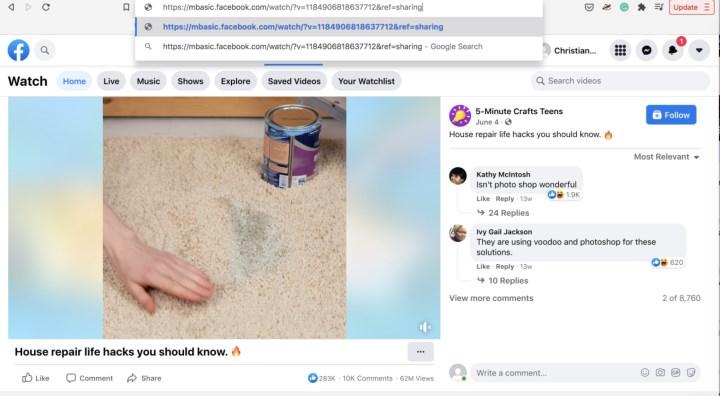 First, let’s talk about the program-free way to download Facebook videos. How to download video from facebook to computer? A simple way for those who ask; Change “www” to “mbasic” in the Facebook video link. In this way, you can download any video to your computer without the need for any third party program (like Facebook video downloader) or website. It is much safer and free.
First, let’s talk about the program-free way to download Facebook videos. How to download video from facebook to computer? A simple way for those who ask; Change “www” to “mbasic” in the Facebook video link. In this way, you can download any video to your computer without the need for any third party program (like Facebook video downloader) or website. It is much safer and free.- Find the Facebook video you want to download.
- Click on the three dots in the upper right corner of the post.
- Proceed with copy link.
- Open a new window in the browser and paste the URL you just copied.
- When the page loads, replace www with mbasic in the address line.
- You will see the video in mobile-optimized format.
- Start playing the video, right click on the video and choose “Save Video As”.
- Facebook video downloader is as simple as that.
Download video to phone with Facebook video downloader 📲
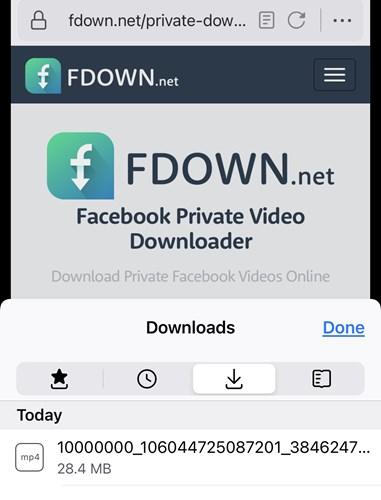 Downloading videos from Facebook to the phone can also be done with free apps from the App Store and Google Play Store, but you don’t have to search for an app. There is a much simpler way to download Facebook videos to the phone: FBDown.net. This Facebook video downloader works on Android phones as well as iPhone. Also, how is Facebook private video download done? We also recommend it to people who wonder if they can’t find any results by searching “Facebook private video download”.
Downloading videos from Facebook to the phone can also be done with free apps from the App Store and Google Play Store, but you don’t have to search for an app. There is a much simpler way to download Facebook videos to the phone: FBDown.net. This Facebook video downloader works on Android phones as well as iPhone. Also, how is Facebook private video download done? We also recommend it to people who wonder if they can’t find any results by searching “Facebook private video download”.- Open Facebook mobile app and login to your account.
- Find the Facebook video you want to download to the phone and press the “Share” button at the bottom.
- Find Copy Link.
- Open the internet browser and go to fbdown.net.
- Paste the video URL into the box and tap the Download button.
- Choose whether you want to download in normal or high quality.
- Another page will open showing the Facebook video.
- Press and hold “Download video”.
- This is how to download facebook video to phone.
Facebook video downloaders 💻
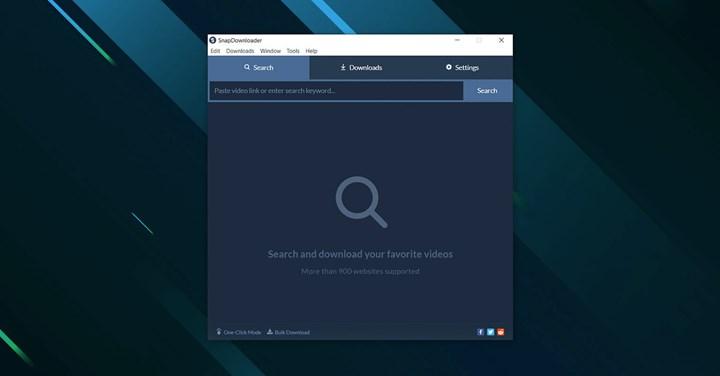 Facebook is the largest social platform after YouTube for creating and consuming content. It features reels videos, stories, GIFs, memes, music, video, everything. The social network, unfortunately, does not allow downloading videos. Fortunately, there are many Facebook video downloaders available.
Facebook is the largest social platform after YouTube for creating and consuming content. It features reels videos, stories, GIFs, memes, music, video, everything. The social network, unfortunately, does not allow downloading videos. Fortunately, there are many Facebook video downloaders available.- SnapDownloader
- By Click Downloader
- Leawo Video Downloader
- FBDown.net
- Freemake Video Downloader
- GetfVid
- Fbdownloader.net
- YTD Downloader
- Facebook Video Downloader
- 4K video downloader
- QDownloader
- Download Social Media
- FB Video Saver
Which is the best Facebook video downloader? If you’re asking, we recommend SnapDownloader. One of the best Facebook downloaders on the market, which can download videos in up to 8K quality and very high download speed. The program, which has a simple and user-friendly interface, also has Facebook mp3 download feature. It can convert downloaded videos to many formats including .mp4, .mp3, .m4a, .aac and avi. There is also a video cracking tool that allows you to get the part of the video you want. If you are looking for a safe Facebook video downloader that saves any Facebook video, SnapDownloader is your best choice.
Facebook story download 📱
 Facebook story download does not require a program, it is very easy with online tools. They allow you to download stories that interest you on Facebook to your phone or computer without registering or creating an account. You don’t need any external application either. So, how are Facebook stories downloaded?
Facebook story download does not require a program, it is very easy with online tools. They allow you to download stories that interest you on Facebook to your phone or computer without registering or creating an account. You don’t need any external application either. So, how are Facebook stories downloaded?- Open the Downvideo.net site in your browser.
- Copy the link of the Facebook story video.
- Paste it in the box and click the Download button.
- Choose between high quality and normal quality to download stories.
- Right click on the video and select “Save as video”.
Facebook reals video download ⬇️
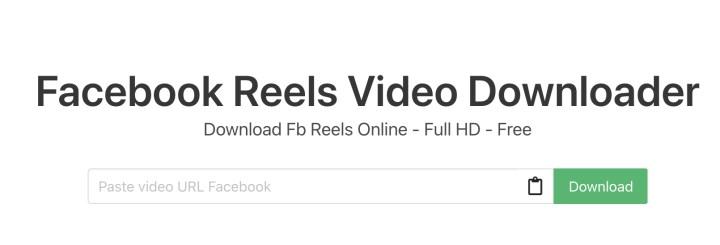 Is there a Facebook reels download program or app? is asked a lot. People want to share short videos shared by their friends on Facebook on other platforms. Downloading reels videos is easy and effortless with online and free tools like SnapSave.
Is there a Facebook reels download program or app? is asked a lot. People want to share short videos shared by their friends on Facebook on other platforms. Downloading reels videos is easy and effortless with online and free tools like SnapSave.- Open the Facebook app.
- Tap the three dots next to the reels video.
- Tap Copy link.
- Enter the SnapSave site in your mobile browser.
- Paste the copied link into the box and tap the Download button.
Facebook live streaming download 📹
 How do I download someone else’s Facebook live stream? You cannot download a user’s live streamed video directly from the post. Facebook only allows you to save the video for later viewing or sharing. However, there are some tools that allow you to do this in a short time.
How do I download someone else’s Facebook live stream? You cannot download a user’s live streamed video directly from the post. Facebook only allows you to save the video for later viewing or sharing. However, there are some tools that allow you to do this in a short time.- Enter the Getfvid site from the mobile browser.
- Paste the live stream link in the Facebook video downloader tile.
- Choose quality.
- After the video processing is finished, it will be saved on your phone.
Facebook does not offer an easy way for you to save videos to your phone or computer. The social media platform offers the option to save videos for you to watch again from within itself. However, just because Facebook doesn’t allow it doesn’t mean you can’t download videos. Facebook video download is not as difficult as you think. You can download any video (reels, story or regular video) to your device, whether with the Facebook video downloader, Facebook video downloader program or without a program.