TikTok is among the most downloaded applications on all platforms and is one of the social networking applications that increase phone addiction with its short-format, entertaining videos. Whether it’s distracting or you’re concerned about privacy, there may be valid reasons why it’s time to delete your TikTok account. TikTok account deletion steps for those who want to get rid of TikTok permanently, and TikTok account freezing for those who want to take a break are here.
Delete TikTok account ❌
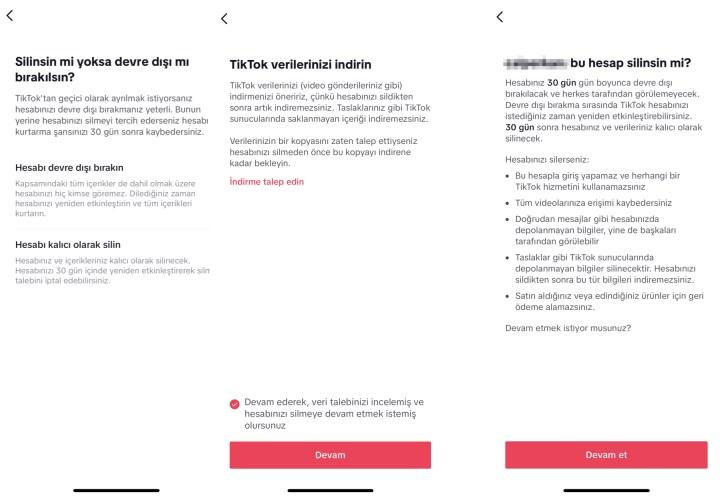 Deleting a TikTok account is quite easy via the iOS or Android app. You can complete the permanent deletion of TikTok account by following the instructions under account management. How to delete TikTok account? Let’s see step by step:
Deleting a TikTok account is quite easy via the iOS or Android app. You can complete the permanent deletion of TikTok account by following the instructions under account management. How to delete TikTok account? Let’s see step by step:- Tap the Profile icon in the bottom right.
- Tap the three lines in the top right.
- Tap Settings & Privacy, enter Account.
- Tap Deactivate or delete account.
- Tap Permanently delete account.
- Choose whether or not to download your TikTok data.
- Check the box and enter your password.
- Complete the process with delete account.
TikTok account deletion link 🔗
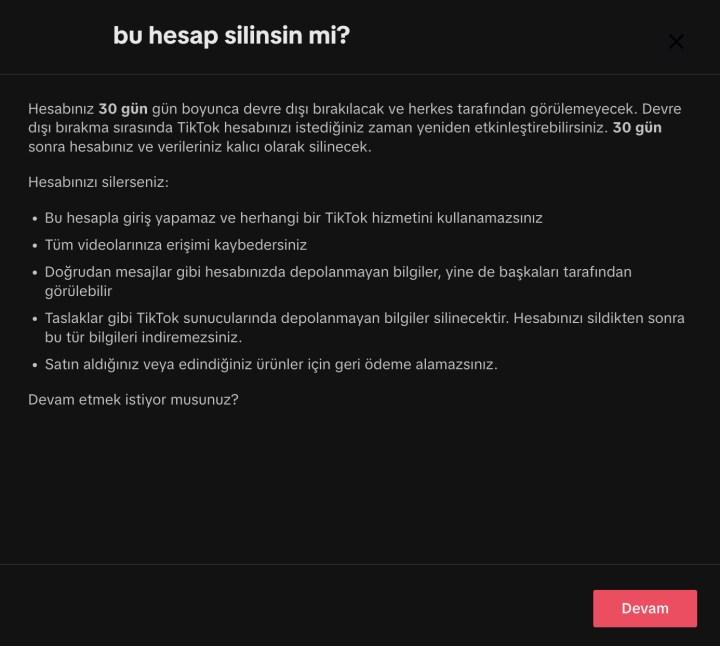 How to delete TikTok instantly? is asked a lot. The TikTok account deletion link takes you directly to the account management page. You can start the account deletion process by clicking “Delete Account” under account control.
How to delete TikTok instantly? is asked a lot. The TikTok account deletion link takes you directly to the account management page. You can start the account deletion process by clicking “Delete Account” under account control.Will TikTok account be deleted immediately 📅
How many days is TikTok account deleted? Very curious. Tiktok account will be deleted in 30 days. If you do not log into your account during this period, your TikTok account will be permanently deleted. There is no way to instantly delete your TikTok account without waiting for 30 days.
Does TikTok account reopen after deleting ✅
Your account will be disabled for 30 days and your profile will not be visible to other users. You can reactivate your TikTok account at any time during deactivation. After 30 days, your account and data will be permanently deleted, so you need to open a new account.
What happens when TikTok account is deleted 🤔
When you delete your TikTok account, you cannot log in with this account and use any TikTok service. Apart from being unable to access your videos, your information that is not stored on TikTok servers, such as drafts, will be deleted. Note that you cannot get a refund if you have purchased an item. Information not stored in your account, such as DM (Direct Messages), may be visible to others.
How to close TikTok account whose password is forgotten 🔐
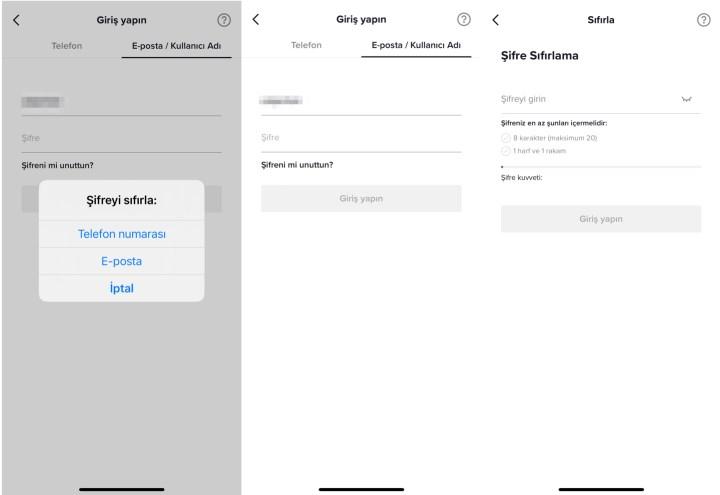 TikTok account closure requires phone number, email or password information. This information indicates that the account belongs to you. TikTok cannot delete your account if you do not provide any. For those who say they forgot their TikTok password, how to close their TikTok account? Let’s see step by step:
TikTok account closure requires phone number, email or password information. This information indicates that the account belongs to you. TikTok cannot delete your account if you do not provide any. For those who say they forgot their TikTok password, how to close their TikTok account? Let’s see step by step:- Tap the sign up link.
- Choose from user phone/email/username.
- Select Phone or Email/username.
- Did you forget your password? Tap .
- Choose to reset password by phone number or email.
- Enter your email address or phone number.
- Enter the code and enter the new password.
- Log in to your account and follow the TikTok account closing steps.
How to freeze TikTok account 👇🏻
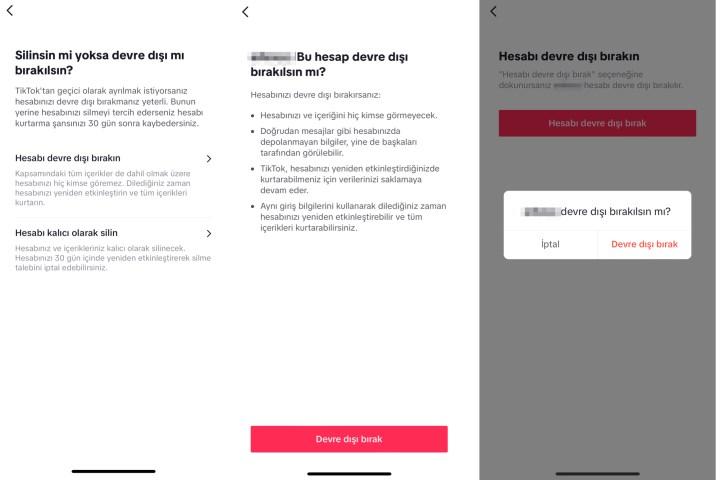 TikTok account freezing can be done easily from the settings and privacy section of the app. You can freeze your account for a maximum of 30 days. To freeze TikTok, follow these steps:
TikTok account freezing can be done easily from the settings and privacy section of the app. You can freeze your account for a maximum of 30 days. To freeze TikTok, follow these steps:- Open TikTok.
- Tap the profile icon.
- Tap Menu, select Settings & privacy.
- Go to Account – Delete or deactivate account.
- Select Deactivate account.
- Tap the red “Disable”.
- Sign in to your account to confirm.
- Tap Deactivate account.
TikTok can be a fun app, but it can be too distracting. If you spend too much time in the application that will affect your health and are looking for a way to delete a TikTok account, the TikTok account closing steps in this article will help you. If you want to take a break from your account rather than delete it permanently, you should follow the TikTok account freeze steps.