Spotify, one of the music listening platforms, is preferred by many people. This application, which is used worldwide, is frequently used by music lovers. Especially the best tracks are now broadcast on Spotify.
Spotify offers you two usage options, paid and free. Members who want to buy a Premium membership can have a Premium membership for a certain fee. Subscription can be canceled at any time. It can also be reused at any time. Spotify account deletion can also be applied when it is not wanted to be used.
What is a Spotify Username and Display Name?

Revealing the musical tastes of millions of people from all over the world, Spotify manages to make its name known. The username and display name that Spotify users are curiously looking for are actually the names that are used to log in to the platform and appear in playlists and profiles. There are many users who use these names and want to change them.
While it is possible to log into Spotify with an e-mail address, the username is not important for those who use the platform. Display name is the name that appears in the profile, app, and playlists. These names become important to users as they are visible to everyone. Therefore, users may want to edit these names. Although it is nice to replace the username, it is not possible to log in with the display name.
Is It Possible to Change Spotify Username?
Spotify, a digital music platform, is used by millions of users in the world today. Spotify helps many users build their musical taste. Users search a lot about Spotify username change. While Spotify has such an important place in users’ lives, users give importance to their usernames.
Actually, it is not possible to change the username. Because username replaces identity on Spotify. Therefore, it is not possible to change it. However, it is possible to change the display name. By changing your display name, you can let other users see you with the name you want. This leaves many users satisfied.
Change Name to Display on Spotify Desktop/Web
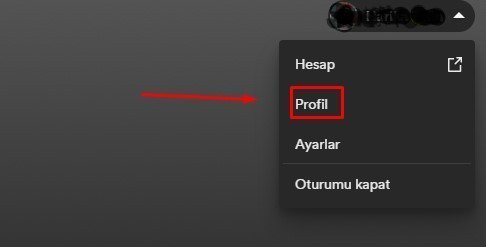
Unfortunately, the username cannot be changed. Because the username replaces the ID number on Spotify. That’s why Spotify users pay attention to the names that appear on the profile in their playlists. By changing the display name, you can make users see you with that name. How to change name in desktop/web version of Spotify? Let’s see step by step;
Step 1: Sign in to the Spotify desktop app.
Step 2: Click the arrow button next to the name.
Step 3: Click on the profile option in the section that opens.
Step 4: Click on the display name.
Step 5: In the Profile Information section that opens, enter a name in the appropriate place.
Step 6: Press Save
Step 7: Confirm the action.
When you want to change the display name on Spotify desktop/web version, it will be enough to follow the above steps.
Change Name to Display on Spotify Phone/Tablet Version
Changed display names can be seen by other users in profile, playlists, app. That’s why the number of users who want to change their display name is very high. Here’s how to change the name on the phone/tablet version of Spotify now? Let’s see step by step.
Step 1: Open Spotify’s mobile app.
Step 2: Open the home page.
Step 3: Click the cog-like button in the upper right corner and enter the settings page.
Step 4: Click on View Profile that appears with your name.
Step 5: Click on the section that says Edit profile.
Step 6: Click on the name that appears on the screen.
Step 7: Enter a new name.
Step 8: Click on the save button seen in the upper right corner.
Step 9: Confirm the action.
You may also be interested in these articles:
How to cancel Spotify subscription? 3 different methods and what you need to know
How to delete Spotify account?
New voice response trial from Spotify: Streaming giant wants you to record your voice
Another new move from Spotify: It will also sell concert tickets…
Spotify offers a new experience by dividing its homepage into two different sections