The popular social media platform Instagram has millions of users worldwide. Bringing people from different regions and cultures together, the application also helps you browse content in many languages. It is also possible to use the platform in a different language. So how is Instagram language changing done?
How to change language on Instagram?
Instagram users may want to change their Instagram language settings for many reasons. The most important reason for this is to improve the language. Instagram, which has users from almost all over the world, also provides services in different languages. For this reason, many people prefer to use the platform in that language to better understand the language they want to learn or are in the learning phase.

The platform, which enables people from different cultures to communicate with each other, helps both to improve the language and to better express yourself in that language. Apart from these, Instagram can return to English after various updates. For this, it is necessary to know how to change the language. However, many people do not know how to do this. In this article, we have explained the step-by-step process of changing the Instagram language for you.
Instagram language change (Android)
- Login to Instagram from your phone.
- Then click on your profile photo in the bottom right and go to your profile.
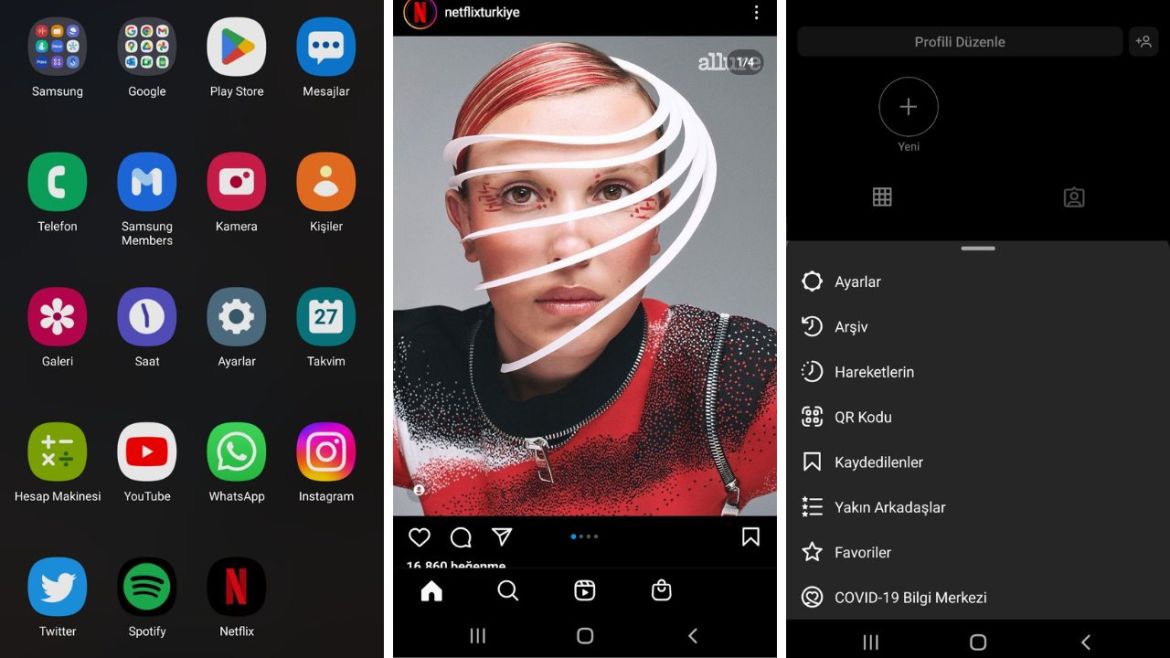
- Click the three line icon in the top right of your profile and open Settings from the tab that appears.
- Then tap on the Account heading from the options and enter the Language heading.
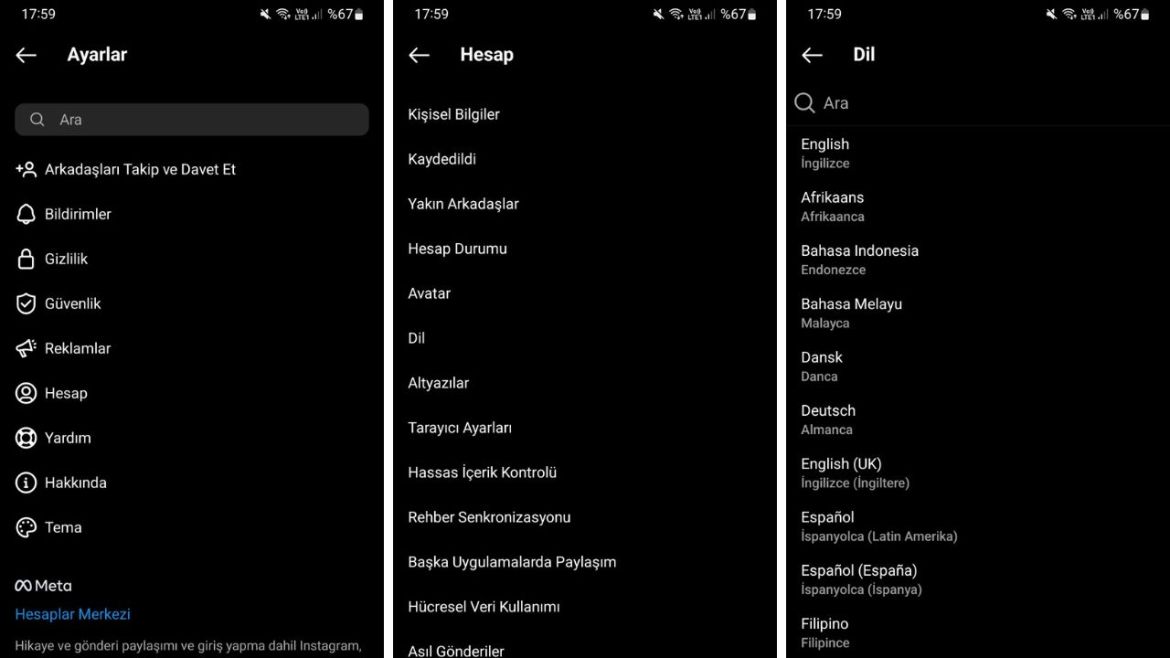
- Finally, you can select the language you want to use from this section.
Instagram language change (iOS)
- First, enter the Instagram app on your phone.
- Then click on your profile picture at the bottom right to go to your profile.

- Click on the three lines icon at the top right of your profile and enter Settings from the headers.
- Then select the Account header and click on Language.
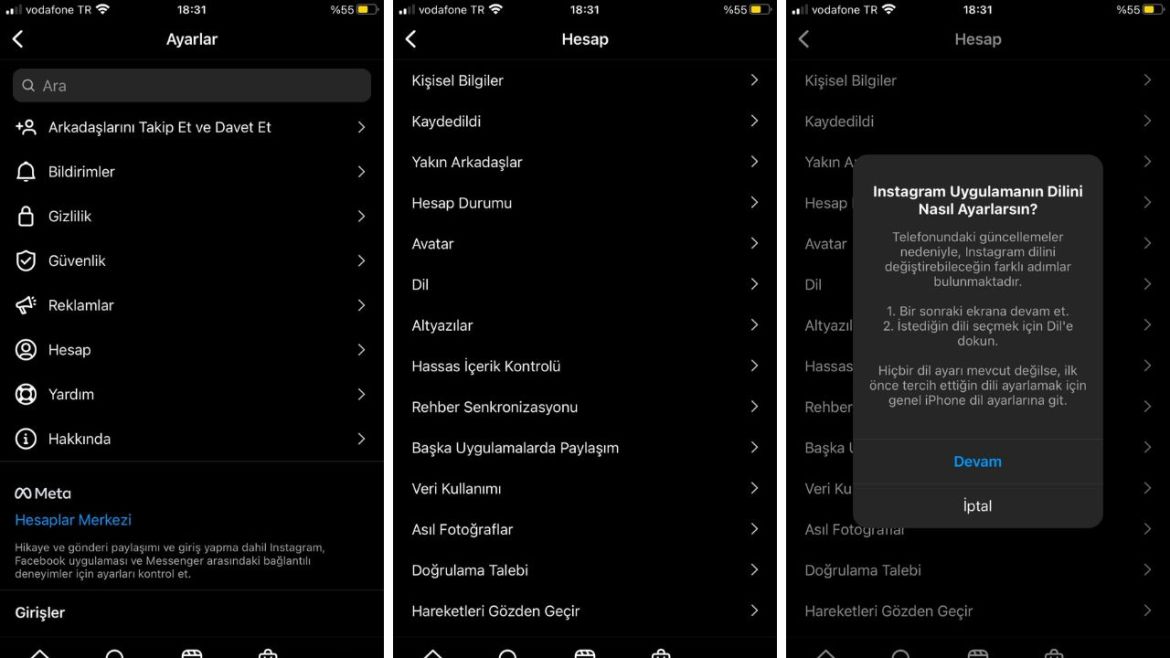
- Finally, click ‘Continue’ in the window that appears and follow the instructions.
So, what do you think about this subject? Do not forget to share your views with us in the comments section!