Due to recent data breaches, various fraud cases have been experienced through many online messaging platforms, especially WhatsApp. So much so that while spam messages and calls from foreign numbers originating from abroad disturb users, some users also receive rewards, etc. falls into the trap with such offers. The only precaution users can take in the face of the emerging situation is to block unknown numbers. So, how to block foreign numbers that are not registered in the contacts on WhatsApp?
How to turn off WhatsApp foreign number ⛔
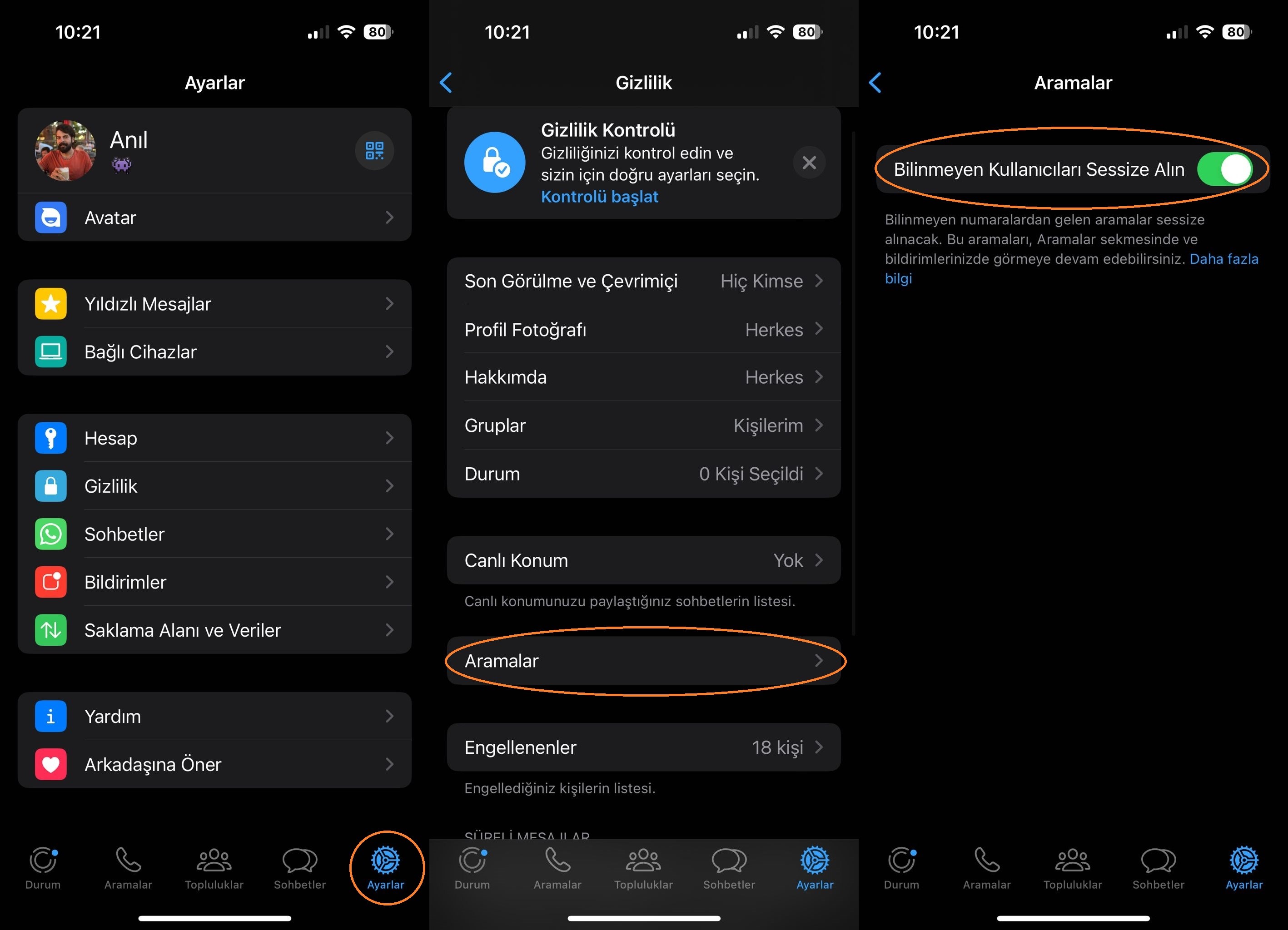 To block calls from unknown foreign numbers on WhatsApp:
To block calls from unknown foreign numbers on WhatsApp:- Open WhatsApp and go to settings.
- Press the privacy button.
- From the privacy page, press the calls button.
- Tap the Mute unknown users button.
All unknown numbers, including calls from international numbers, will be muted 🔇
 From now on, calls from international numbers will be detected by WhatsApp as unwanted numbers and will not be able to disturb you. However, if you wish, you can view which number is calling you from the “Calls” tab when numbers that are not registered in your contacts call you.
From now on, calls from international numbers will be detected by WhatsApp as unwanted numbers and will not be able to disturb you. However, if you wish, you can view which number is calling you from the “Calls” tab when numbers that are not registered in your contacts call you.That’s it for WhatsApp number blocking! If you receive too many spam calls via regular phone calls, you may want to consider changing the phone number. By obtaining a phone number that has never been used before, you can open a whole new page in the digital world.