As you know, nowadays, smartphones have now taken their heads and have gone and productions such as PSP games, which cannot be played in the past, can be easily experienced. The processes that were very complex for users in the past are much easier today. So, how do you play PSP games on your Android device? Here are the details!
The most advanced application for the Pspp android platform
All you need to play PSP games on your Android device is a legal emulator application. PPSSPP, one of the best options in this area, attracts attention as a free and open source application that you can easily download and install it on your Android device. PPSSPP stands out with its user -friendly interface and wide game compatibility. So, how to use the application and how to install PSP games?
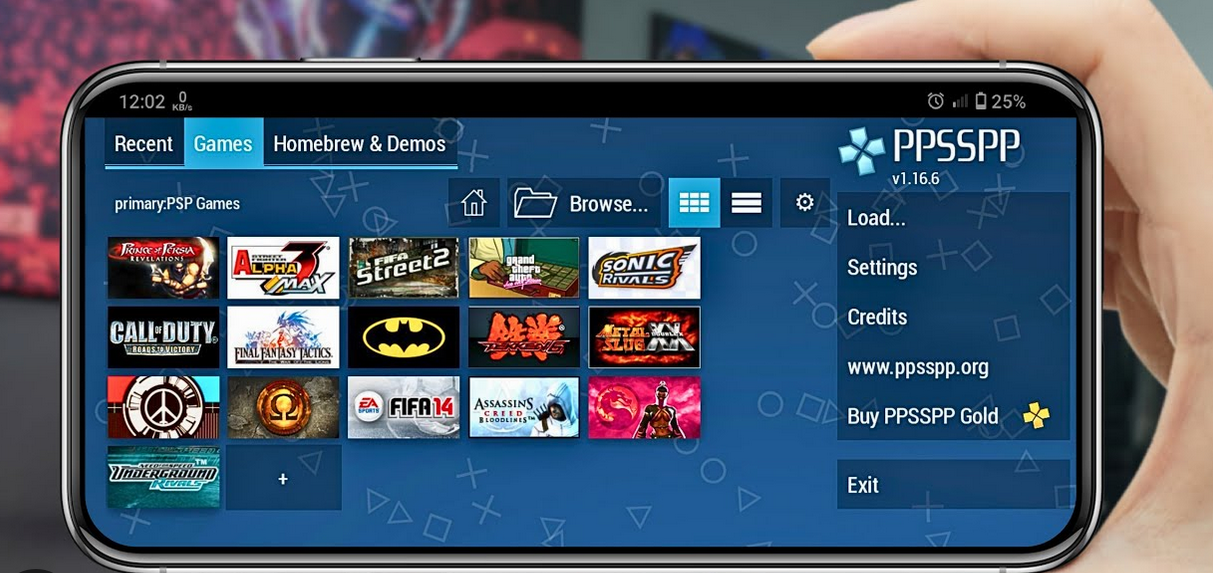
How to Play PSP games in Android?
- First of all, you need to do it first to download the application via Google Play Store. There is also a gold version of the application, but you don’t have to pay for it at the beginning.
- After installing the PPSSPP application, you need to download the PSP games you want to play. For this, you can use websites that offer free PSP games. The game files you have downloaded should usually be in the format of .ISO or.CSO. Other formats do not work majority.
- Transfer the downloaded game files to the “PSP/Game” folder on your device’s internal storage or SD card. If you don’t have this folder, you can create it yourself. Or you can come to the Settings section via the application and select the folder by hand.
- You are now ready to play the PSP game. Come to the Games tab, click on the game you want and play the game you want on the virtual gamepad. In addition, the application has internal controller support. For example, you can play your games on the full screen using Xbox and Dualsense.

Cheap 5G phone from Samsung: Here are features!
Reliable sector resources shared the technical features of the upcoming Galaxy A06 5G model. Here are the details!
Finally, let’s add: PPSSPP also offers various settings that allow you to customize your gaming experience. You can optimize games according to the performance of your device by changing settings such as graphics, sound and controls. You can also activate the ‘Prevent FPS over 60’ to achieve better performance in games.
Have you played with any emulator over Android before? Have you had the opportunity to try Psppp? You can share your opinions in comments with us.