Blocking someone on WhatsApp is the best way to stop that person from calling or texting you. But what if you are the person who is blocked? How do you know if you are blocked on WhatsApp? Unlike Twitter and other social networks, there’s no direct way to see who blocked you on WhatsApp, but there are a few ways to tell. Here is “How do I know if I am blocked on WhatsApp?” Here are the tips for those who say.
If you’re having trouble sending a message to someone on WhatsApp, you might be wondering if that person has blocked you. Since WhatsApp offers users options such as hiding their last seen and online status, it is possible that someone you think has blocked you may actually have established their privacy.
How do I know if you are blocked on WhatsApp without sending a message?
 How do I know if someone has blocked me on WhatsApp? If so, the first place you should look at is the person’s profile picture and status. Once you are blocked on WhatsApp, you will no longer be able to see that person’s profile picture and current status.
How do I know if someone has blocked me on WhatsApp? If so, the first place you should look at is the person’s profile picture and status. Once you are blocked on WhatsApp, you will no longer be able to see that person’s profile picture and current status.While WhatsApp doesn’t have a program that will directly tell you if you’ve blocked them, there are a few signs that someone may have blocked you. How do you know if you are blocked on WhatsApp? For those looking for the answer to the question, let’s see step by step how to understand WhatsApp blocking 👇
- You cannot see the person’s last seen status.
- You won’t see any changes to the person’s profile picture or status.
- You can’t see when he was last online.
- Your messages and calls will not be delivered.
- You cannot add the person who blocked you to a group.
One of the most popular features of WhatsApp is the “last seen” function. This is essentially a telltale sign of when the person was last active, but if it disappears, it could be a possible sign that you’ve been blocked. After all, when you block someone, you don’t want them to know you’re online. On the other hand, since this feature can be disabled, the person may have only turned off the last seen time.
 You cannot send messages or make calls to someone who has blocked you on WhatsApp. But there’s more to it than that. When you send a message to someone on WhatsApp, a series of check marks indicate the delivery status of the message. A single tick means the message was sent but not received. Two ticks mean the message was received but not read. Two blue ticks mean your message has been read. If you are blocked, your message will never get past the first stage and calls will be terminated automatically. However, this is not a sure way to know if you have been blocked on WhatsApp. Because the person you are messaging may not be connected to the internet at that moment, your messages may not be delivered for this reason. However, if this continues all day, you are most likely blocked.
You cannot send messages or make calls to someone who has blocked you on WhatsApp. But there’s more to it than that. When you send a message to someone on WhatsApp, a series of check marks indicate the delivery status of the message. A single tick means the message was sent but not received. Two ticks mean the message was received but not read. Two blue ticks mean your message has been read. If you are blocked, your message will never get past the first stage and calls will be terminated automatically. However, this is not a sure way to know if you have been blocked on WhatsApp. Because the person you are messaging may not be connected to the internet at that moment, your messages may not be delivered for this reason. However, if this continues all day, you are most likely blocked.Finally, you cannot add someone who blocked you on WhatsApp to a new group chat. The person can still appear in existing group chats, but when you try to add them to a new group, WhatsApp won’t allow it; You may even encounter a warning message. Although it’s possible to restrict who can add you to groups, if you’re on someone’s contact list, you can add them to a group unless that person specifically states that they can’t add you. Adding to a group is the surest way to test if you’ve been blocked. However, if you are not blocked, it will be difficult to explain the situation to that person.
If you are the person who blocked you on WhatsApp, you may be wondering about some issues such as seeing the online status. For example; Can I see if the person I blocked on WhatsApp is online and their status? Let’s answer the question. In the chat window, you cannot see when the contact was last seen and whether they are online or not.
There is no application on WhatsApp how to know if I am blocked. WhatsApp block checker etc. Never download or install applications on your phone or enter your phone number.
WhatsApp unblock trick ❎
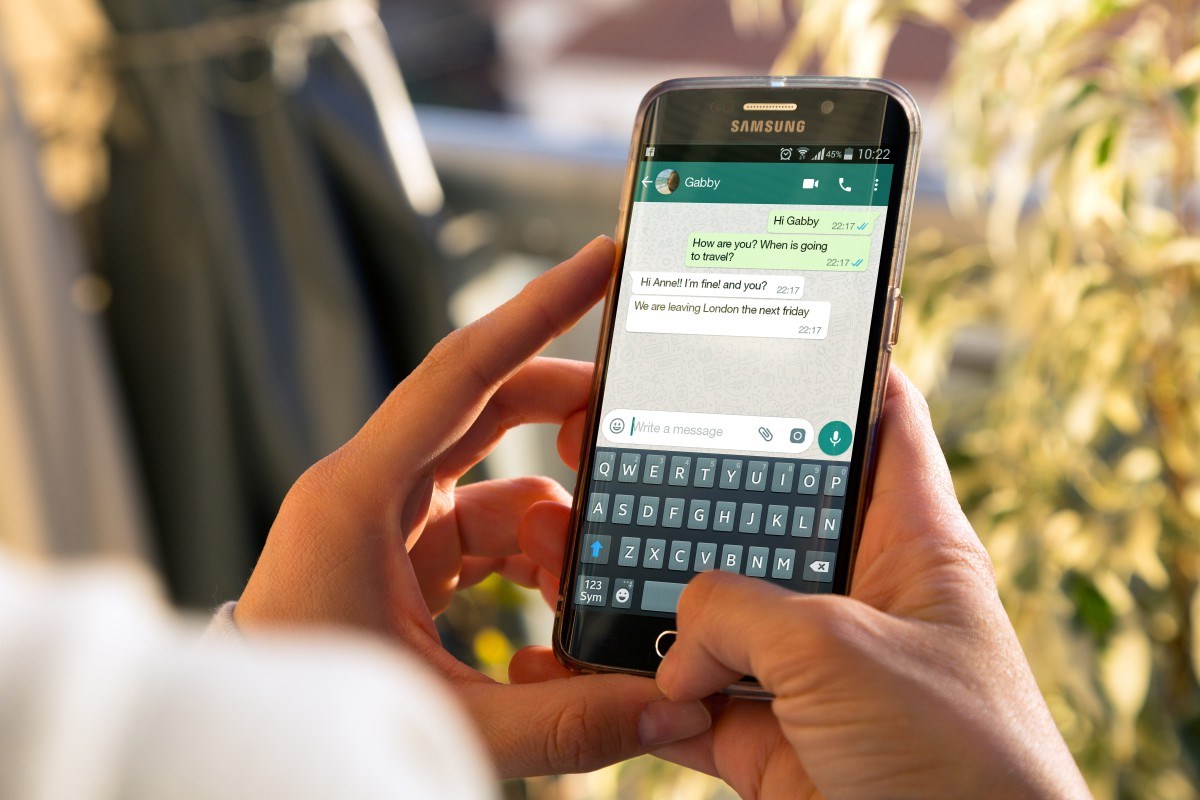 In WhatsApp, the block does not disappear on its own. So, how can I unblock someone who blocked me on WhatsApp? The first way to unblock you on WhatsApp is to delete your account. After deleting your account, uninstall the WhatsApp application from your phone and restart your device. After reinstalling WhatsApp and passing the number verification step, you will see that all the people who previously blocked you on WhatsApp have been unblocked.
In WhatsApp, the block does not disappear on its own. So, how can I unblock someone who blocked me on WhatsApp? The first way to unblock you on WhatsApp is to delete your account. After deleting your account, uninstall the WhatsApp application from your phone and restart your device. After reinstalling WhatsApp and passing the number verification step, you will see that all the people who previously blocked you on WhatsApp have been unblocked.Another way to unblock WhatsApp is to ask a mutual friend to create a group with you and the person who blocked you. The person who founded the group can later leave the group. The group will help you chat even after you are blocked. However, you cannot make calls.
Since WhatsApp is an application that is constantly and frequently updated, these unblocking methods may not work.
After sending a message to someone on WhatsApp, you may notice that they do not respond. There are a few possibilities as to why someone isn’t responding to you on WhatsApp; He may be busy, he may not be using WhatsApp anymore, he may have deleted his WhatsApp account completely… But it is also possible that he has blocked you. WhatsApp does not send notifications in case of blocking, nor does it show those who blocked you. However, there are a few signs that mean you’ve been blocked. In this guide article, “How do I know if I am blocked on WhatsApp?” You can find the answer to the question in detail.