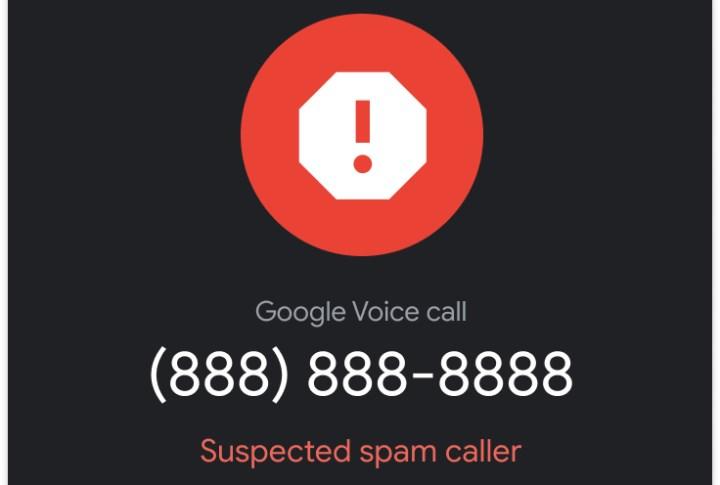 Google has added a new feature to Google Voice to protect users from spam calls and possible fraud. Google Voice now blocks suspected spam callers.
Google has added a new feature to Google Voice to protect users from spam calls and possible fraud. Google Voice now blocks suspected spam callers.Google has added the feature, which has been in the Android phone app since 2016, to Google Voice. Google Voice will display a “suspected spam caller” message on both the call screen (under the number and the caller’s picture) and the call history section.
Google Voice will leave two options to the user in the process of blocking spam calls. The user will be able to confirm that it’s a spam call or choose not to be spam if it’s a number they know but Google has incorrectly flagged as spam. In order for the spam warning message to appear automatically when a call comes in, the spam filter option must be turned off in the security settings.
How does Google Voice detect spam calls?
As you might guess, Google uses artificial intelligence to detect whether the number is spam. The company says it uses the same advanced artificial intelligence that identifies billions of spam searches each month in Google’s search ecosystem.
Available from today
Google Voice’s spam warning will be opened to all users and will only be offered gradually from today, according to the company’s statement.