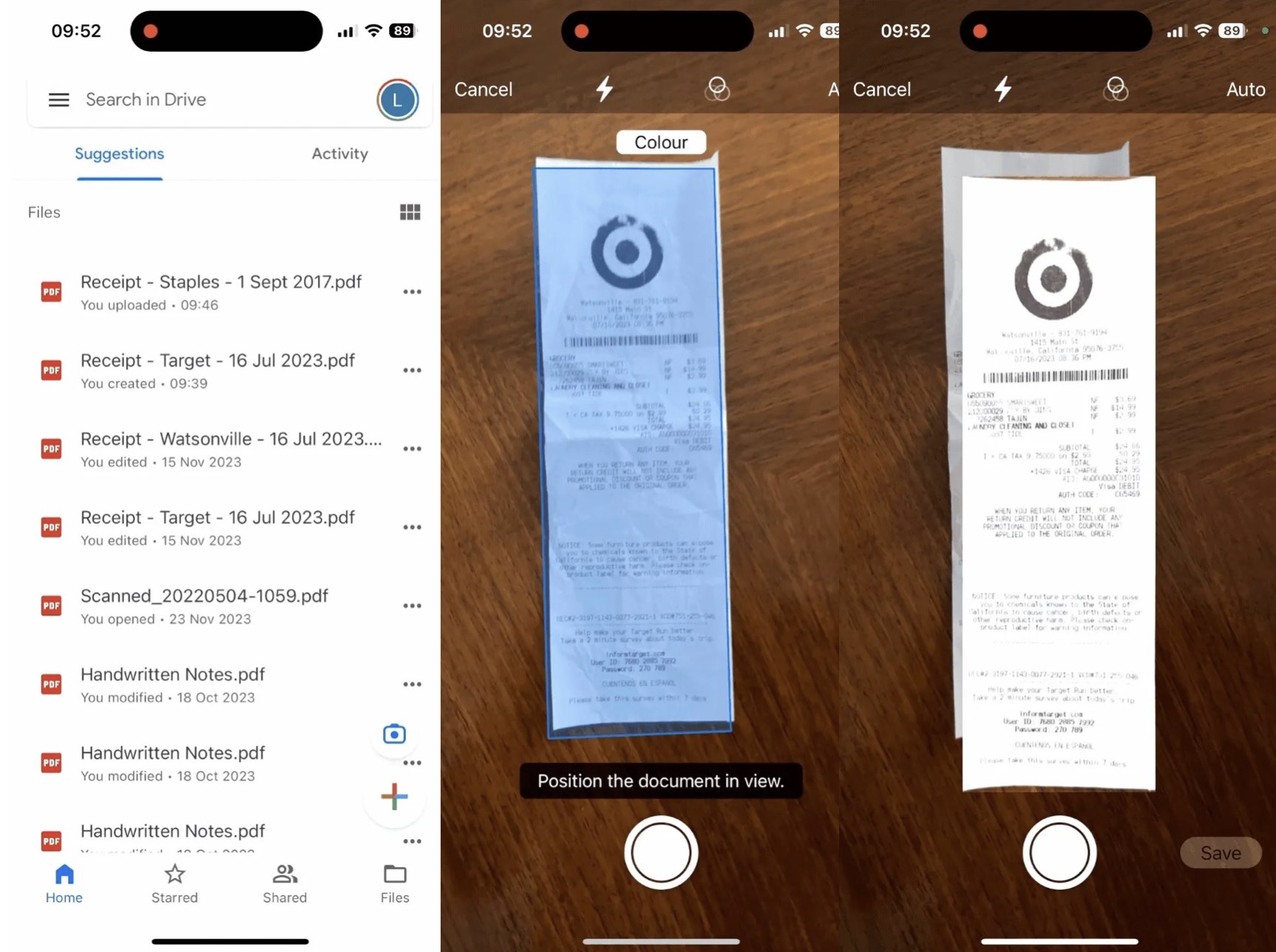 Google has made major changes to the Google Drive browser feature, making it easier to scan and edit documents. The document scanner is now available on iOS devices, and iPhone and iPad users can also benefit from the latest features.
Google has made major changes to the Google Drive browser feature, making it easier to scan and edit documents. The document scanner is now available on iOS devices, and iPhone and iPad users can also benefit from the latest features.How to use Google Drive document browser?
To start document scanning, it is enough to touch the new camera on the existing plus icon in the lower right corner. Scanning is performed automatically, but there is also an option for manual shooting.
The camera supports burst shooting for multi-page documents and helps you set up the document to scan at the highest quality. By touching the preview in the lower left corner, the corners of the document can be adjusted, rotated and filtered. When you tap Save, Google suggests a title using machine learning. Drive can detect whether the scanned document is an invoice and add the store’s address.
Document scanning in Google Drive for iPhone and iPad is now available for all Google Workspace and personal Google accounts.