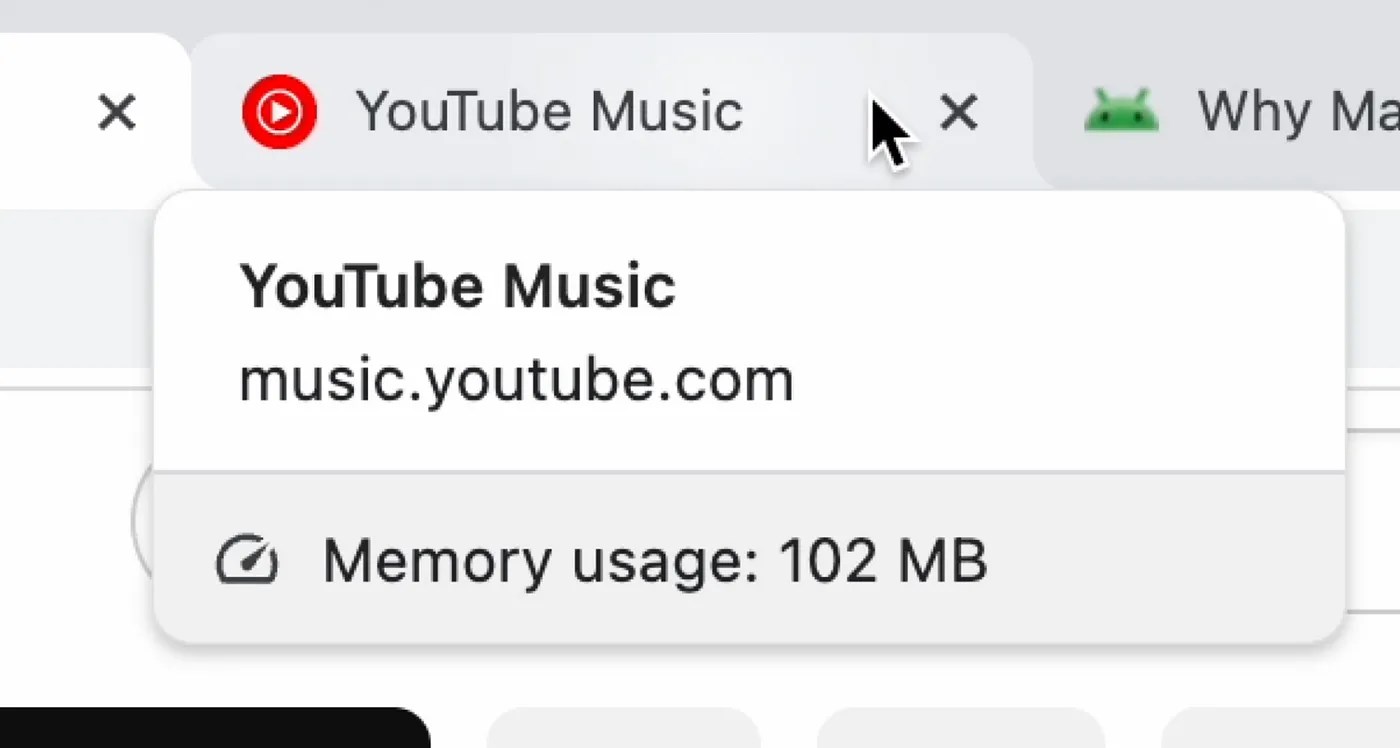 Google introduced the memory saving feature to reduce Chrome’s excessive RAM usage. Now this feature has been further improved. With its new feature, Chrome will clearly show which tabs increase memory consumption.
Google introduced the memory saving feature to reduce Chrome’s excessive RAM usage. Now this feature has been further improved. With its new feature, Chrome will clearly show which tabs increase memory consumption.RAM usage can be seen in open tabs
In the latest Chrome Canary version, memory consumption can be seen when hovering over open tabs. It is also possible to access the same information from Chrome’s built-in task manager, but adding this information to tabs will make it easier to control memory usage. Alongside automatic features like memory saving mode will help users understand which tabs and sites are causing excessive memory consumption.
According to Addy Osmani, from Chrome’s developer experience team, Chrome will show the memory consumed by the page itself, along with background processes.
This feature is available in Google Chrome version 117. The feature can be opened by typing Chrome://flags in the address line and searching for “Show memory usage in hovercards”.